CompTIA Linux+ (LX0-103 and LX0-104) (Part 1 of 2)
CompTIA Linux+ (LX0-103 and LX0-104) (Part 1 of 2)
4.59 (371 reviews)
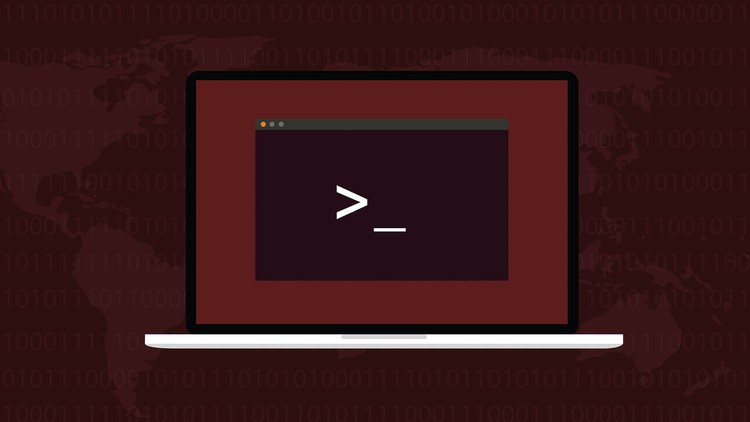
3,131
students
17.5 hours
content
Feb 2019
last update
$74.99
regular price
What you will learn
Understand the file system configuration on Linux
earn advanced file system operations
Manage user accounts
Manage Linux packages
Monitor and schedule processes
Understand the system security options
Configure networking parameters
Learn to backup and restore Linux systems
Troubleshoot day-to-day issues
Screenshots




Related Topics
1623938
udemy ID
3/31/2018
course created date
11/22/2019
course indexed date
Bot
course submited by