CompTIA A+ 220-1001 (Core 1)
Highly recommended first step towards getting your IT certifications.
4.83 (6 reviews)
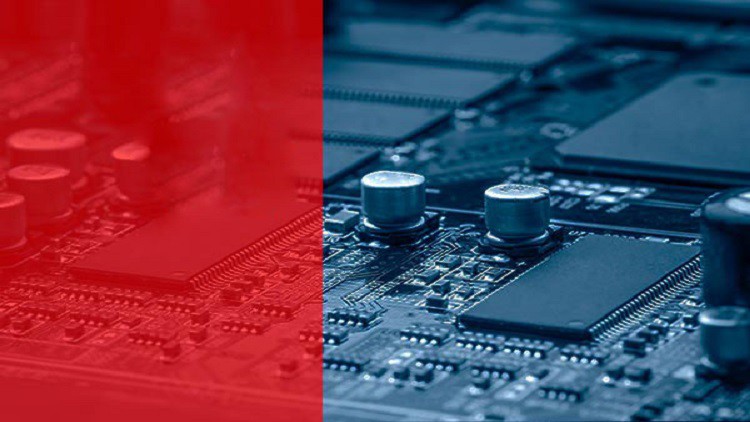
39
students
20.5 hours
content
Mar 2022
last update
$59.99
regular price
What you will learn
Assemble components based on customer requirements
Install, configure, and maintain PCs, mobile devices, and software for end users
Understand the basics of networking and security forensics
Properly and safely diagnose, resolve, and document common hardware and software issues
Related Topics
4601408
udemy ID
3/17/2022
course created date
3/24/2022
course indexed date
Bot
course submited by