Complete Adobe After Effects Megacourse: Beginner to Expert
Learn how to create visual effects and motion graphics and animate like a pro with this step-by-step course!
4.52 (509 reviews)
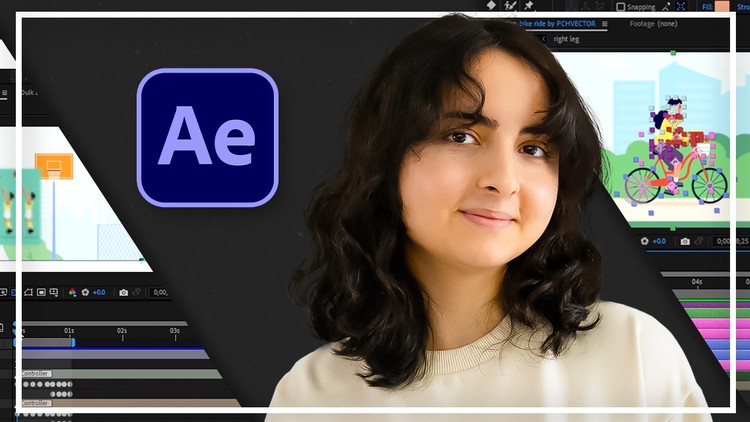
13,390
students
60 hours
content
Jan 2023
last update
$54.99
regular price
What you will learn
How to use Adobe After Effects and its elements
The interface and tools of After Effects
The principles of video editing
How to make still image animations
How to do and use motion graphics
How to create logo, APP UI, and HUD animations
How to apply visual effects
How to do character animations
How to make different character animation movements
How to make GIFs
How to create 3D objects
How to work with advanced VFX
Screenshots




Related Topics
4543668
udemy ID
2/10/2022
course created date
3/10/2022
course indexed date
Bot
course submited by