macOS X Unix Linux Command Line Training
Learn the Terminal for mac OS X in under an hour
4.58 (83 reviews)
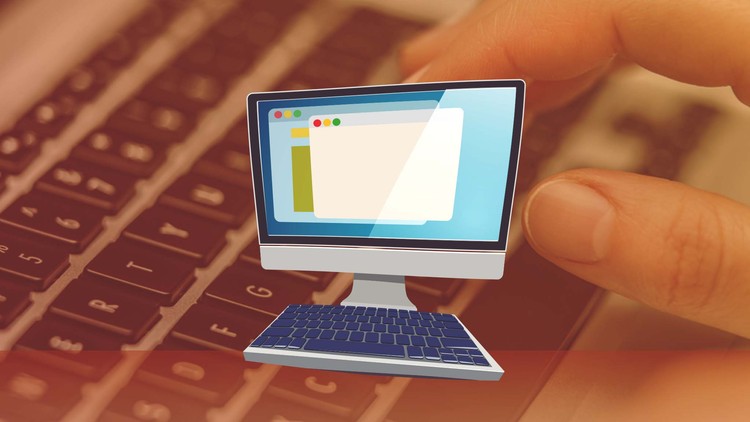
296
students
1 hour
content
Feb 2023
last update
$59.99
regular price
What you will learn
High level understanding of the command line
Knowledge of file structure and file navigation
Ability to manipulate files and directories
Write text to files
Search directories and files for text
Screenshots




Related Topics
990956
udemy ID
10/22/2016
course created date
2/8/2020
course indexed date
Bot
course submited by