Easy Color Grading from a Photo Reference in Photoshop
Add the missing "final touch" to your work
4.56 (18 reviews)
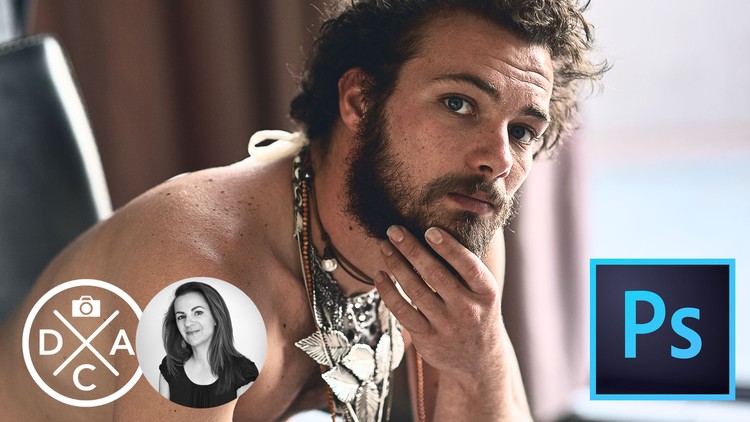
1,563
students
1 hour
content
Jul 2019
last update
$39.99
regular price
What you will learn
The dos and don’ts of professional color grading
Replicating color grading from a selected reference image and applying it to a new photo
How to analyse in-depth properties of the reference image
The easy way to break down an image in terms of color grading and to see particular components and their numeric values
Which specific Photoshop tools to use in order to quickly break down the “color code” of a reference image
How to avoid typical pitfalls when working on color grading from a reference
Screenshots




Related Topics
1944574
udemy ID
10/2/2018
course created date
6/30/2019
course indexed date
Bot
course submited by