Cisco CCNA Lab Options
All the physical and virtual options for your Cisco CCNA Lab explained
4.62 (882 reviews)
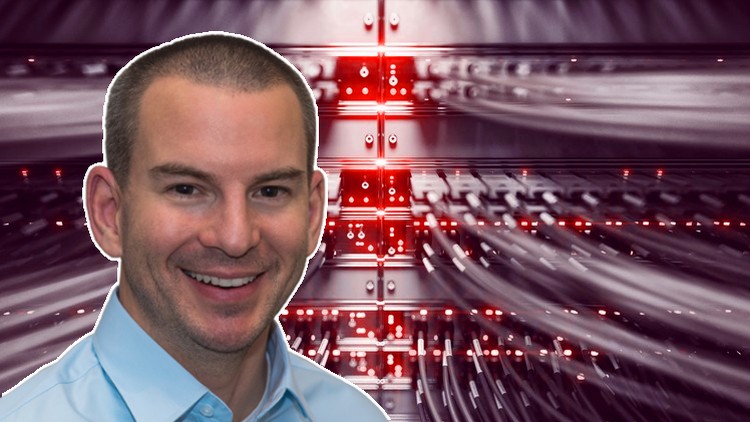
26,926
students
1 hour
content
Apr 2021
last update
FREE
regular price
What you will learn
The different options to create a Cisco CCNA lab and the advantages and disadvantages of each
Screenshots




Related Topics
1279276
udemy ID
7/4/2017
course created date
11/22/2019
course indexed date
Bot
course submited by