CFD analysis of ONERA M6 wing - Part 1 Geometry modeling
CAD modeling of ONERA M6 wing in Solidworks and domain creation in Spaceclaim that will be used for subsequent CFD Study
3.92 (6 reviews)
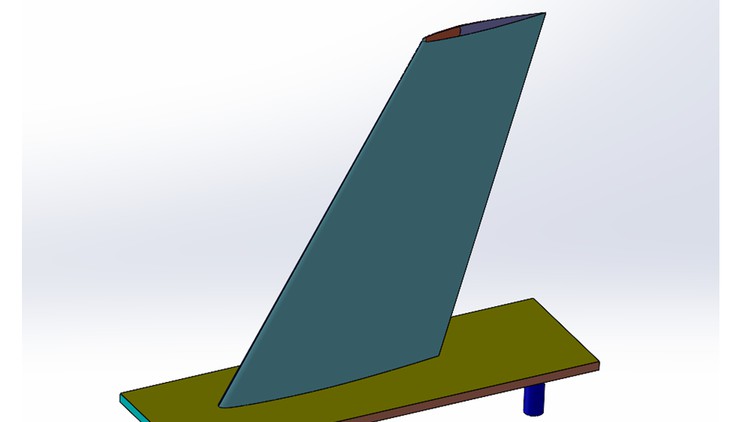
133
students
2 hours
content
Oct 2022
last update
$44.99
regular price
What you will learn
Understanding of test case and getting important data about ONERA M6 wing such as airfoil coordinates, 3D details etc.
Creating accurate CAD model using Solidworks as per specifications given in AGARD report
Creating full model and domain in Spacleclaim ready for meshing in ICEMCFD
Creating named selections/boundary conditions for different parts
Screenshots




Related Topics
4901724
udemy ID
9/27/2022
course created date
10/27/2022
course indexed date
Bot
course submited by