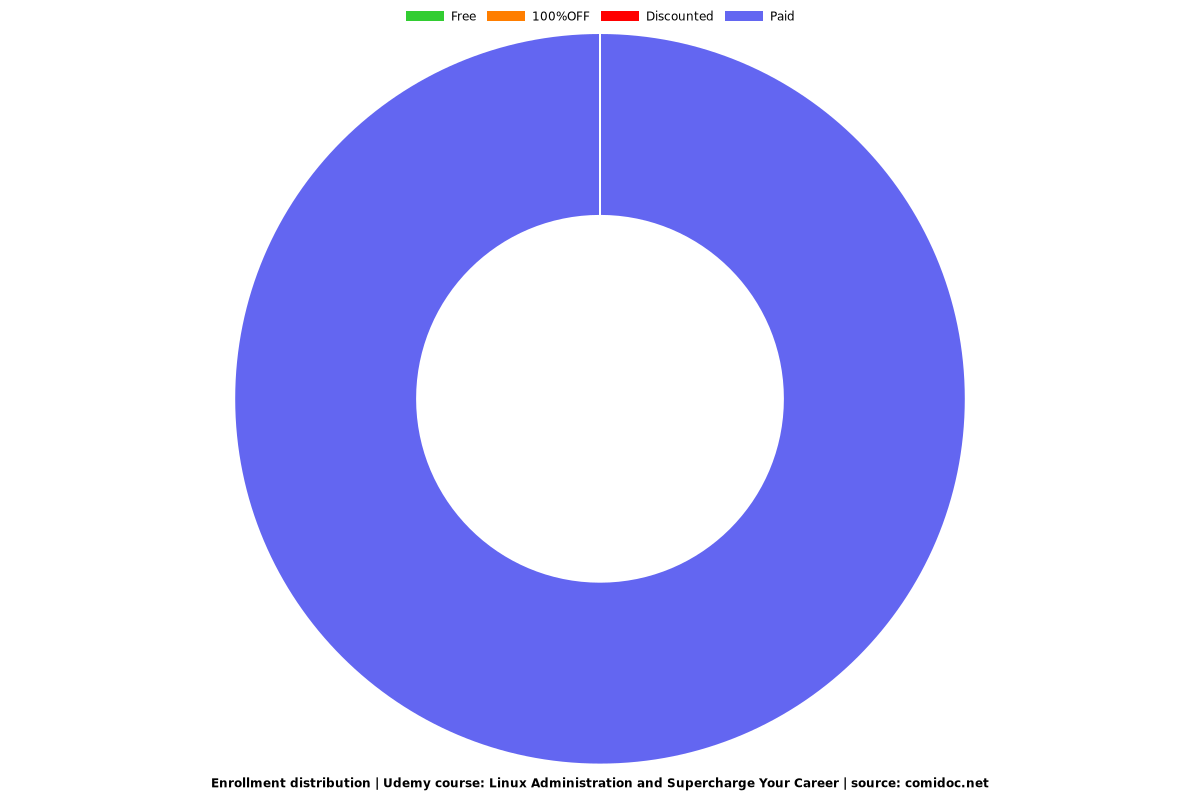Linux Administration and Supercharge Your Career
Use the in-demand Linux skills you learn in this course to get promoted or start a new career as a Linux professional

What you will learn
What is CentOS? Installing CentOS Configuring networking with DHCP or a static
Centos ,Redhat, oracle linux
Centos ,Redhat, oracle linux
Centos ,Redhat, oracle linux
Why take this course?
Linux is more than a role alternative. It's popular for desktops and crucial for software development. CentOS is a Linux distribution (derived from Red Hat Enterprise Linux) that is popular with system admins, dev ops engineers, and home users alike. This course shows you how to install and make your way around CentOS 7, perform common tasks from the command line, and get a firewall, a web server, and shared folders up and running.
The following topics are covered in this course.
What is CentOS?
Installing CentOS
Configuring networking with DHCP or a static IP
Connecting remotely
Working with SELinux
Setting up a firewall
Setting up a web server
Connecting to shared folders
Launching the graphical user interface (GUI)
Troubleshooting
Linux useful commands
Linux Performance and tuning
How to setup WordPress on Ubuntu using LAMP stack
Download and install Ubuntu 18
Install Apache Web Server
Install MySQL Database Server
Install PHP and Modules
Install WordPress CMS
Linux backup
How to backup Linux using DD with hands On
How to use Rsync with lot of examples.
How to setup OWNCLOUD
Introduction
initial server setup for Centos 7
Install Linux, Apache, MySQL, PHP (LAMP) stack On CentOS 7
Install and Configure ownCloud on CentOS 7
Linux Security Demos IDS and Fail2BAN
1-what is tripwire?
2-Install and Configure Tripwire IDS on CentOS 7?
3-What is Fail2BAN?
4-How to Setup and configure Fail2Ban on CentOS 7?
=======
RHEL 8 VirtualBox Quick Install
============
Our review
Charts
Price
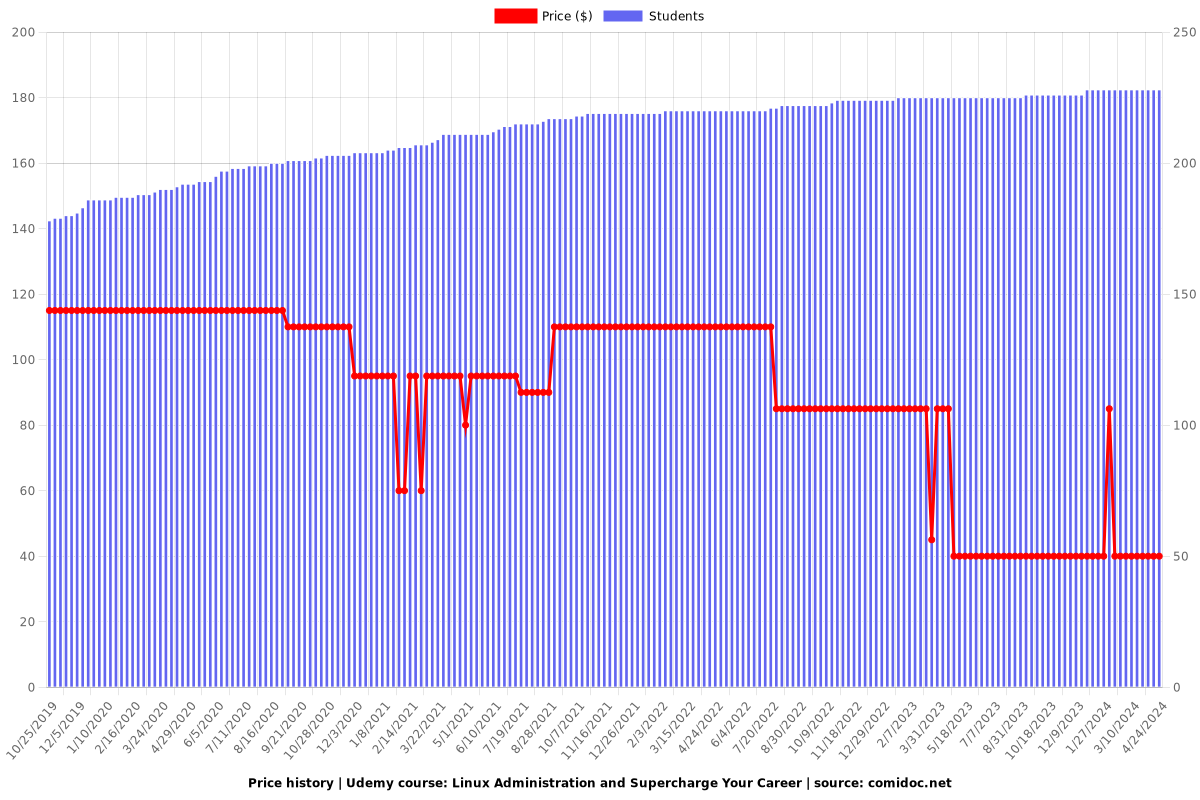
Rating
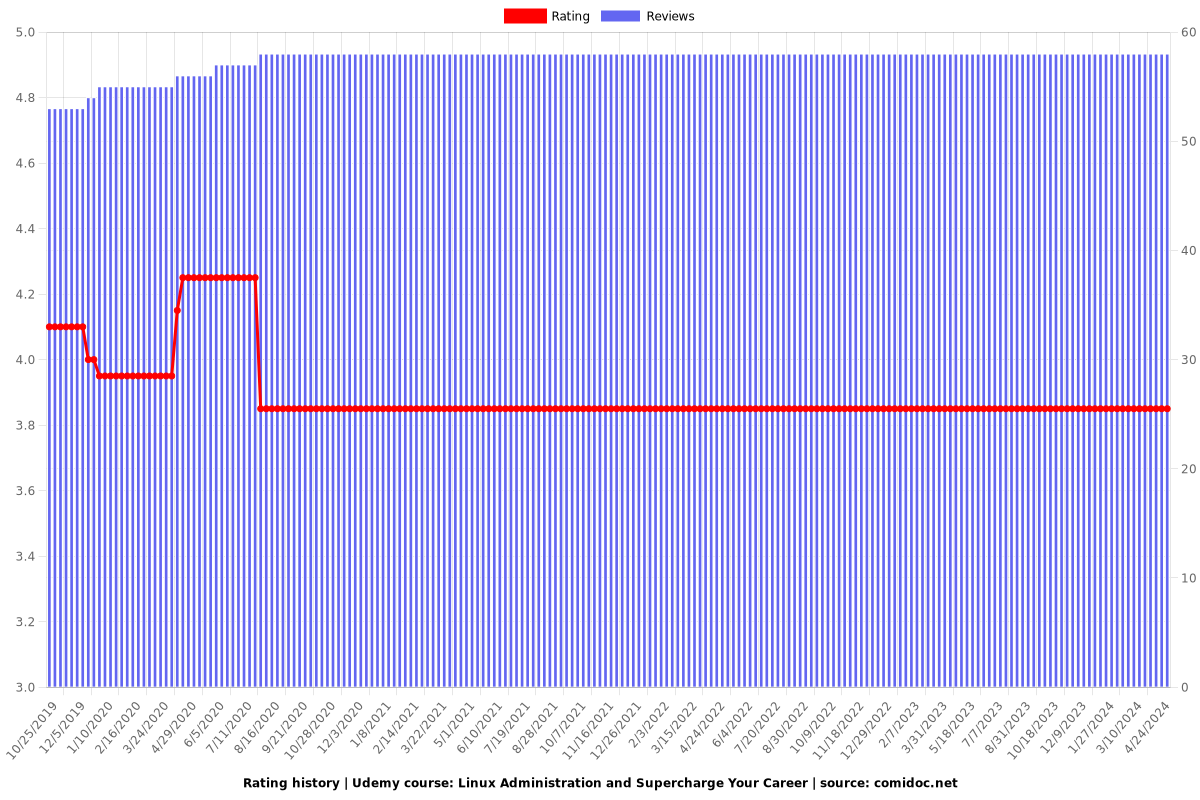
Enrollment distribution