CATIA v5 Super Course
Part I: Part Design
4.29 (98 reviews)
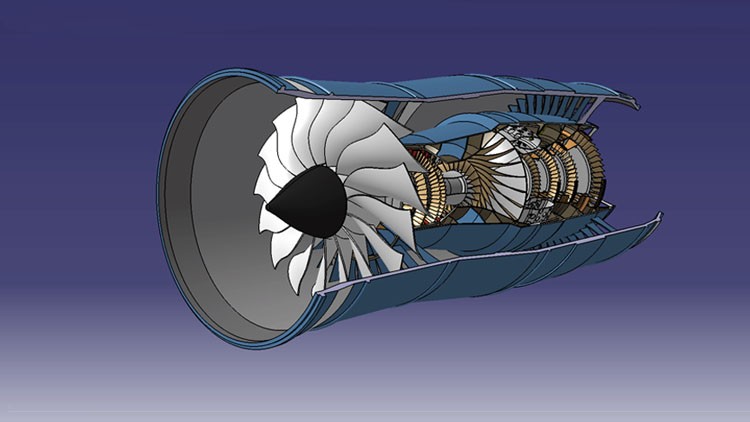
548
students
7.5 hours
content
Sep 2018
last update
$19.99
regular price
What you will learn
You will be comfortable with sketching parts in 2D environment
You will be able to modify the sketches before using them to create various features or after that to modify the feature
You can modify features and use dress-up commands to retouch and form the feature as you wish
You can create complex parts by creating, modifying and combining multiple bodies in a part
You can create constraints and measures to define a sketch or a body
You will be fully acquainted with methods and technics of creating objects in CATIA software environment
Related Topics
1614150
udemy ID
3/24/2018
course created date
7/1/2019
course indexed date
Bot
course submited by