CAPCUT: Beginner Video Editing
Learn Video Editing in CapCut Using your Smartphone With Zero Experience
4.27 (174 reviews)
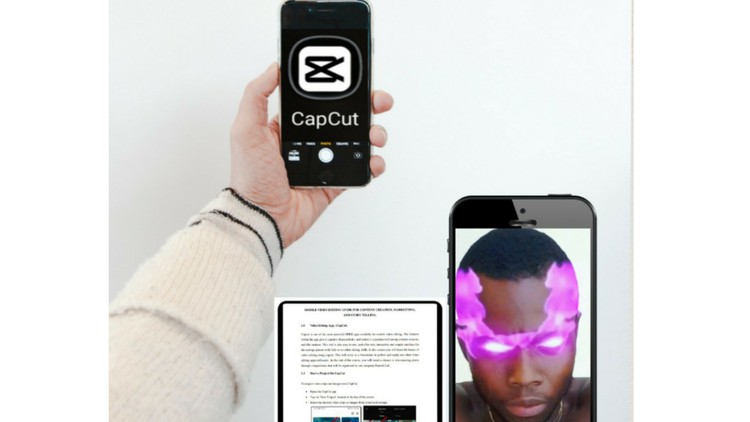
1,663
students
6 hours
content
Jan 2023
last update
$69.99
regular price
What you will learn
Upon completion of this course, you will be able to edit and create intriguing video content from start to finish...
You will be familiar with the CapCut Mobile App interface and this will serve as a foundation ease the learning of other major editing softwares.
You will learn how to trim, crop and split video and music clips to eliminate unwanted sections within a footage.
You will learn how to add/edit music, audios, sound effects. This also includes extracting sounds of interest from videos
How to improve the colour of your videos (Color Grading/ Correction).
How to add text, Captions, titles , animated graphics, and effects.
How to use apply the chroma tool for greenscreen footage, and how to achieve less complicated vfx
How to create cloning effects using the masking tool
How to add and use overlays(B-Rolls) for your project.
Creating and achieving some effects using the keyframe tool
You will get professional recommendations, tips and tricks throughout the course
Screenshots




Related Topics
4742936
udemy ID
6/20/2022
course created date
6/27/2022
course indexed date
Bot
course submited by