Canvas Workspace - Creating Boxes & Envelopes
Design & Customize Projects for your Brother ScanNCut
4.79 (96 reviews)
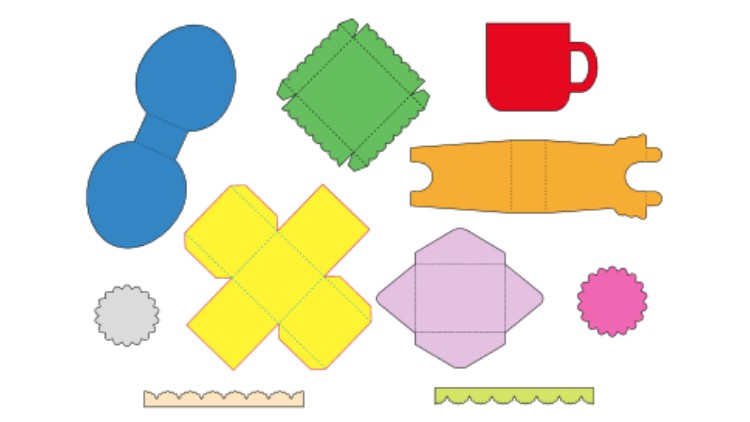
605
students
7 hours
content
Jun 2021
last update
$59.99
regular price
What you will learn
You will be able to customize Canvas Workspace Projects.
You will be able to design boxes & envelopes using Canvas Workspace.
You will learn how to use Canvas Workspace tools and work with layers.
You will be able to design boxes using the Template Maker application.
Screenshots




Related Topics
3862024
udemy ID
2/20/2021
course created date
3/20/2021
course indexed date
Bot
course submited by