Canvas Workspace A to Z
Create & Customize Cutting Files for your Brother ScanNCut
4.80 (339 reviews)
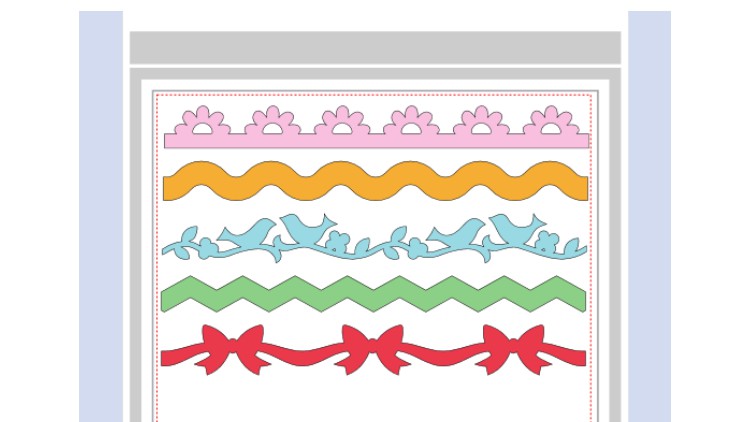
1,556
students
8 hours
content
Feb 2022
last update
$69.99
regular price
What you will learn
You will be able to use the built-in shapes and fonts to design files.
You will be able to organize your files by working with layers.
You will be able to locate, download and import SVG files to use with Canvas Workspace.
Screenshots




Related Topics
3507424
udemy ID
9/17/2020
course created date
10/24/2020
course indexed date
Bot
course submited by