Canva Graphic Design For Beginners - The How To Guide
Learn how to design almost any type or graphics using Canva, a free online tool that is accesible to anyone in the world
3.95 (31 reviews)
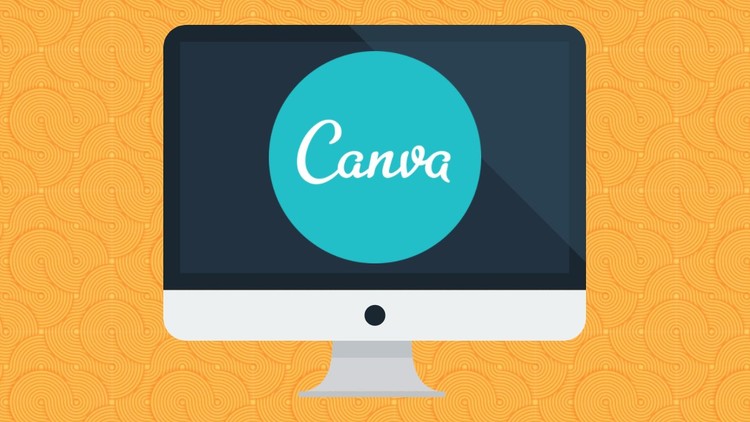
2,147
students
1.5 hours
content
Feb 2018
last update
$19.99
regular price
What you will learn
Be Able To Create Their Own Graphic Designs Using Canva
Why take this course?
🚀 **Course Title:** Canva Graphic Design For Beginners - The How To Guide
---
👋 **Course Headline:** Master the Art of Graphic Design with Ease Using Canva - Your Creative Journey Starts Now!
---
**Hey, over 72.000 students from all around the globe are already unlocking their creative potential with our Udemy courses. Now it's your turn to join the ranks and learn a new skill that can elevate your work to the next level!**
---
**About This Course:**
This comprehensive guide is designed for everyone, from complete beginners to seasoned designers looking to expand their toolkit. With **Canva Graphic Design For Beginners**, you'll learn how to create visually stunning graphics using one of the most accessible and powerful design tools available - *Canva*! 🎨
---
**Why Choose Canva?**
- **No Experience Necessary:** This course is perfect for those with zero graphic design experience.
- **Cost-Effective:** There's no need to invest in expensive software like Photoshop or Illustrator; Canva is free to use! 💰
- **Royalty Free Resources:** Discover where to find high-quality, royalty-free images to enhance your designs without breaking the bank.
---
**Who Is This Course For?**
Whether you're a solo entrepreneur, part of a design team, or just someone passionate about design, this course is tailored to help you create professional graphics efficiently and cost-effectively. It's **especially suited for beginners** who are eager to learn graphic design without the steep learning curve associated with complex software.
---
**What You'll Learn:**
- **Designing Various Types of Graphics:** Logos, Social Media Posts, Brochures, Pinterest graphics, Youtube thumbnails, Business cards, Resumes, Book Covers, Banner Ads, Posters, Infographics, and more! 🖌️
- **Saving Time & Money:** Avoid the pitfalls of overpaying for freelancer services or struggling with complex design software.
- **Creating a Diverse Range of Designs:** From simple to complex graphics, Canva equips you with the tools to bring your vision to life.
---
**Requirements from You:**
- A **Desktop or Laptop Computer** to access Canva smoothly.
- **Internet Access** for course materials and resources.
- A **Willingness to Learn** and an open mind to embrace new design skills.
---
**Graphics You Can Design with Canva:**
- Logos 🎁
- Social Media Posts 📱
- Brochures 📄
- Pinterest Graphics 🌟
- Youtube Thumbnails 👇
- Business Cards 💼
- Resumes 📊
- Book Covers 📚
- Banner Ads 🎫
- Posters 🎭
- Infographics 📈
- Magazine Covers 🏋️♂️
- Web Graphics 🖥️
- ...and many more design possibilities!
---
**Enhance Your Creative Skills, Save Time & Money!**
Stop relying on expensive freelancers or struggling with complex design software. With this course, you'll have the power to create almost any type of graphic that a business could need - all from your browser, without spending a fortune. 💼💸
---
**Special Offer:**
We are so confident in the value of this course that we offer a **30 DAY MONEY BACK GUARANTEE**. Enroll today with zero risk and start your graphic design journey. If you're not satisfied, we'll refund your investment - no questions asked! 🛡️
---
**Enroll Now:**
Take the first step towards mastering Canva and unlock a world of creative possibilities. Your future self will thank you for making this decision today! 🚀🎉
---
Screenshots
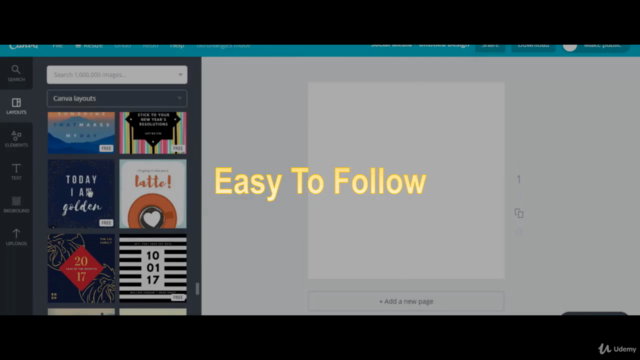

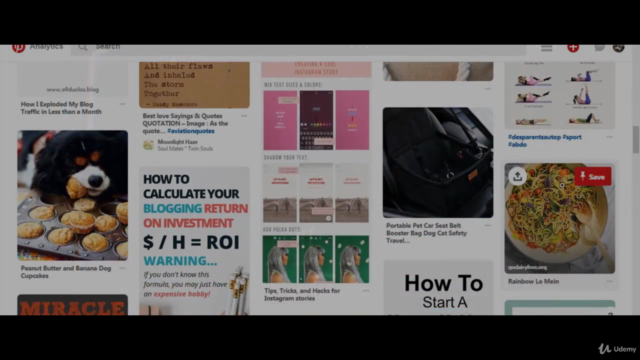

Reviews
Francesca
June 13, 2018
As a beginner course, this was well presented. It gives a clear basic overview of how to create a variety of projects using Canva. The presenter is easy to understand and thorough. If you have no experience using Canva, this will give you step-by-step direction for production of simple graphics.
Beth
March 11, 2018
Emily quickly got the "how to" down for us, demonstrated several useful applications, and gave a few excellent creative resources. By the time she was done I was easily navigating and creating with Canva. Really good class!
Fabio
March 3, 2018
I am using Canva for my work for year, but I was able to get some new tips (i.e. I didn't know anything about frames before this course).
The trainer is fast and competent and I enjoyed the course.
Thanks!
Charts
Price
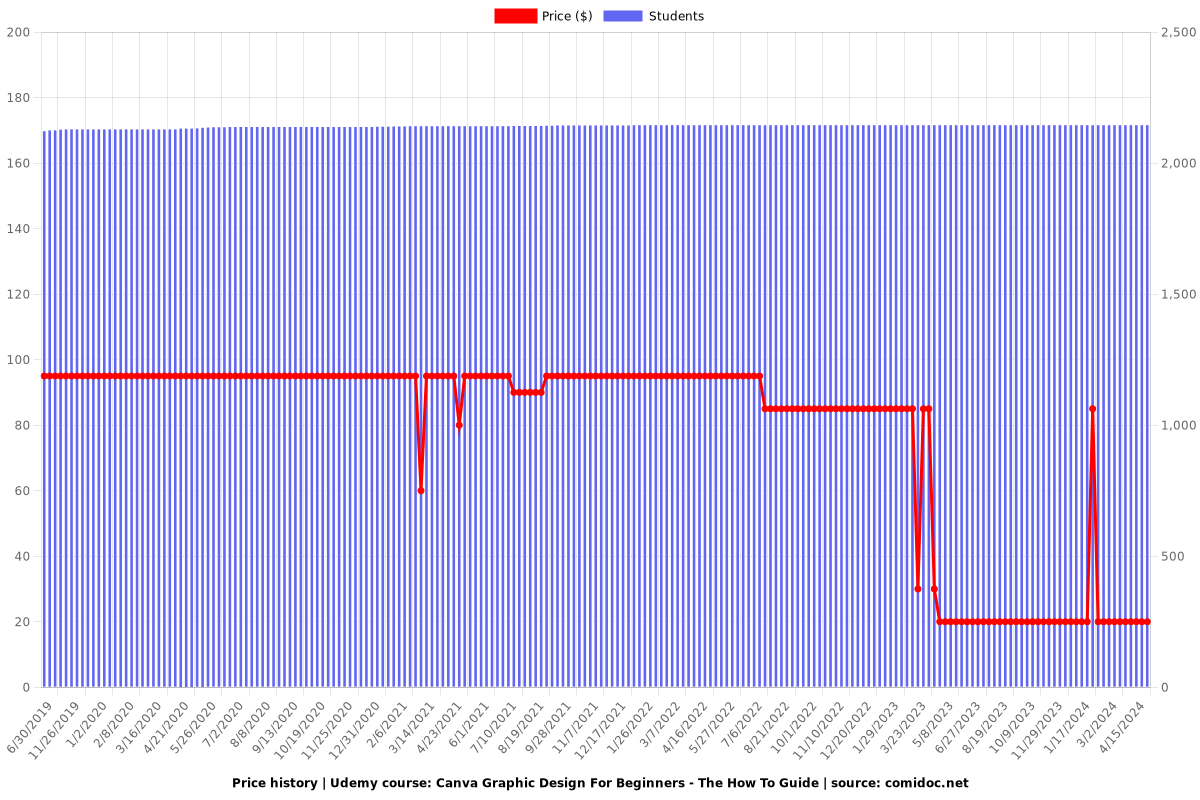
Rating
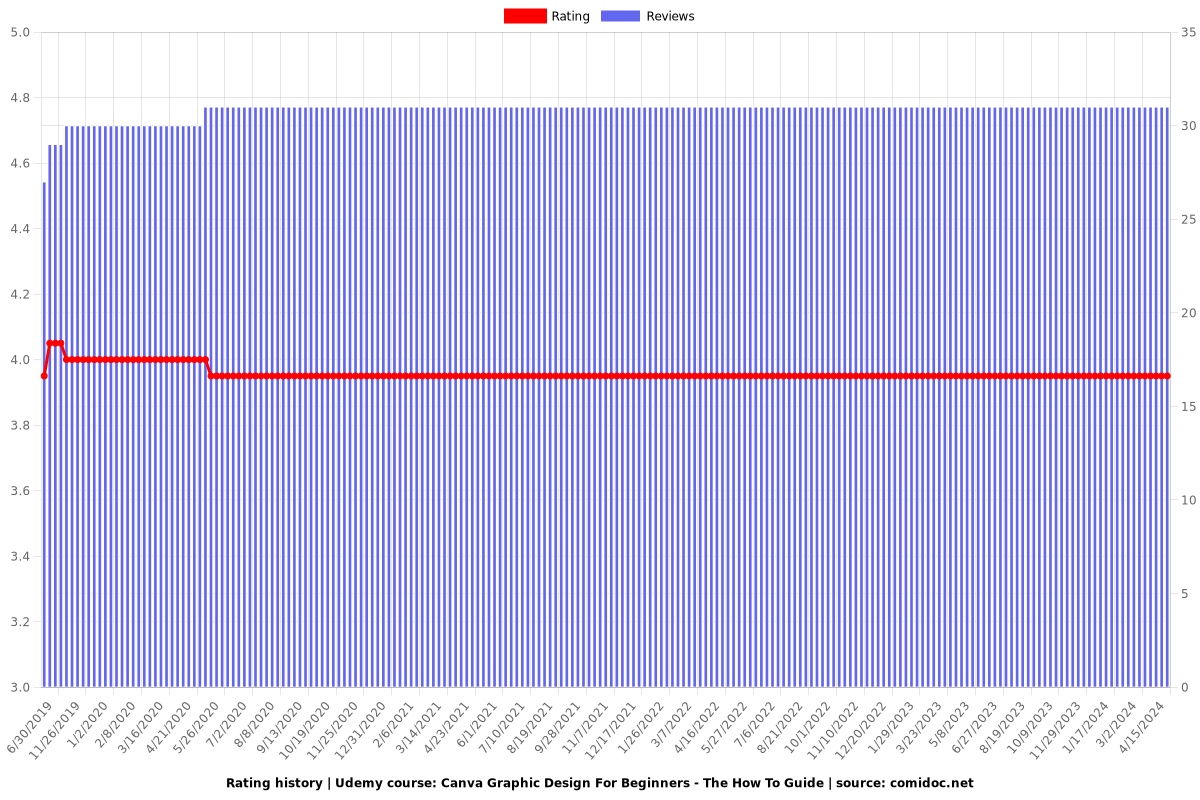
Enrollment distribution
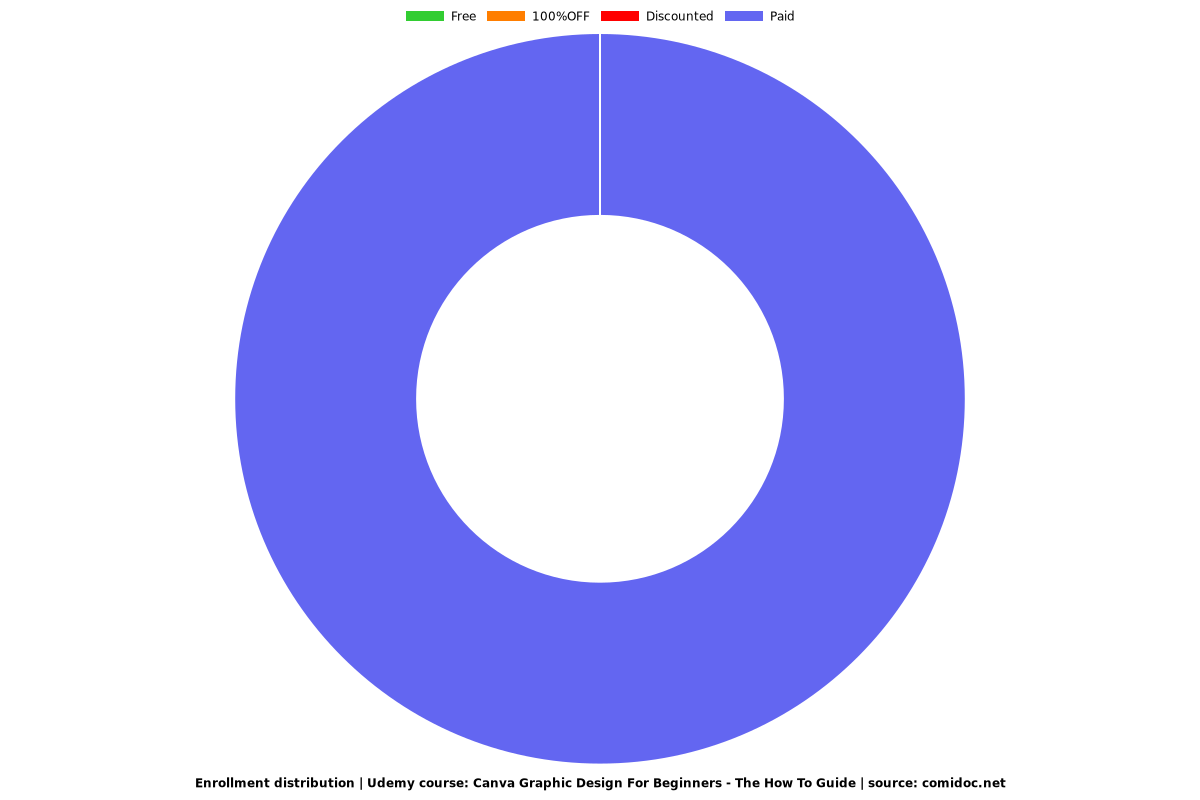
Related Topics
1574136
udemy ID
2/28/2018
course created date
6/30/2019
course indexed date
Bot
course submited by