Intelligently Extract Text & Data from Document with OCR NER
Develop Document Scanner App project that is Named entity extraction from scan documents with OpenCV, Pytesseract, Spacy
4.49 (451 reviews)
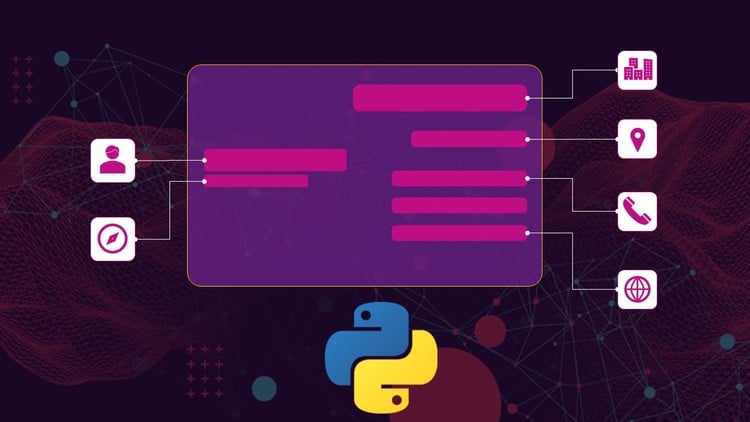
4,182
students
7.5 hours
content
Nov 2023
last update
$69.99
regular price
What you will learn
Develop and Train Named Entity Recognition Model
Not only Extract text from the Image but also Extract Entities from Business Card
Develop Business Card Scanner like ABBY from Scratch
High Level Data Preprocess Techniques for Natural Language Problem
Real Time NER apps
Related Topics
4107158
udemy ID
6/7/2021
course created date
11/11/2021
course indexed date
Bot
course submited by