Excel VBA: Automate & Integrate with Office Apps
Elevate Your VBA Skills: Automate & Integrate Excel with Word, PowerPoint, and Outlook for Seamless Business Reporting
4.82 (73 reviews)
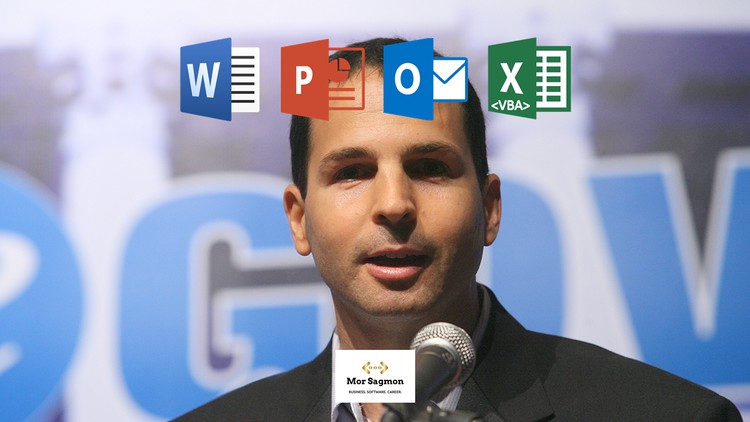
5,201
students
2.5 hours
content
Feb 2024
last update
$59.99
regular price
What you will learn
Automate and integrate Excel with Word, PowerPoint, and Outlook for dynamic business solutions.
Create polished, professional reports and presentations automatically populated with Excel data.
Design and send HTML emails from Excel, complete with custom attachments for effective communication.
Enhance efficiency by streamlining workflows across Office apps, minimizing manual input.
Screenshots




Related Topics
3988850
udemy ID
4/17/2021
course created date
5/3/2021
course indexed date
Bot
course submited by