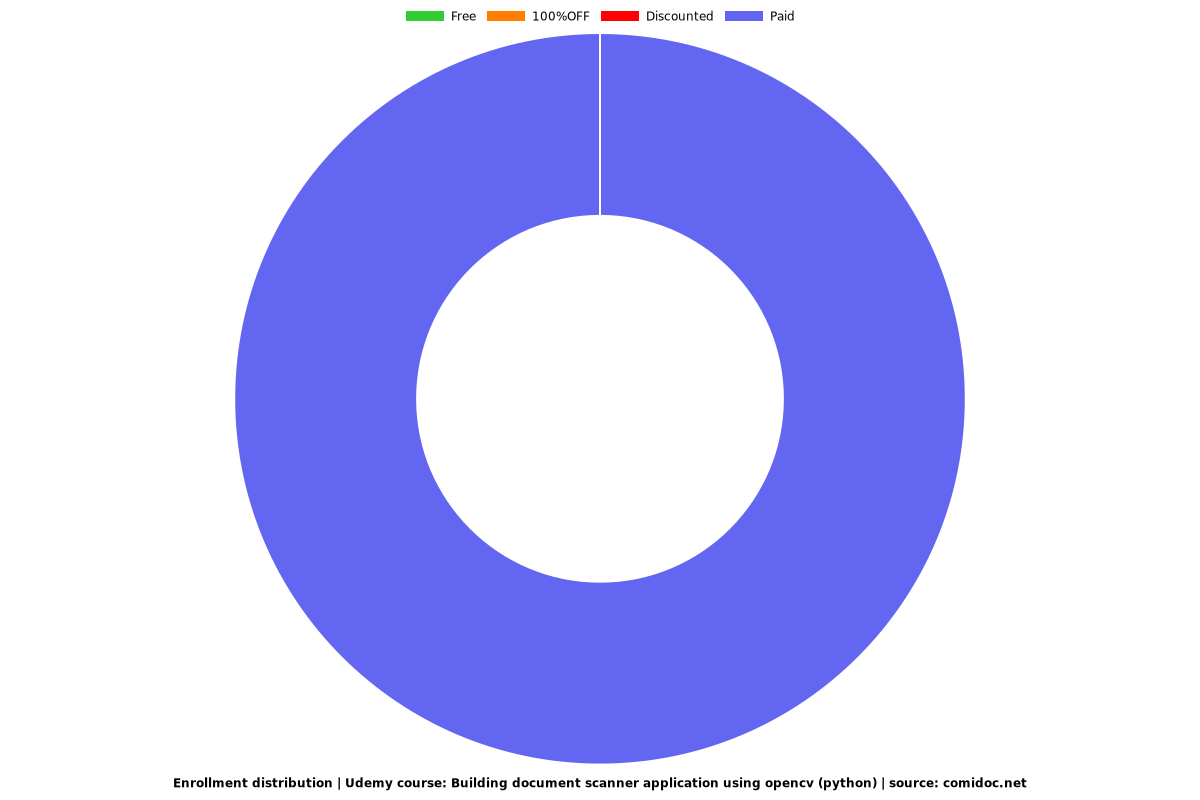Building document scanner application using opencv (python)
Learn to apply edge detection, contour drawing and perspective transform to generate scan of receipt and pages

What you will learn
Build real world application to scan receipts and pages using opencv and python
Why take this course?
Course Description
Learn to scan documents by learning fundamentals of image scanning using opencv and popular programming language Python.
Build a strong foundation in document scanning with this tutorial for beginners.
Understanding of how document images are processed as array of RGB pixel intensities
Learn basics of document image scanning
Leverage OpenCV and Python to scan images of documents
User Jupyter Notebook for programming
Use step by step instructions along with plenty of examples
Build a real world application for single document and bulk document scanning
A Powerful Skill at Your Fingertips. Learning the fundamentals of document scanning puts a powerful and very useful tool at your fingertips. Python, opencv and Jupyter are free, easy to learn, has excellent documentation.
Document scanning is important process to digitize information and save trees as it reduces paperwork.
Jobs in image processing area are plentiful, and being able to learn opencv and python will give you a strong edge.
Document scanning tasks are becoming very popular in fortune 500 images. Amazon, Walmart, Google eCommerce websites are few famous example of document scanning in action.
Content and Overview
This course teaches you on how to scan receipts and books using opencv, python and Jupyter framework. You will work along with me step by step to build following answers
Introduction to image processing
Learn how to apply scanning to document images
Build an jupyter notebook step by step using opencv and python and learn effects like edge detection, perspective transform, contour drawing
What am I going to get from this course?
Learn fundamentals of image thresholding and build document scanning tasks from professional trainer from your own desk.
Over 10 lectures teaching you how to perform image thresholding using opencv and python
Suitable for beginner programmers and ideal for users who learn faster when shown.
Build a real world application for single document and bulk document scanning
Visual training method, offering users increased retention and accelerated learning.
Breaks even the most complex applications down into simplistic steps.
Offers challenges to students to enable reinforcement of concepts. Also solutions are described to validate the challenges.
Screenshots
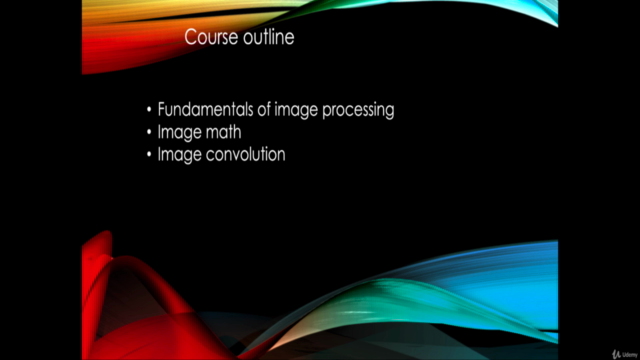
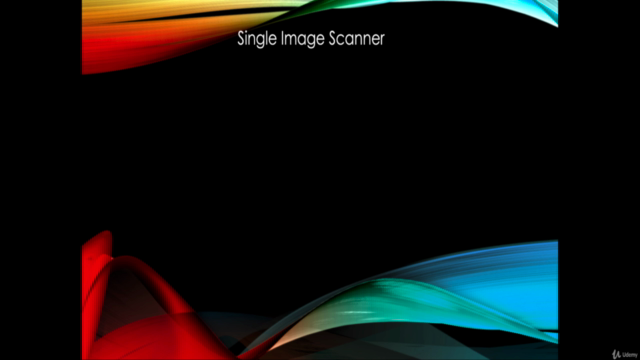
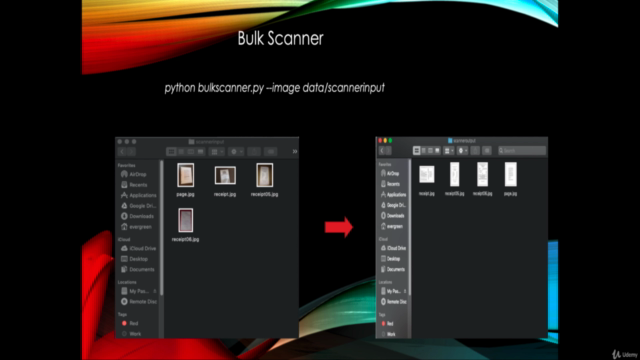
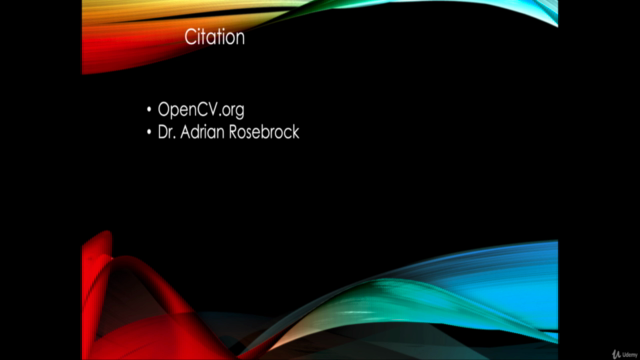
Charts
Price
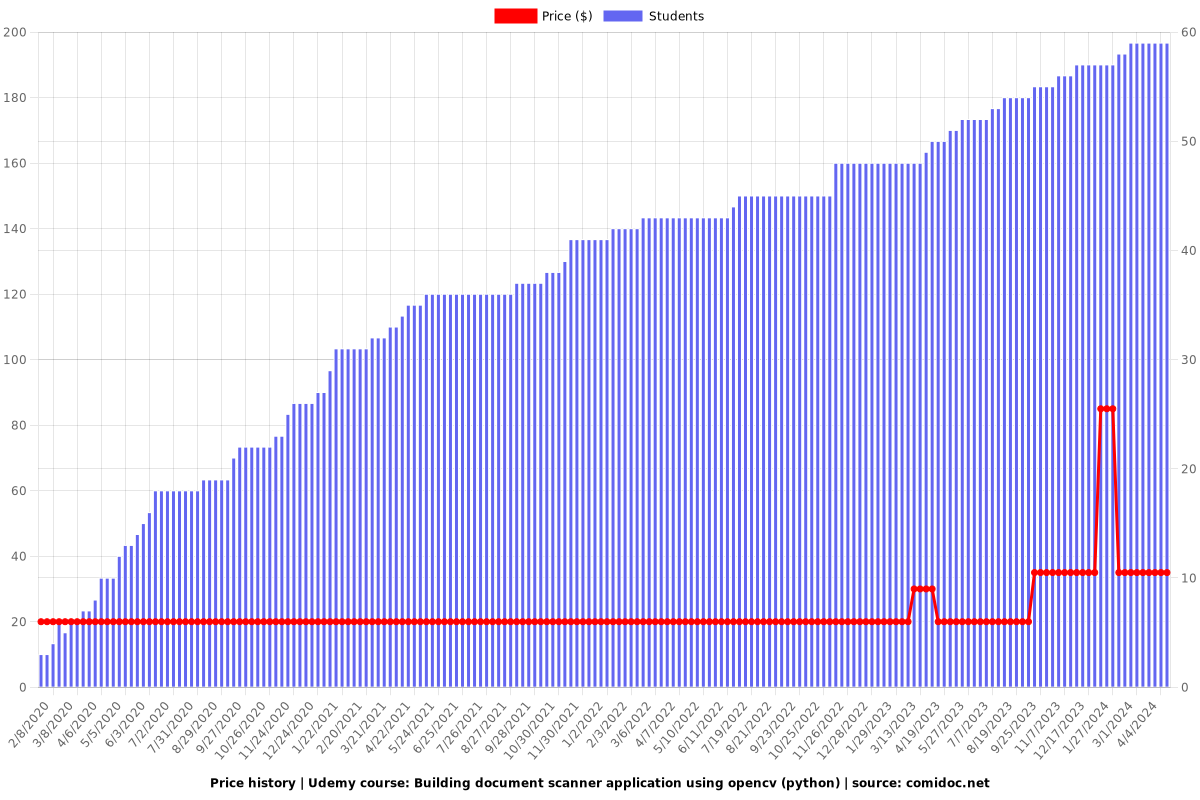
Rating
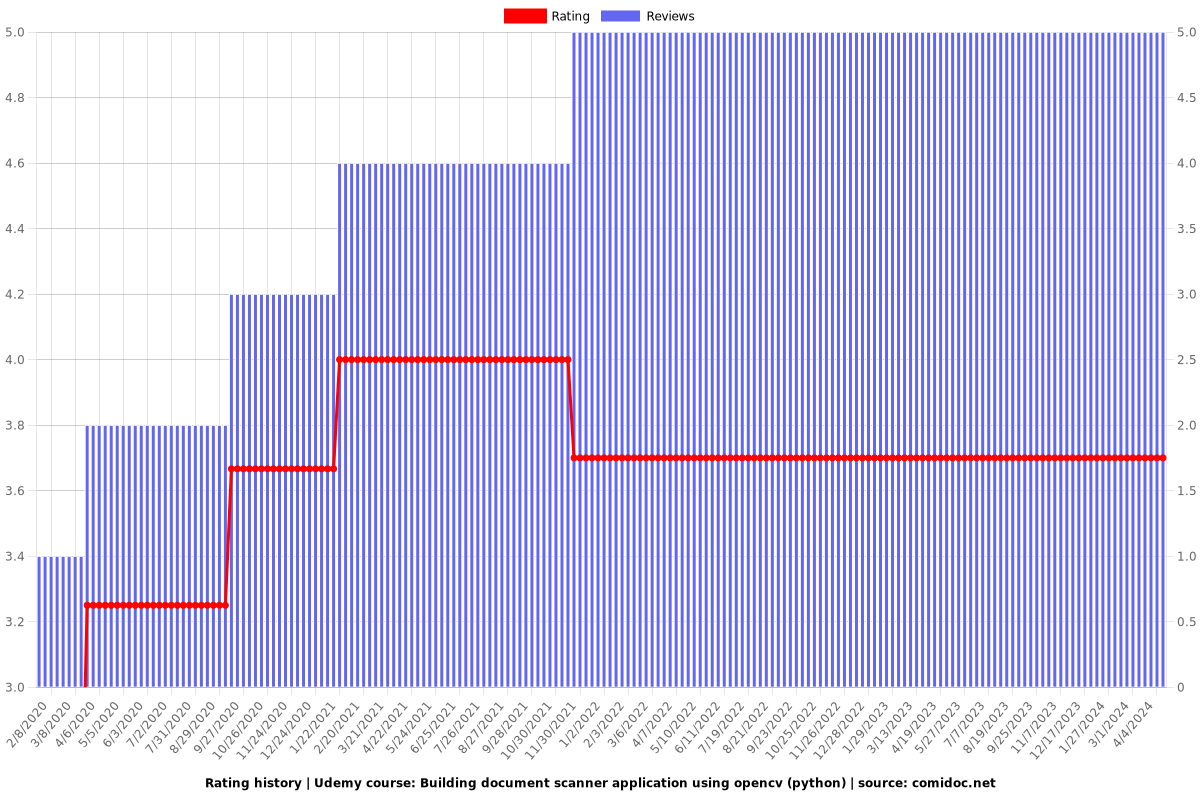
Enrollment distribution