Build an Interactive Data Analytics Dashboard with Python
Learn and complete all of the steps to deploy your very own data analytics dashboard on the web with Python
4.31 (139 reviews)
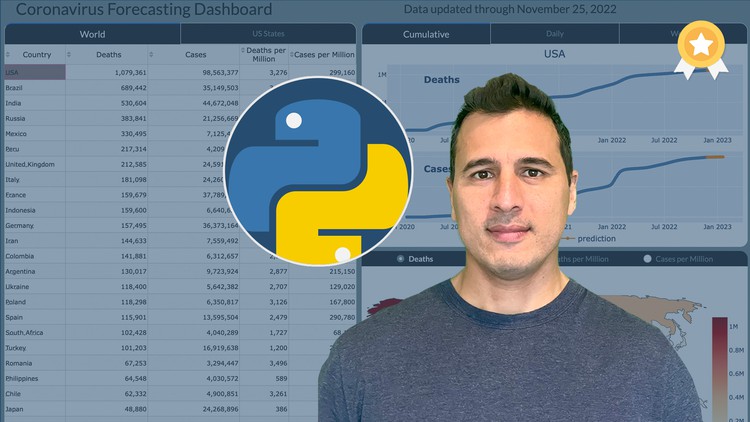
2,933
students
12 hours
content
Oct 2022
last update
$13.99
regular price
What you will learn
Build an interactive data analytics dashboard using the Dash library in Python
Model coronavirus cases and deaths using generalized logistic functions
Smooth data using locally weighted scatterplot smoothing
Read and clean data so that it is suitable for modeling
Learn how to use Plotly, an interactive data visualization library in Python targeting the web
Learn HTML and CSS fundamentals to add and style elements of the dashboard
Setup an Ubuntu server running NGINX to host the dashboard on the web for all to see
Run nightly cron jobs to update the data and model predictions
Encapsulate all of your code into Python classes to ease automation
Learn how to complete a comprehensive, end-to-end project in Python using a vast array of skills
Screenshots




Related Topics
3918982
udemy ID
3/16/2021
course created date
10/23/2021
course indexed date
Bot
course submited by