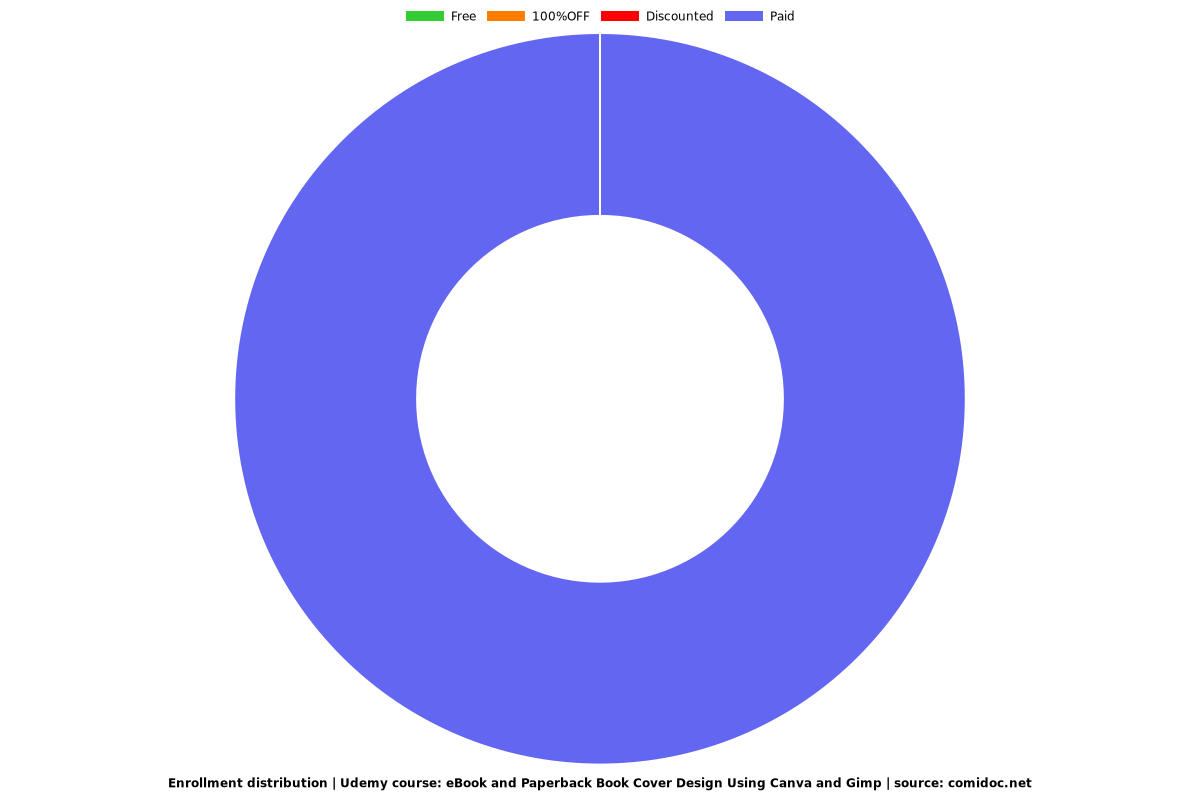eBook and Paperback Book Cover Design Using Canva and Gimp
Self-Publishing? Create your own professional looking book covers; ready to upload to major retailers and distributors.
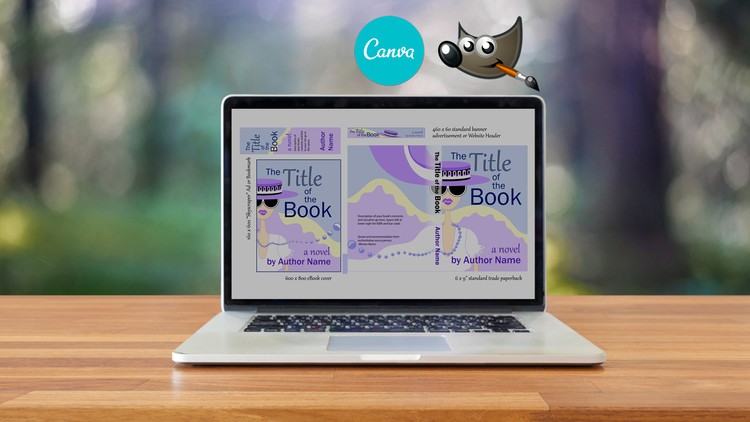
What you will learn
Find inspiration for your book covers as well as free, cheap or premium images without infringing upon someone else's copyright
Understand the technical terms used in image design such as image size, file size, aspect ratios and color modes as well as what file type to use when uploading to your chosen platforms.
Know the current specifications for print book, eBook and catalogue covers on major platforms like Amazon and Smashwords.
Design an eBook catalogue cover in Canva using either a template or your own specifications and images
Work out the specifications for a paperback book cover or generate one in Createspace, and then design your cover in Canva with a little image manipulating in Gimp.
Set up and design book covers in Gimp using layer masks and blend modes to create interesting effects.
Convert your catalogue cover images and paperback book cover images to a suitable size to embed within your ebooks.
Why take this course?
Thanks to huge advances in computer technology making your own book covers is not nearly as hard as it used to be. You can use drag and drop image building apps online. My favorite of these is Canva.
For those few things that you cannot do inside Canva, there is also no need to invest in expensive image manipulation software because you can do them in Gimp for free.
Even though designing a book cover can get a little technical, it's a skill you can easily learn. In this course I will teach you the software you need so that you too can get stuck in and create great covers for your books.
Designing images for book covers and designing them for social media banners and posts is very similar, so once you know how to use the software, you can go on to create all the marketing material to go with your book as well.
Content
Welcome
Finding Inspiration, Images and Colors and Avoiding Copyright Infringement
Technical Terms and Specifications for Book Cover Images
Designing an eBook Cover in Canva
Designing a Paperback Cover Using Gimp and Canva
Setting up and Designing a Book Cover in GIMP Using Special Effects
Reducing Your Catalogue Covers to a Suitable Size to Embed Within Your eBook
Creating 3D Mockups of Your Book Cover for Marketing
Conclusion
Screenshots
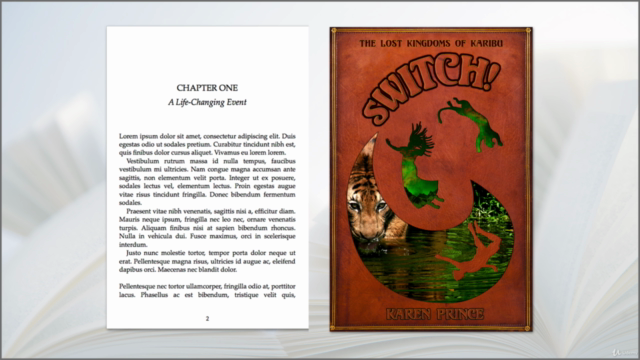
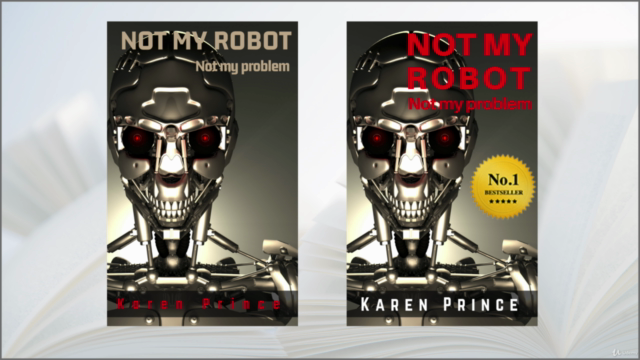
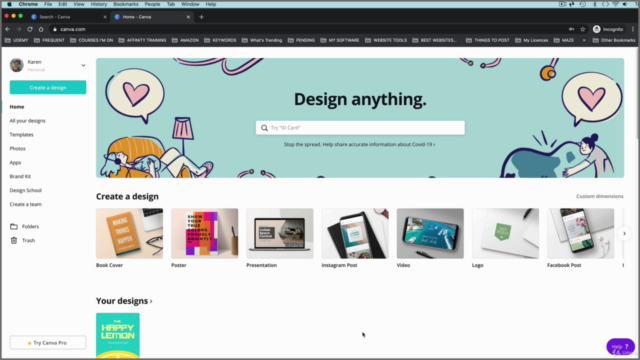
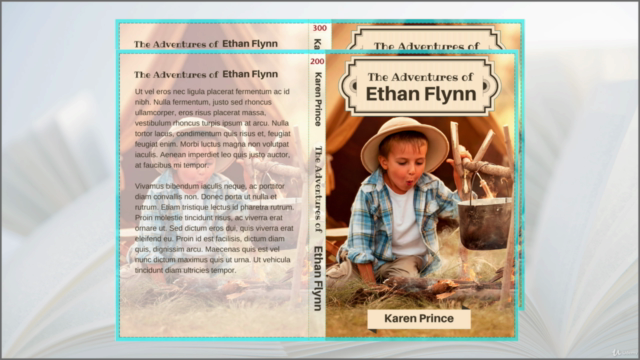
Reviews
Charts
Price
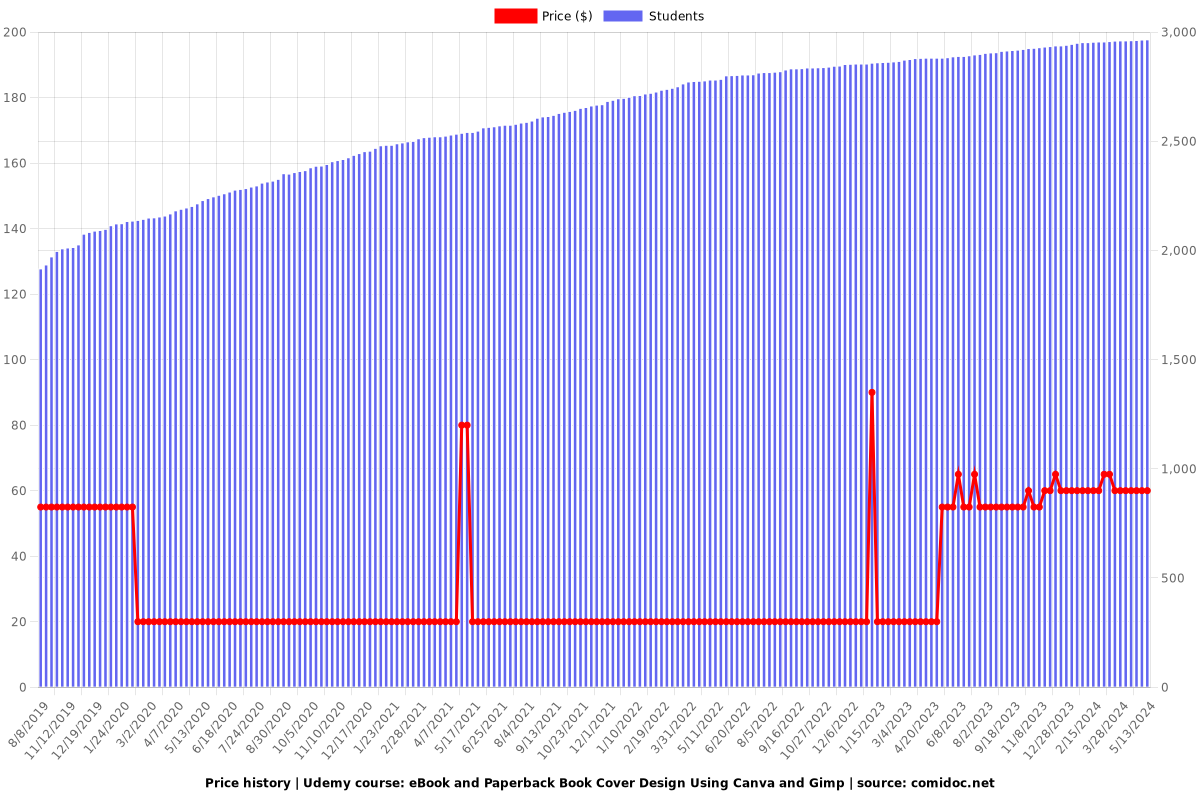
Rating
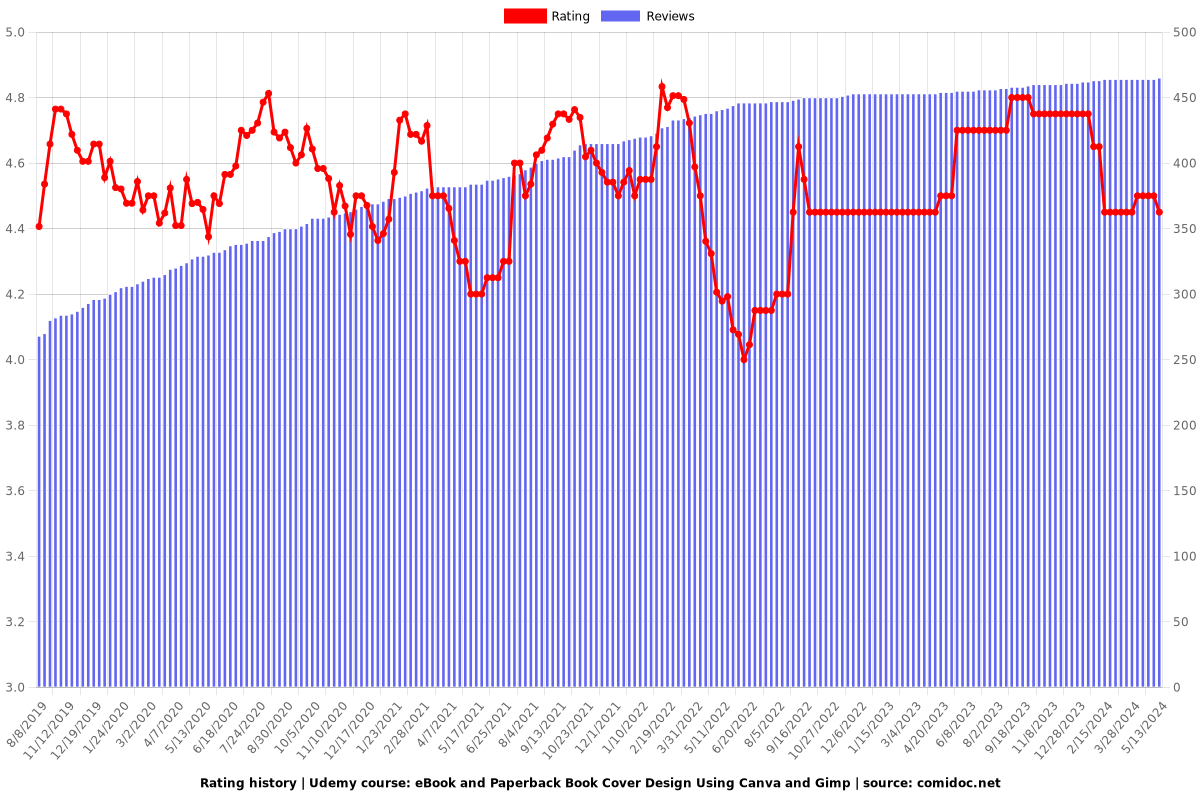
Enrollment distribution