Bluebeam in 3 Hours
Seize the PDF mark-up, organization, and collaboration potential of Bluebeam
4.53 (747 reviews)
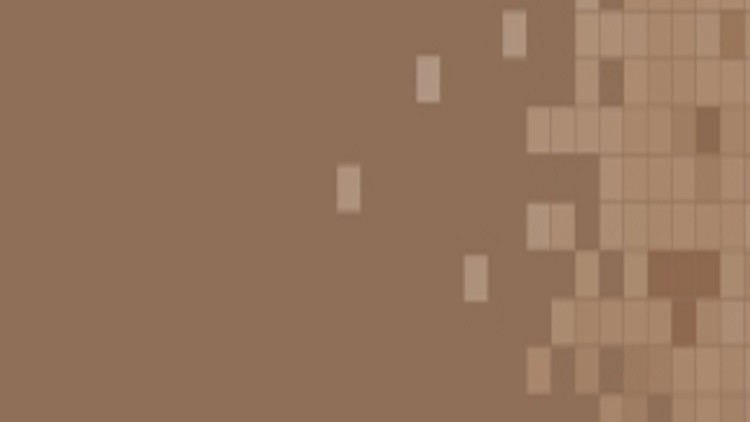
2,538
students
2.5 hours
content
Nov 2019
last update
$59.99
regular price
What you will learn
Learn the fundamentals of Bluebeam: simple interface navigation; template set-up; and plugins
Create PDFs and navigate the template creation settings to facilitate more efficient workflows and tracking
Comprehensive coverage of markups: annotation and measurement tools; changing properties; and using the view, filter, sort, markups, and comments
Prepare documents for review by using the side by side display, comparison, overlay, and searching for symbols
Create custom toolsets in Bluebeam and save and deploy them effectively
Create reports and manage them using Studio sessions
Work with and manage documents and files in a Studio project
Screenshots




Related Topics
2528974
udemy ID
8/27/2019
course created date
11/20/2019
course indexed date
Bot
course submited by