Learn Blender In 3.5 Hours - Beginner Friendly
No 3D Experience Required - Learn how to create your own amazing 3D art and 3D animations.
4.83 (38 reviews)
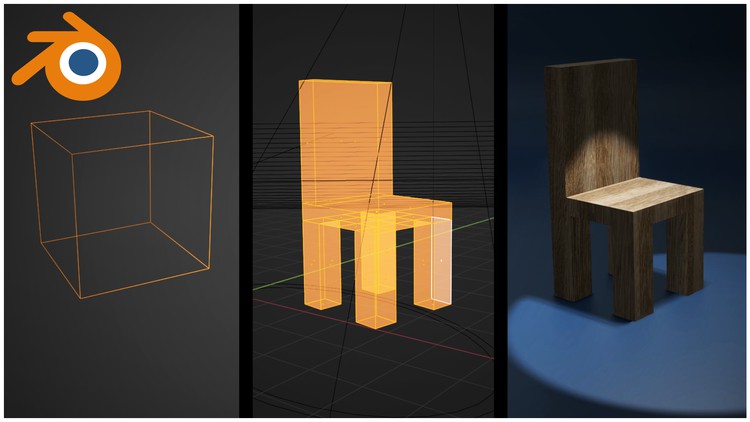
304
students
3.5 hours
content
Jun 2022
last update
$54.99
regular price
What you will learn
Learn how to use Blender to create your own 3D Models
Create cool 3D Animations using keyframes
UV Unwrapping your 3D models
Adding Textures and Materials to your 3D Models
Render your final 3D Animation using Cycles or Eevee
Screenshots




Related Topics
4756452
udemy ID
6/28/2022
course created date
6/29/2022
course indexed date
Bot
course submited by