Blender : Ultimate Game Art Creation Guide
Create PBR Game Ready Assets for your portfolio and game engines with only Blender
4.53 (70 reviews)
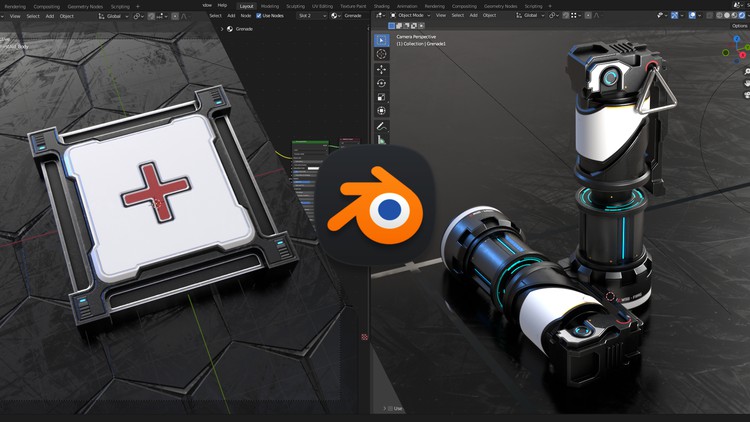
582
students
7.5 hours
content
Oct 2022
last update
$74.99
regular price
What you will learn
Modeling Game Ready Meshes for Game Art
UV Mapping and Baking Texture Maps for Game Engines ( Unity, Unreal Godot )
Game Ready PBR Texturing in Blender
Lighting and Presentation in Blender for your portfolio
Presenting your work in Sketchfab
Screenshots




Related Topics
4936062
udemy ID
10/19/2022
course created date
10/26/2022
course indexed date
Bot
course submited by