Blender the complete guide
3D modeling realistic environments master Blender software version 4.0
4.38 (8 reviews)
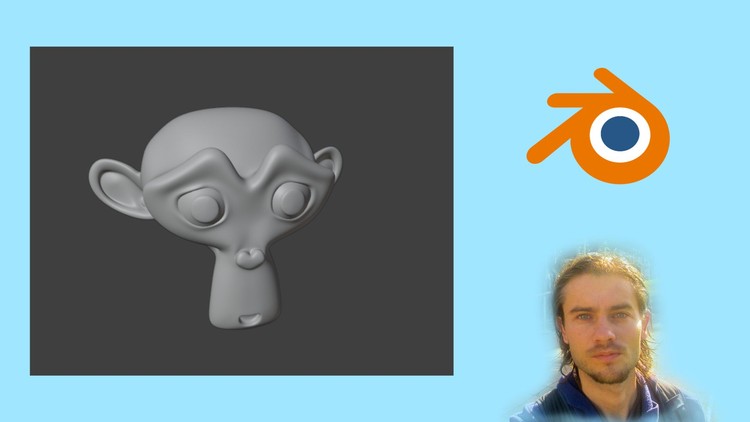
34
students
36 hours
content
Jun 2024
last update
$19.99
regular price
What you will learn
Understand the dashboard
Master navigation
Work with views
Master object mode
Object mode master features
Master edit mode
Edit mode master features
Master collections
Use modifiers
Add materials
Add textures
Add lights
Add cameras
Create renders
Master layers
Work with compositing
Master object parameters
Add particles
Use physics properties
Use sculpting
Master animations
Add models
Add extensions
Create 3D models
Create scenes
Related Topics
2544529
udemy ID
9/5/2019
course created date
10/29/2019
course indexed date
Bot
course submited by