Blender Sci-fi Scenes with Eevee
Blender 2.8 A Beginners Complete Guide To Modelling, Rigging, Animation, Lighting, Rendering, Materials & Texturing
4.66 (221 reviews)
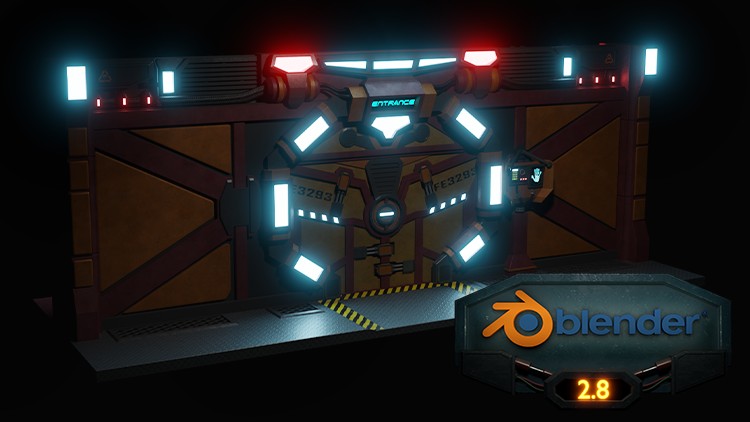
35,534
students
18.5 hours
content
Aug 2024
last update
$64.99
regular price
What you will learn
Using Blender 2.8 and understand its interface and shortcuts
Following through a complete guide on creating a 3D model of a sci-fi door
Complete guide on marking seams & texture resolutions
UV mapping and UV unwrapping your model
Applying hard- and soft-edges
Explore and have fun with texturing and material creation
How to import and use Textures with Blenders node system
Complete guide to animate your 3D model
Suitable for beginners learn 3D Modelling With Blender 2.8
Creating a full model armature from scratch
Learning how to light a scene for sci-fi atmosphere
Building atmosphere through design and modelling
Learn how to use the powerful Blender 2.8 video editor
Use the Eevee and Cycles renderer effectively with Compositor
Over 70 Texture maps and Decals included with the course
Screenshots




Related Topics
2791410
udemy ID
2/1/2020
course created date
2/5/2020
course indexed date
Lee Jia Cheng
course submited by