BIM Mastering Geometry on Revit with Dynamo Samples and Uses
Learn to Create different types of shapes, and panels using Revit and Dynamo
4.13 (111 reviews)
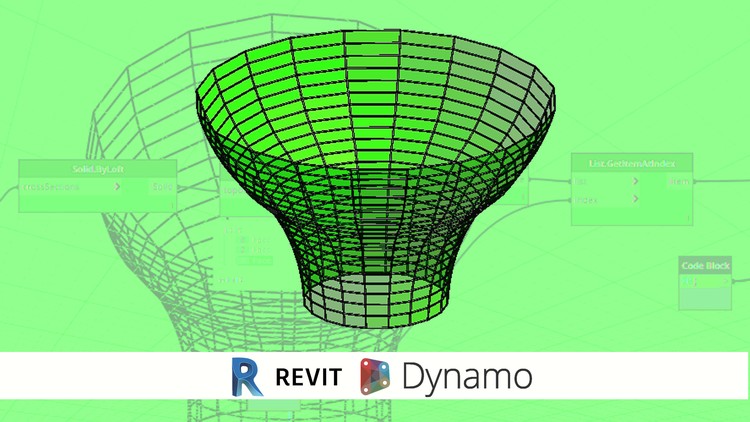
907
students
3.5 hours
content
Sep 2018
last update
$19.99
regular price
What you will learn
How to create an adaptative component and Pattern based Family
Work with Spheres and Domes creating them from Dynamo and setting the panels
Work With Façade Paneling from Masses and modification of families using attractors
Work with Bridges with lines and creating structures separating panels
Work with floors, and Topography to create landscape settings with dynamo
Related Topics
1329898
udemy ID
8/24/2017
course created date
11/20/2019
course indexed date
Bot
course submited by