Beginner's Guide to PostgreSQL
PostgreSQL Tutorial: What you need to know to get started with relational databases in PostgreSQL
4.05 (354 reviews)
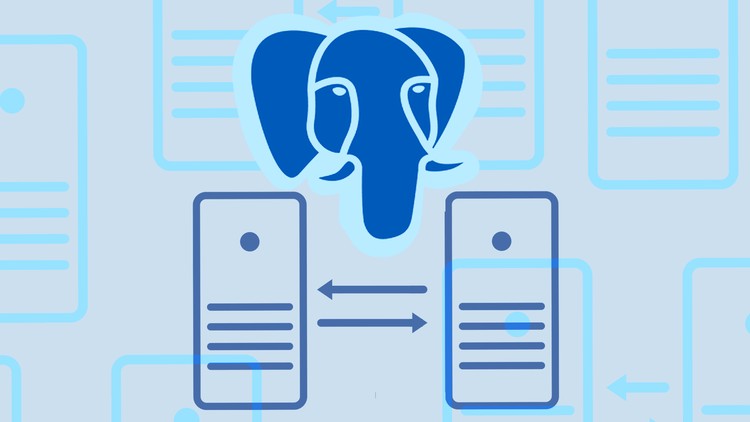
1,956
students
6 hours
content
Dec 2015
last update
$54.99
regular price
What you will learn
Understand why databases are useful
Understand how relational databases work
Learn how to install and setup PostgreSQL
Learn how to create databases and database structures
Learn how to insert and manipulate data in a PostgreSQL database
Learn how to write SQL statements for PostgreSQL
Related Topics
17615
udemy ID
5/11/2012
course created date
4/23/2020
course indexed date
Bot
course submited by