Adobe After Effects CC - Motion Graphics Design & VFX
Learn the techniques to start your career as a Motion Graphic artist.
4.60 (3201 reviews)

16,749
students
5 hours
content
Nov 2021
last update
$129.99
regular price
What you will learn
Create beautiful motion graphics
Animate compelling infographics
Choose the correct video settings.
You’ll learn how to exporting your video easily.
You’ll be able to create slick type animations.
Rendering your video for Youtube & Vimeo.
Create titles for interviews.
Add music to your motion graphics.
Trim & editing video.
Add watermarking your video.
Fixing shaky footage.
Color correct & fix any bad footage.
Add a vignette to your video.
Learn how to use your skills from Illustrator & Photoshop
How to use green screen footage
How to mask like a pro.
How to animate infographics like bar graphs, line graphs & pie charts.
How to use camera to make 3D type.
Animating static images using parallax
Plus basic character animation.
+ More…
Why take this course?
🎬 **Master Adobe After Effects CC - Motion Graphics Design & VFX** 🚀
**Course Headline:**
Unlock the Secrets of Motion Graphics with our Comprehensive After Effects Course! 🌟
**Course Description:**
Dive into the vibrant world of Motion Graphics and Visual Effects (VFX) with our Adobe After Effects CC course. Designed for beginners, this course will equip you with all the skills needed to create stunning animations, captivating infographics, and professional video content. Whether you're aspiring to be a Motion Graphic artist or simply looking to add dynamic elements to your projects, this course is your gateway to mastering Adobe After Effects.
**Why Take This Course?** 🎓
- **Hands-On Learning:** Get your hands on downloadable exercise files that allow you to work alongside the expert as you learn. Plus, compare your work with the completed files provided with every video lesson.
- **Expert Guidance:** Led by Daniel Walter Scott, an Adobe After Effects Certified Expert and Instructor with over 12 years of experience in creating immersive infographics and motion graphics.
- **Practical & Digestible Content:** The course is broken down into approximately 3 hours of content, with each step neatly presented in individual videos for an easy learning experience.
**Course Curriculum Highlights:** 📚
- **Motion Graphics:** Learn the fundamentals and how to bring static designs to life.
- **Infographics:** Transform data into compelling visual stories.
- **Video Settings & Exporting:** Understand the technicalities of getting your videos ready for Youtube, Vimeo, or any platform you choose.
- **Type Animation:** Master the art of bringing text to life with ease and style.
- **Easing & Motion Blur:** Add professional polish to your animations with these key effects.
- **Rendering & Color Correction:** Learn to prepare your videos for a global audience and ensure they look fantastic on any screen.
- **Working with Illustrator & Photoshop:** Combine the strengths of these Adobe Suite programs with After Effects.
- **Green Screen & Masking Techniques:** Harness the power of green screens for background replacement and perfect masking.
- **Animating Data Charts:** Make bar, line, and pie charts come alive!
- **3D Text & Parallax Animation:** Add a third dimension to your text and animate static images with parallax effects.
- **Character Animation:** Bring characters to life with animation principles.
- **Vignette & Matrix Effects:** Enhance your videos with cinematic effects like vignettes and the iconic 'Matrix' effect.
- **Shaky Footage Stabilization:** Turn shaky footage into smooth, professional video clips.
**Real-World Experience:** 🌐
You’ll work on over 15 practical projects that not only help you master After Effects but also provide a solid foundation of work for your portfolio. These exercises are designed to give you a comprehensive understanding and hands-on experience with the software.
**Getting Started:** 💻
All you need to begin this exciting journey is Adobe After Effects installed on your computer. If you don’t have it, you can download a 30-day free trial directly from Adobe.
**Perfect for You:** 🎈
If you've ever been captivated by the world of Motion Graphics and wanted to dive in but didn't know where to start, this beginner course is your perfect entry point. With Dan’s expert guidance as an Adobe Certified Instructor, you'll be well on your way to creating professional-grade animations in no time! 🎞️
Join us now and let's bring your creative vision to life with After Effects! 🎉
Screenshots


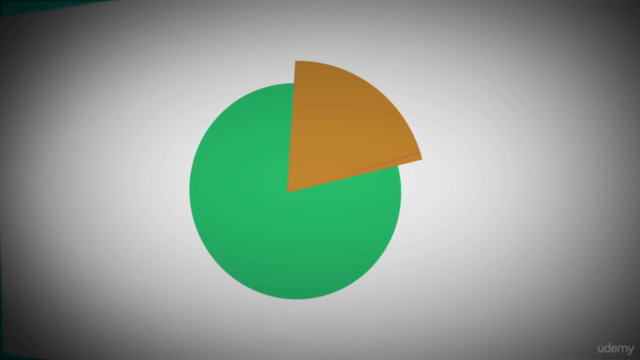

Our review
---
**Course Review: Mastering After Effects with Daniel Walter Scott**
**Overview:**
Daniel Walter Scott's course on After Effects has garnered a high rating of 4.59, with recent reviews consistently praising his teaching style and the course content. Students appreciate his clear explanations, engaging projects, and practical examples that make complex topics accessible and enjoyable.
**Pros:**
- **Engaging Content:** The course is filled with a wealth of information, making it a valuable resource for learners at various levels.
- **Clear Explanations:** Daniel's ability to explain concepts clearly and his use of humor have been highlighted by multiple students as a key strength.
- **Practical Examples:** His approach of using practical examples and follow-along videos is highly effective in helping students grasp the concepts taught.
- **Fun Learning Experience:** Students find his teaching style entertaining and motivating, which keeps them engaged throughout the course.
- **Well-structured Lessons:** The lessons are designed to build upon each other, allowing learners to develop their skills progressively.
- **High Relevance:** The course covers topics that are highly relevant for both beginners and those looking to enhance their After Effects skills.
- **Positive Community Feedback:** The majority of students have expressed satisfaction with the course, recommending it for a wide range of skill levels.
**Cons:**
- **Pace of Learning:** Some students felt that Daniel's pace was too fast, which might be challenging for beginners or those who prefer a slower exploration of topics.
- **Beginner Prerequisites:** A few reviews suggest that some basic knowledge of Adobe products is beneficial before starting the course to fully understand the lessons from the outset.
- **Organization of Sections:** One student felt that the initial organization of the sections could be improved for better learning flow.
- **Advanced Topic Interest:** There is a demand for more advanced courses, particularly in rigging and character animation, as mentioned by a few students.
**Course Highlights:**
- **Diverse Projects:** The course covers a range of projects that apply After Effects skills to real-world scenarios.
- **Comprehensive Coverage:** From the basics to more advanced techniques, the course ensures that students are well-equipped with a wide array of After Effects tools and features.
- **Supportive Learning Environment:** Students appreciate the community and support provided by Daniel, which enhances their learning experience.
**Recommendations for Further Development:**
- **Paced Learning Options:** Offering different paced videos or supplementary content for beginners could help newcomers to After Effects acclimate more comfortably.
- **Advanced Follow-up Courses:** Expanding the curriculum with more intermediate and advanced courses, especially in areas like rigging and motion graphics, would be highly beneficial.
- **Review and Update Content:** Ensuring that the course content remains up-to-date with the latest After Effects versions and features is crucial for maintaining relevance.
**Conclusion:**
Overall, Daniel Walter Scott's After Effects course is a well-regarded and comprehensive learning tool for those looking to master Adobe After Effects. With clear instruction, engaging content, and a supportive learning environment, it stands as an excellent choice for beginners and experienced users alike. Addressing the pacing concerns and introducing more advanced courses would further enhance its value for learners at all levels.
Charts
Price
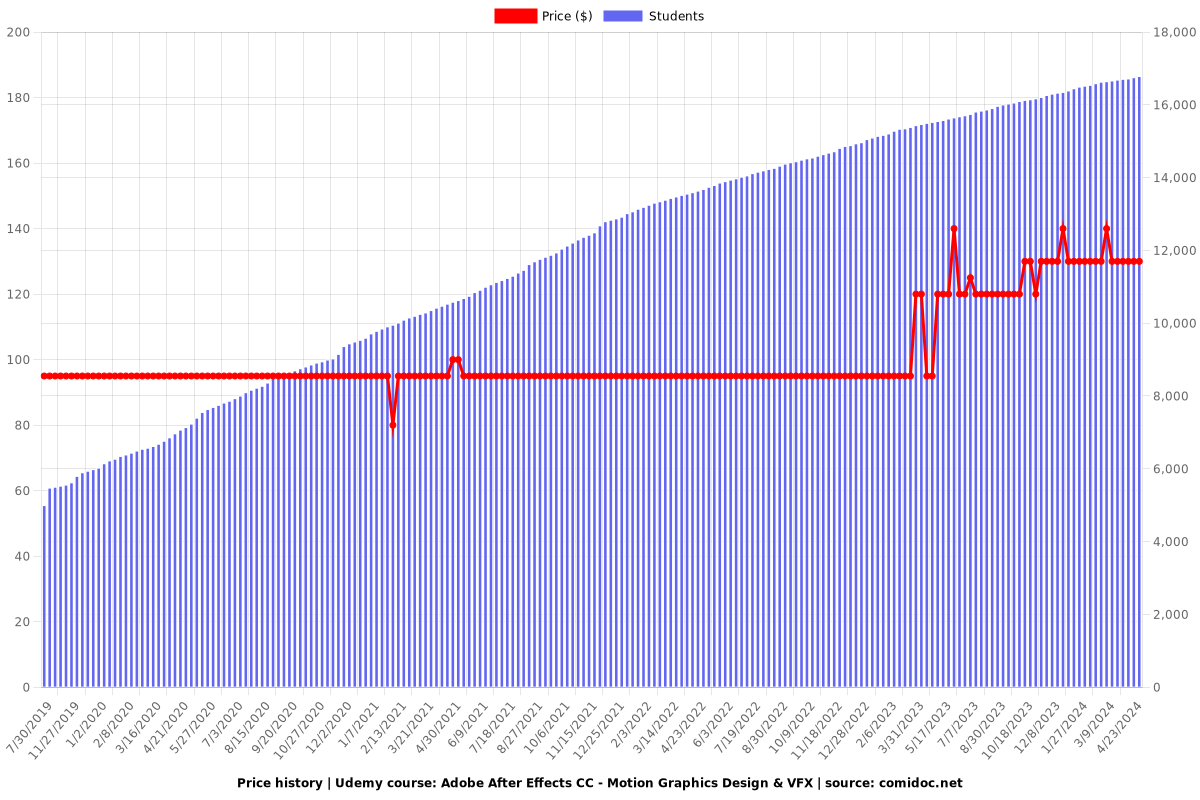
Rating
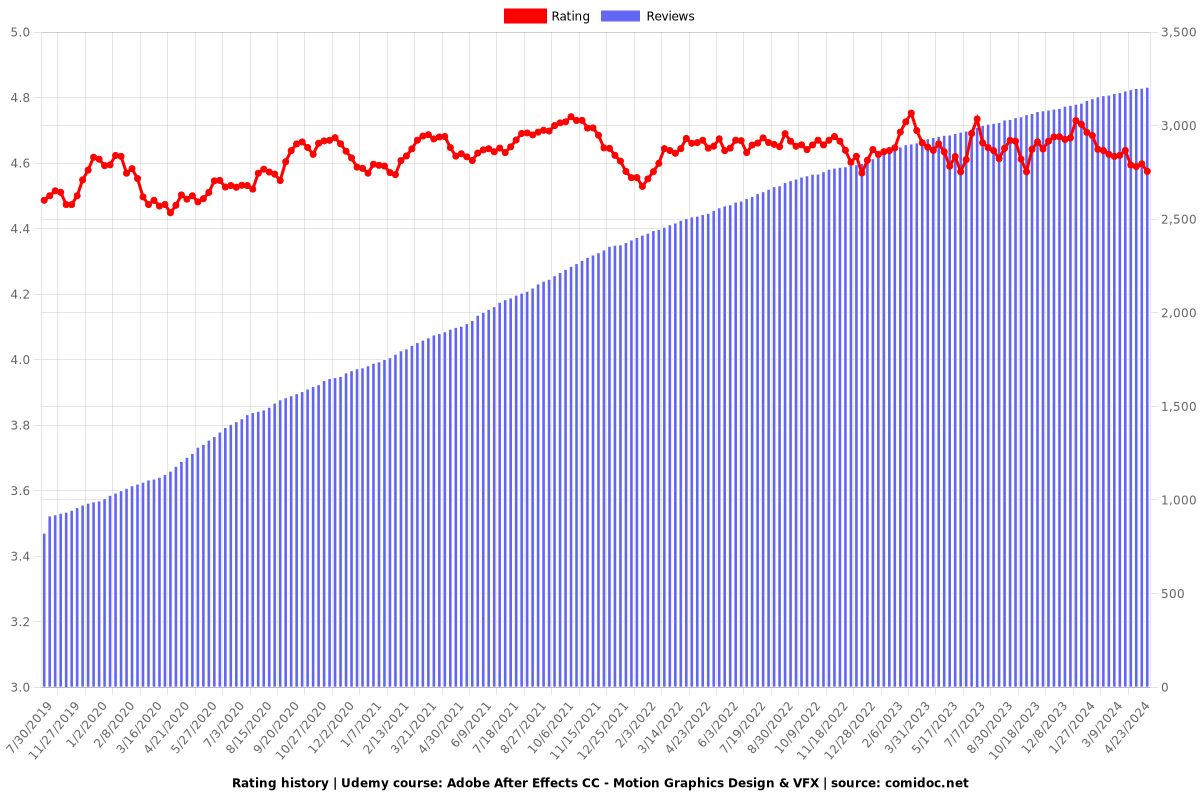
Enrollment distribution
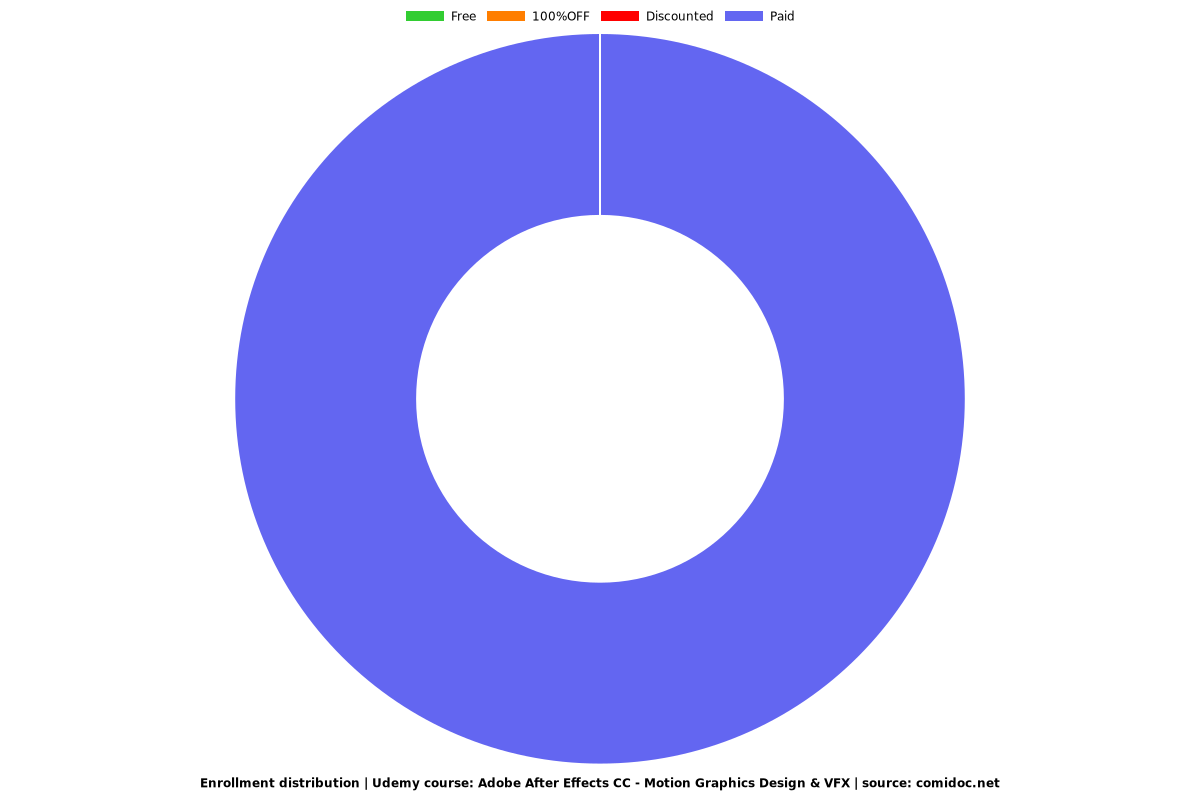
Related Topics
940714
udemy ID
8/25/2016
course created date
7/30/2019
course indexed date
Bot
course submited by