Introduction to the AWS Command Line Interface (CLI)
Use the Command Line to Deploy/Modify/Manage/Automate infrastructure on AWS.
4.54 (327 reviews)
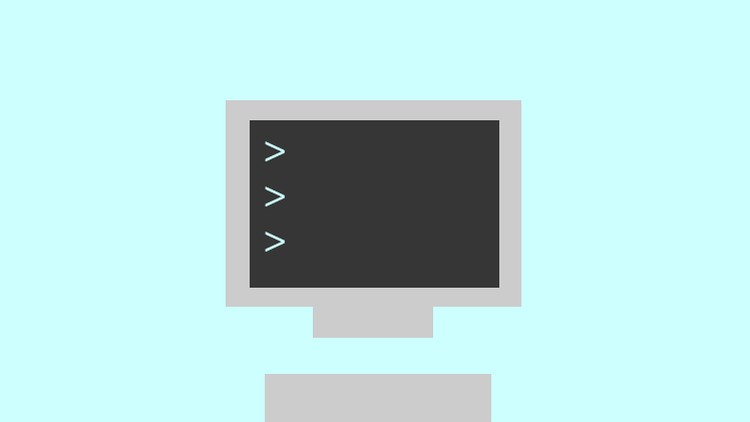
9,471
students
6.5 hours
content
Dec 2018
last update
$69.99
regular price
What you will learn
Use the Command Line Interface to deploy AWS resources
Setup multiple Profiles with Multiple Access Keys to quickly switch between permissions or accounts
Automatically Sync local files to S3 at specified time.
Create and invoke Lambda Functions using the command line
Build a VPC using the command line
Deploy Cloudformation templates to create Stacks with AWS CLI
Deploy EC2 instances and create a custom dashboard to view running instances on the command line.
Create IAM users, access keys , roles using the command line
Related Topics
1340852
udemy ID
9/4/2017
course created date
9/15/2019
course indexed date
Bot
course submited by