Autonomous Car:Deep Learning & Computer Vision for Beginners
Autonomous cars: Deep Learning and Computer Vision Using Python & OpenCV on Raspberry Pi
4.14 (44 reviews)
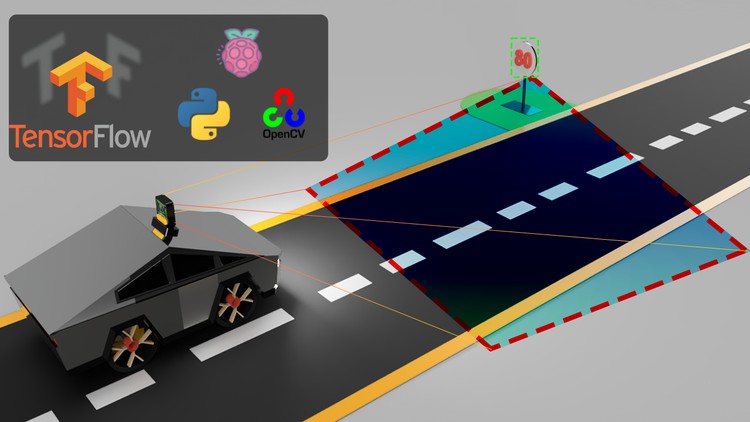
495
students
6.5 hours
content
Aug 2023
last update
$64.99
regular price
What you will learn
Build your own Self Driving Car (Mini-Tesla)
Learn (Divide and Conquer Approach) of solving complex problems i.e. Detection -> (Localization + Classification)
Segment Lane Lines using Computer Vision techniques i.e. Canny Edge detection & Color Thresholding
Localize objects in images based on specific shapes using Algorithms i.e. ShapeApproxPoly and HoughCircles
Estimate Straight Line Trajectories Using Hough Lines and Curved Lanes using Custom Algo.
Learn about Artificial Neural Networks and why Convolutional Neural Network are best for classification in Images.
Learn to identify the right Algorithm in OpenCV and how to tweak it to your requirements
Build, Train and deploy Custom CNN model (Deep Learning) for classifying Signs.
Profile/Time your program using cProfile in Python
Compare S.O.A Tracking techniques available in OpenCV and identify most suitable for project requirements
Optimize your Code using simple but very effective IP techniques and threading
Make SDV Navigate Autonomously in Custom Track and also obey road speed limits
Understand how to extract actionable data from images
Gain all the knowledge required to enter to more advance versions of (SDV series) upcoming courses to come... :)
Brief Overview of SSD for Sign Detection and why its not the solution for every Object Det. problem
Screenshots




Related Topics
4205524
udemy ID
7/26/2021
course created date
8/4/2021
course indexed date
Bot
course submited by