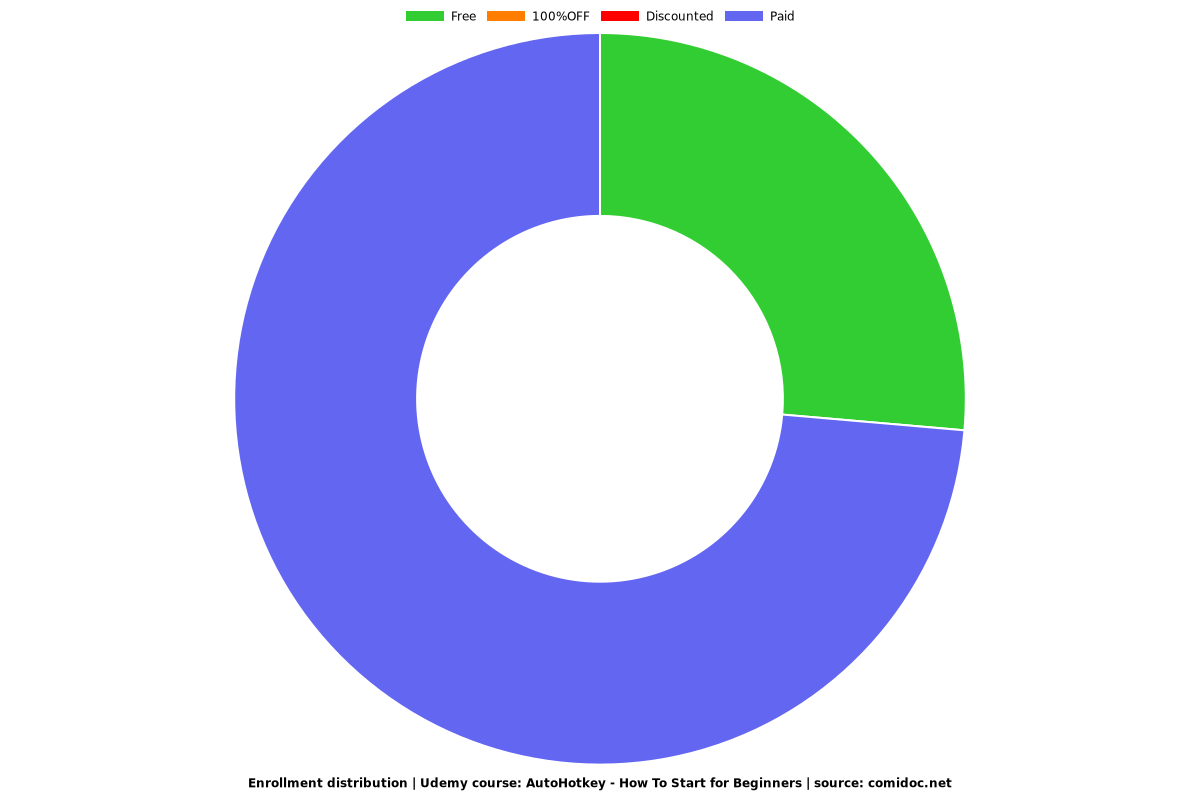AutoHotkey - How To Start for Beginners
Complete Guide to get Started with AutoHotkey

What you will learn
AutoHotkey
Automation
RPA
Install and setup AutoHotkey
Hotkeys
Hotstrings
AutoHotkey and Excel
Variables
Internet Browser
UserInput
Volume Control
Why take this course?
Note: This course is for candidates, that want to start with AutoHotkey.
AutoHotkey gives you the freedom to automate any desktop task. You can compare it to RPA tools, where you with AutoHotkey get incredible speed with a very easy syntax.
In this course you will learn everything there is to get started with AutoHotkey. The following topics will be covered (all by examples so you can code along):
Download, setup and install AutoHotkey
Hotkeys
Hotstrings
Variables
Arrays
Taking user input with InputBox
Folders, Programs and Websites
Volume Control
Browsers
Excel
Random functions
Running scripts at Windows Start Up
These topics are what you need to get started and get used to the syntax. You will be able to create your own scripts automating your desktop tasks, such as back office workflows or automating your favorite computer game.
For more information check out the course outline.
Screenshots




Reviews
Charts
Price
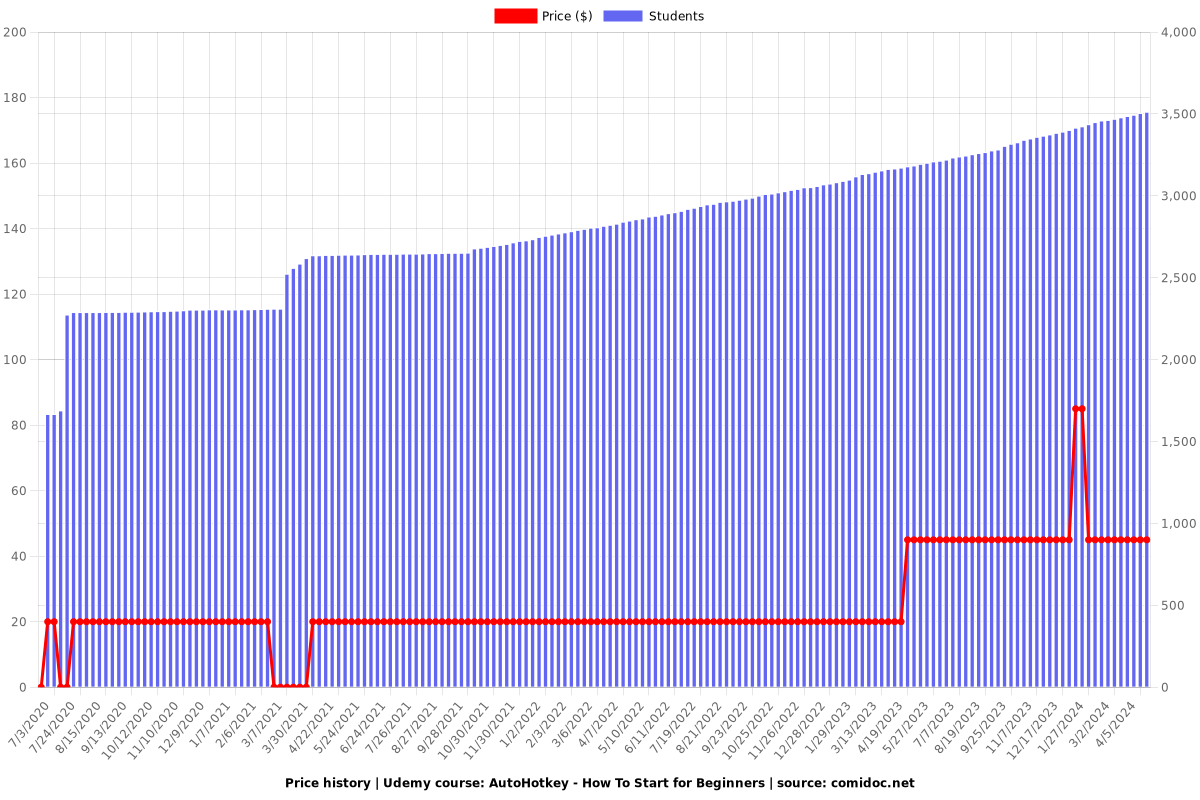
Rating
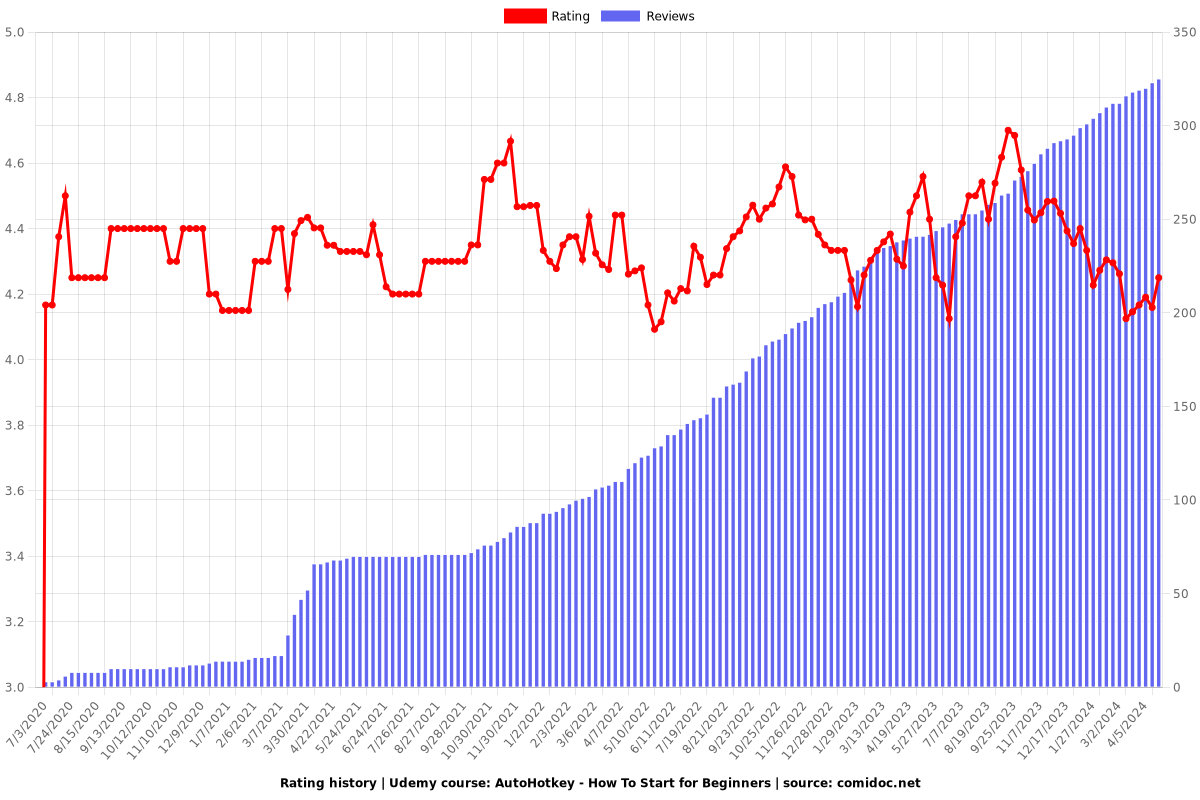
Enrollment distribution