BIM-Autodesk Navisworks Manage 22/23 (From Beginner to Pro )
This course is applicable for Autodesk Navisworks Manage 2020 , 2021 & 2022/2023 and future releases all Well
4.48 (244 reviews)
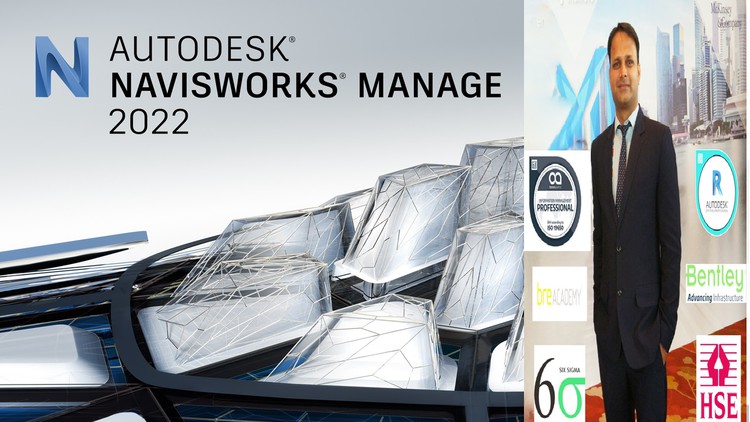
1,204
students
4 hours
content
Apr 2023
last update
$69.99
regular price
What you will learn
Manage 3D BIM Models and enable an effective review
Perform clash detection tests to check integrity and interface of the design
Obtain quantity Take off (5D), Create Amazing Walkthrough and Simulate in 4D Environment
This course is Highly recommended for Site construction Team ,Design Development team ,BIM Management Team, Aspiring BIM Professional ,Project Owners ,
Best Explanation based on Live and real life project case studies
Screenshots




Related Topics
4396454
udemy ID
11/14/2021
course created date
9/20/2022
course indexed date
Bot
course submited by