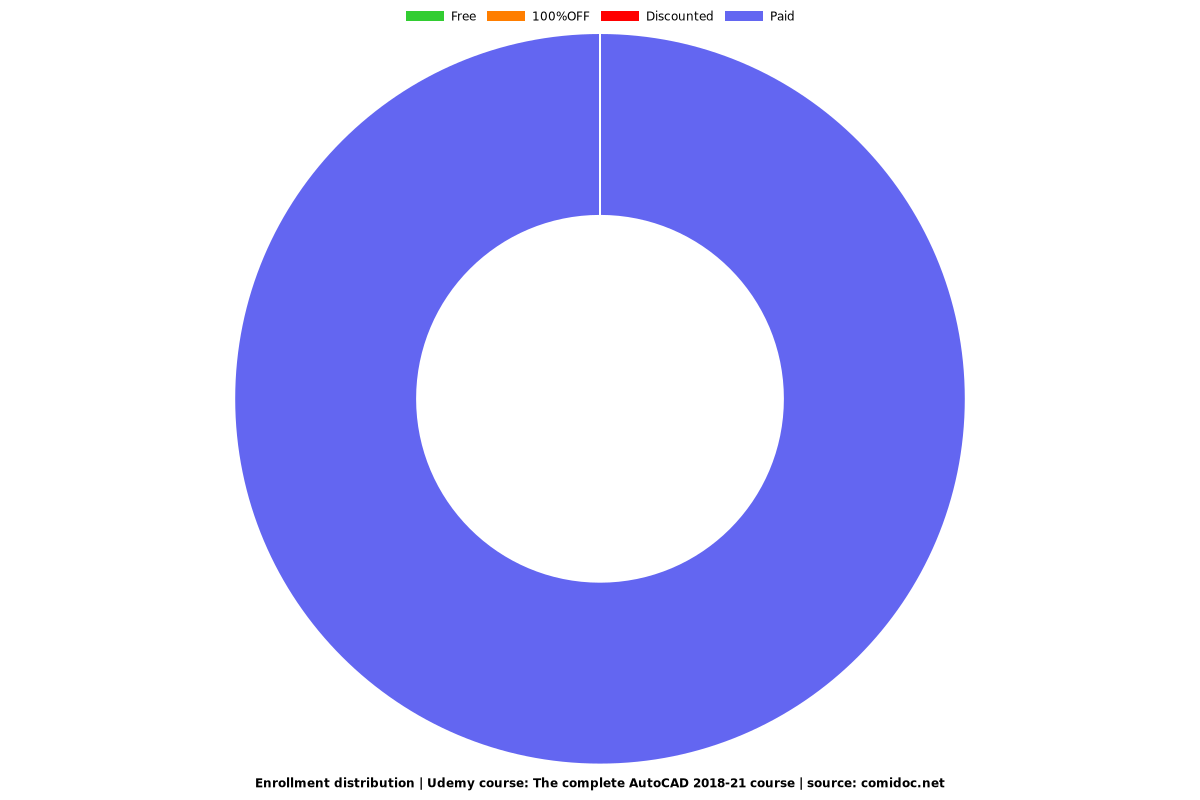The complete AutoCAD 2018-21 course
A complete course for learning AutoCAD from scratch to professional level

What you will learn
Make and edit their own AutoCAD Drawings, Plans and Layouts
Prepare for the AutoCAD certification exams
Work with projects like floor plans, circuit diagrams and mechanical drafting
New features of AutoCAD 2019, 20 and 2021 version
Why take this course?
This is the only course you will ever need to learn AutoCAD right from scratch.
Major Highlights of The Course
Most comprehensive AutoCAD course online with 184 video lectures
All lesson files included for download
Self-assessment quizzes and Practice drawings at the end of every section
150 AutoCAD command list and AutoCAD quizzes eBook included
New features of AutoCAD 2018, 19, 20 and 2021 version included
Taught by certified AutoCAD professional
Extra practice drawings and projects at the end of the course
An overview of AutoCAD for Mac is included
Auto-generated closed captioning in more than 6 languages (generated by Udemy)
What is this course all about?
This course is a full-length AutoCAD 2018, 19, 20 and 2021 learning package which contains almost all of the topics that you will ever need to work with this software. The course is designed for a beginner as well as seasoned users.
A beginner can start learning the software right from scratch by following the course along just from lecture one. A seasoned AutoCAD user will also find this course very comprehensive and they can choose the topics they want to learn about skipping the basics.
Project-oriented course
The course lessons are mostly project-oriented and most of the tools and commands are taught with their real-world applications. Each module ends with a practical question which is related to the course and students are encouraged to answer the questions before moving further.
Drawings for practice
Apart from module end questions this course also contains a complete section dedicated to "practice drawings" and projects like floor plan, circuit diagram and other.
Instructor support for questions
I understand that students will have questions related to the course and its necessary also for a healthy learning process hence I encourage students to ask their questions related to the course in the Q&A section of the course. I answer each and every question as soon as possible and so far I have answered every single course-related questions from students on Udemy Q&A section.
If you are still thinking whether you should enrol or not then I encourage you to watch some of the preview videos and test the waters before you actually enrol in the course and even after enrolling if you feel that this course failed to meet your expectations then you can always ask for a refund within 30 days of purchase.
Pre-requisites
You need to have access to AutoCAD software (student, trial or commercial version) for this course. This course can be used with AutoCAD LT as well.
Screenshots

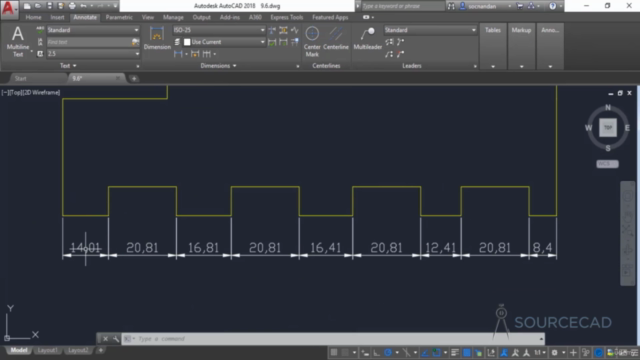


Our review
Charts
Price
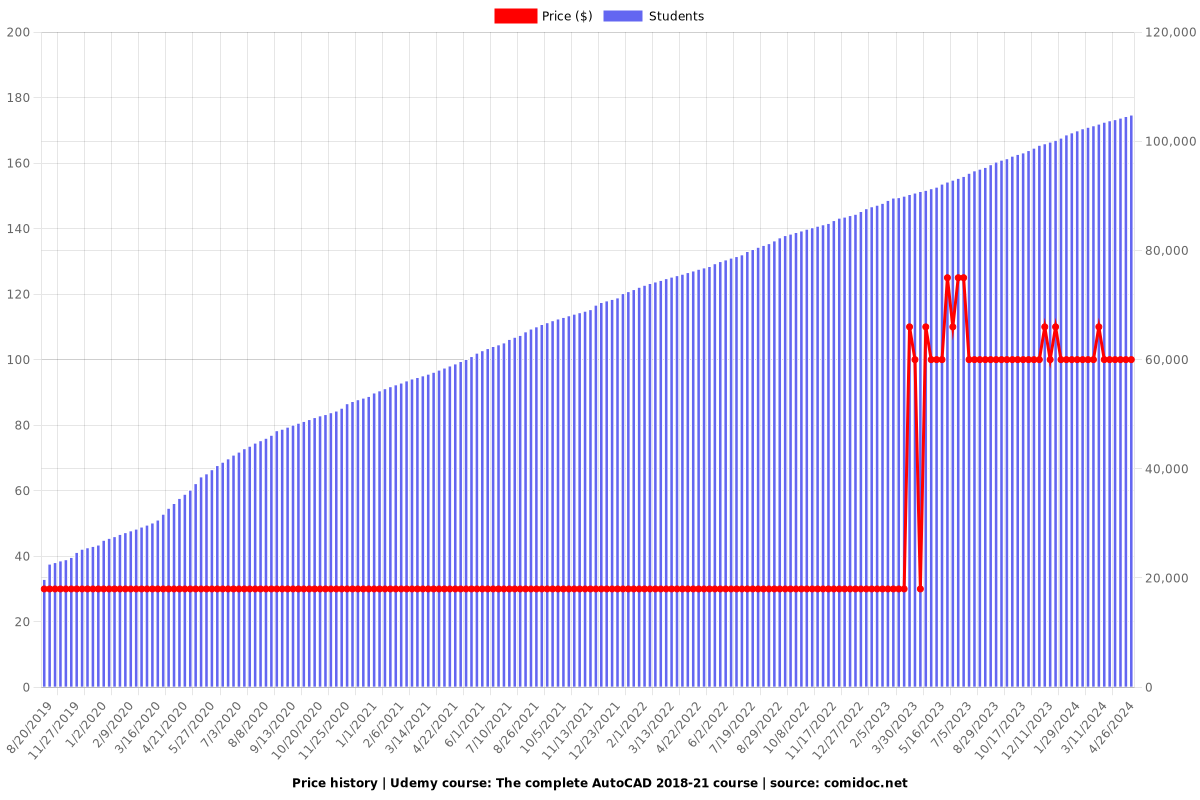
Rating
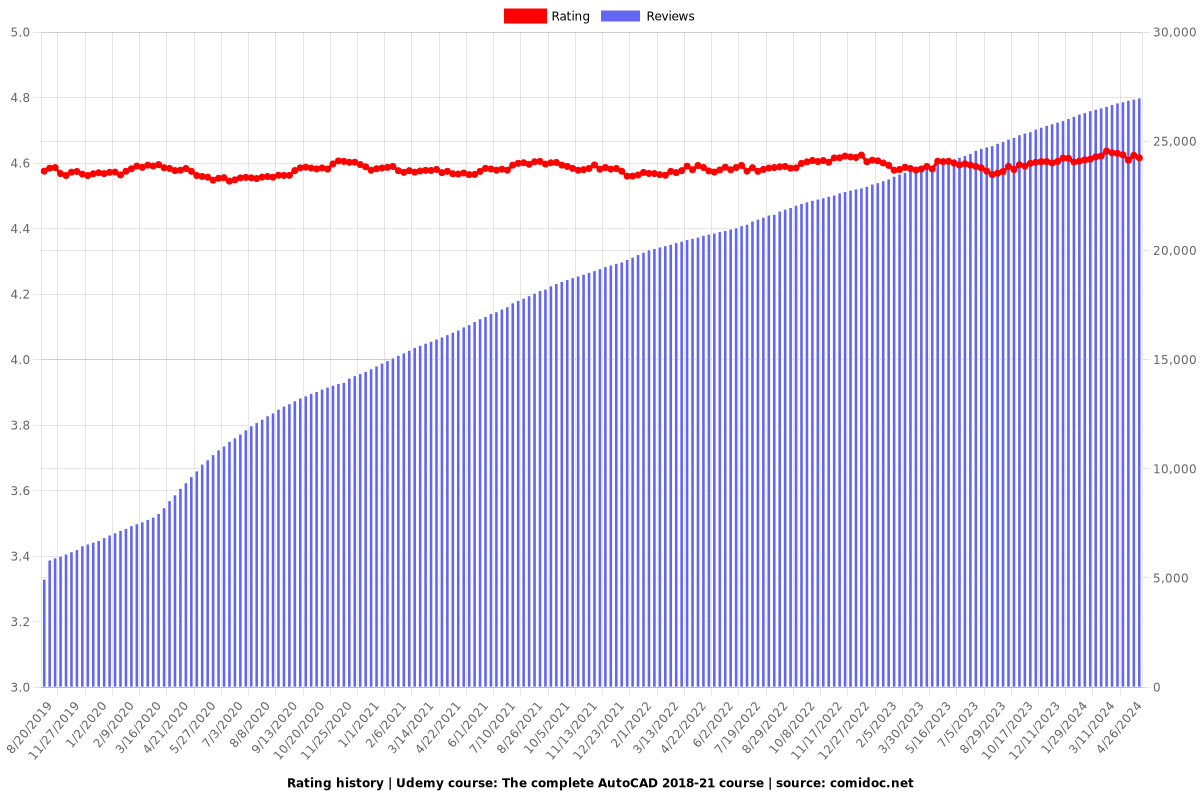
Enrollment distribution