Audacity V2.3, Audio Editing, Clean up Audio Files
Step By Step Training. Learn to use Audacity V2.3.0 to produce professional quality audio
4.42 (31 reviews)
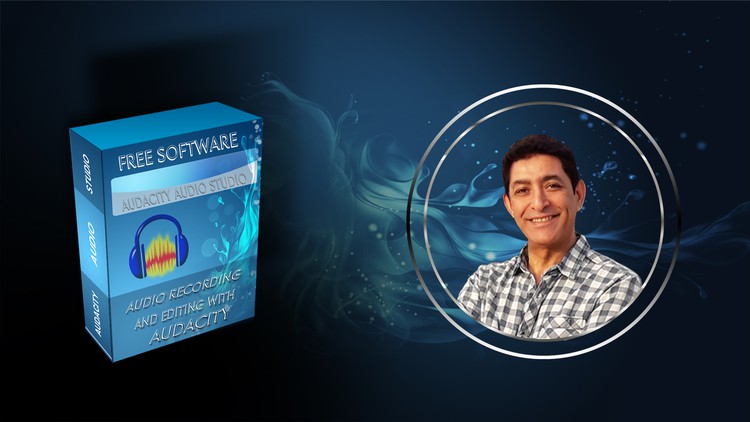
1,804
students
43 mins
content
Jun 2020
last update
$84.99
regular price
What you will learn
To use Audacity to record, edit and clean up audio files.
Add a music track to audio recording and control volume level for both audio and music tracks.
Reduce background noise.
Remove breathing sound.
Capture Sound effects.
Use a variety of effects to enhance audio and add in/out fades.
Related Topics
2005980
udemy ID
11/3/2018
course created date
6/16/2019
course indexed date
Bot
course submited by