Aprende Adobe Animate CC desde 0
Domina este fabuloso software
3.51 (164 reviews)
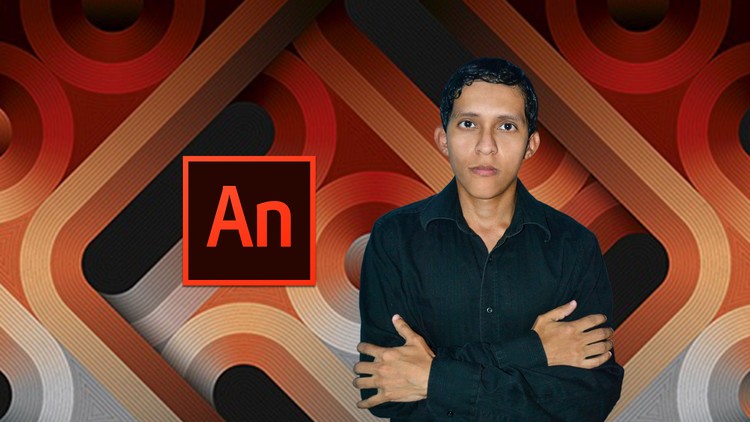
11,532
students
1 hour
content
Dec 2017
last update
FREE
regular price
What you will learn
Crear animaciones 2D para sitios web
Dominar las herramientas del programa
Crear animaciones en HTML5
Crear animaciones y usarlas en otros software de Adobe Creative Cloud
Introducción a la programación del software
Screenshots




Related Topics
1466576
udemy ID
12/11/2017
course created date
10/30/2019
course indexed date
Bot
course submited by