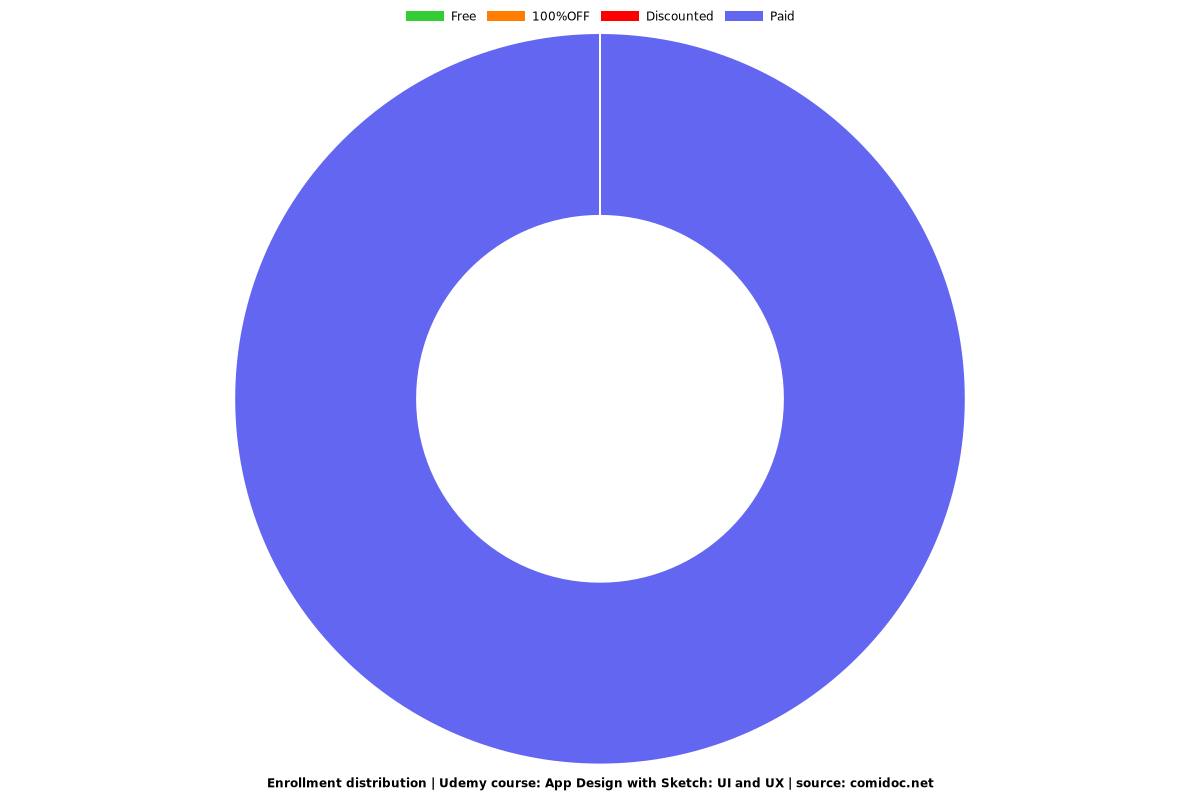App Design with Sketch: UI and UX
Design Mobile Apps using Sketch and the best UI/UX methods, Develop an App Idea, and Become an App Design Entrepreneur.
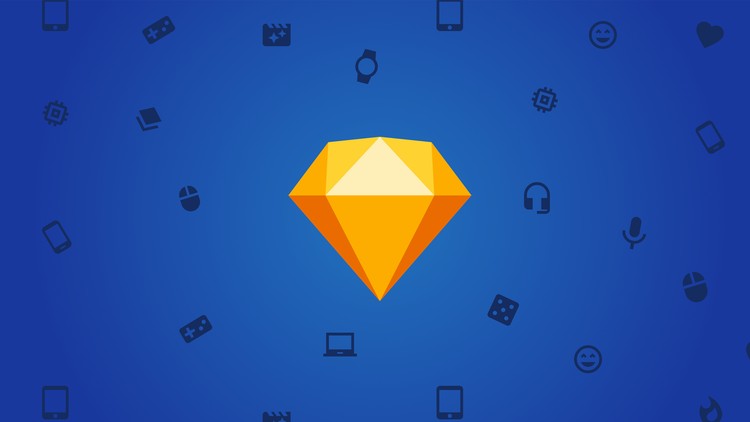
What you will learn
Know what UI/UX is and how it affects the Success of your Products.
Design your own apps from Scratch, finalizing them in Sketch and make a functional Prototype.
Understand the process from the first Idea to an awesome, user-centered App.
Why take this course?
Sketch has become the best tool for designing mobile Apps. It is used by the most innovative and disrupting Silicon Valley companies like Facebook, Apple, Google, IBM, Paypal and many more.
"This course was really useful and it has helped me a lot to improve my UI skills."
Review by Max Cke
In this course you’re going to learn the essentials of an outstanding App Design from the Idea, to Wireframes, the Final UI in Sketch to a Prototype which works almost like a real App!
Do you have something in mind that could change the world? Are you a developer and want to get a deep understanding about UI and UX and design methods? Do you want to earn a living by following your passion and creating the digital future?
We'll cover these topics
- APPS
- ICONS
- WIREFRAMES
- PROTOTYPES
- UI/UX
- STRATEGY
- SUCCESS
You will learn to design the Snapchat App from Scratch. You will get to know fundamentals of design methods, colours and fonts. Furthermore you will learn How to Earn Money by designing Apps and how to monetize your own App. Can't wait to show you that!
I put all my knowledge in this course to prepare you to chase your dreams.
See you in the course.
Screenshots




Reviews
Charts
Price
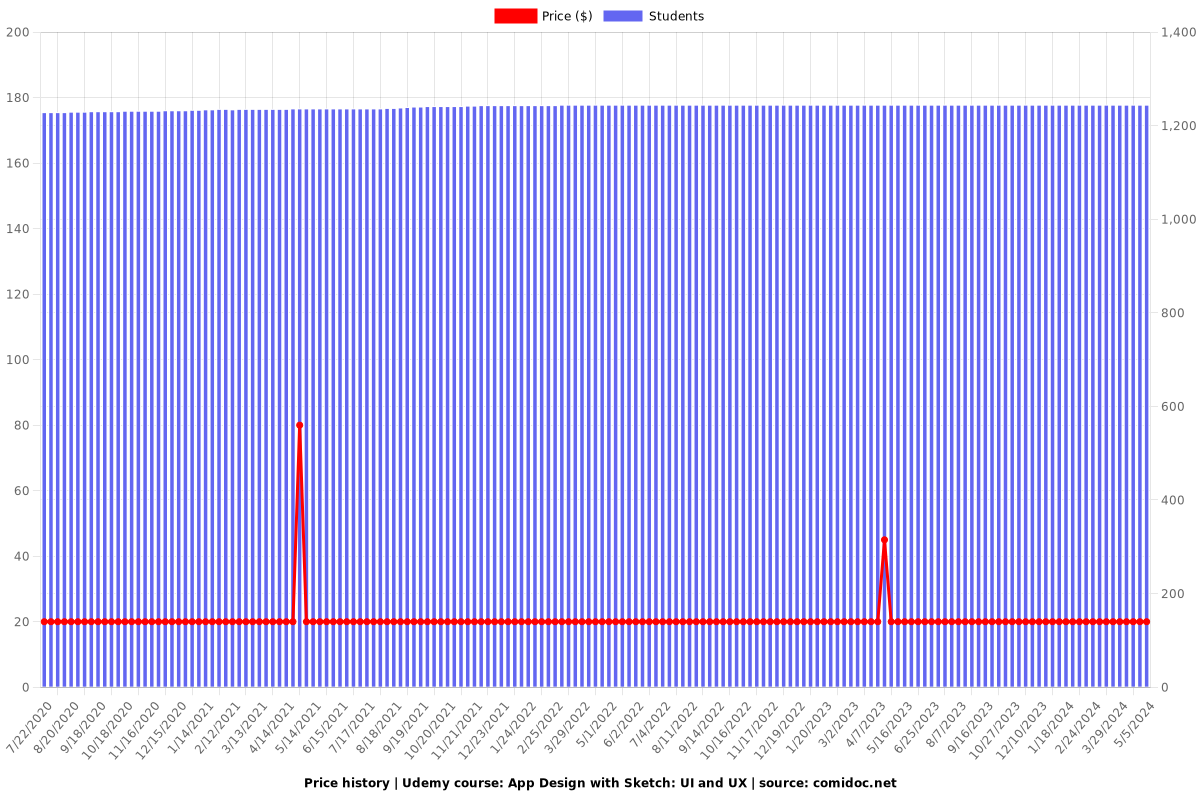
Rating
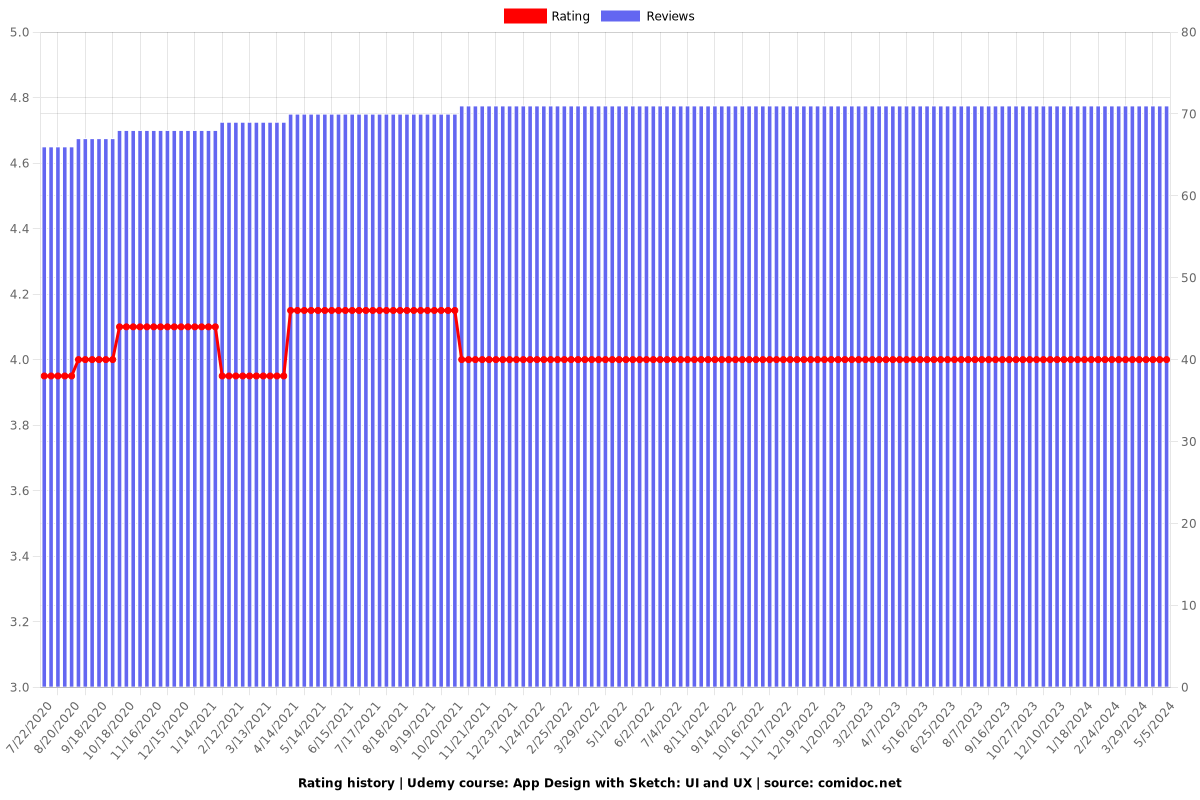
Enrollment distribution