iOS 12 & Swift 5 - App Design, UI/UX plus Development
The three-in-one course that teaches app design, UI/UX and iOS development. Includes Sketch and Figma.
4.82 (951 reviews)
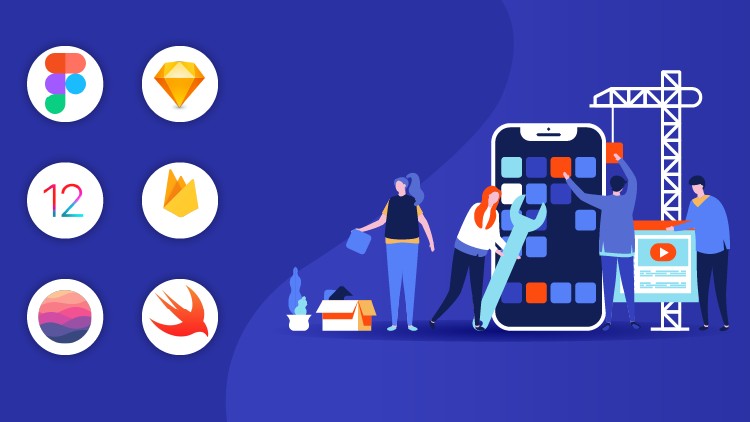
6,252
students
80.5 hours
content
Jun 2022
last update
$89.99
regular price
What you will learn
Design app assets, icons and logos from scratch.
Design wireframes, mockups and prototypes.
Build aesthetic, clean and beautiful iOS apps that stand out on the app store.
Apply animation and motion based design to bring interactivity to your app.
Become an all-in-one UI/UX designer and iOS developer.
Understand the thinking and principles behind great user experience and app design.
Create custom controls that supercharge your UI.
Learn how to build custom UI components and never rely on overused libraries.
Screenshots




1652062
udemy ID
4/18/2018
course created date
8/6/2019
course indexed date
Bot
course submited by