Android Programming Tutorial Videos For Beginners
Learn How To Program For Android Devices The Easy Way This Android Training Course Shows You Everything You Need To Know
3.76 (42 reviews)
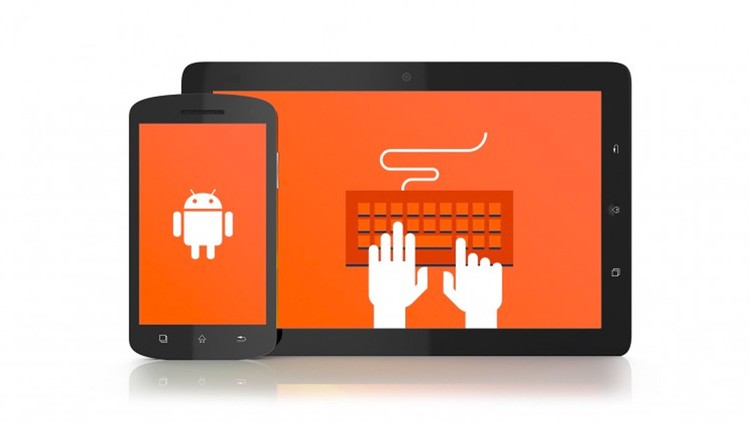
8,104
students
9.5 hours
content
Jan 2017
last update
$19.99
regular price
What you will learn
Learn The Skills Required To Build Apps For Android
No Programming Knowledge Required
Highly Detailed - Covers Everything You Need To Know
Related Topics
49071
udemy ID
4/9/2013
course created date
7/12/2022
course indexed date
Bot
course submited by