An introduction to debugging C and Java
Learn how to debug broken programs from the terminal and within an IDE
4.30 (149 reviews)

12,368
students
2.5 hours
content
Aug 2018
last update
FREE
regular price
What you will learn
At the end of this course students will be able to create clear, readable programs that make debugging much easier
At the end of this course students will be able to use GDB to locate and fix errors in C programs.
At the end of this course students will be able to use Eclipse to locate and fix errors in Java programs
Why take this course?
This course will begin by discussing how you can make clear, concise programs to make the process of debugging much easier. Then we will cover how you can use the debugging tool GDB to debug C programs from the terminal and give you the opportunity to practice your new skills with five practical exercises. In the final section we will investigate how we can use the debugging tools available within the Eclipse IDE to fix broken Java programs and like the previous section there will be five practical exercises.
Content
Introduction
Course Breakdown
Making code readable
Syntax highlighting
Giving variables clear names
Don't Repeat Yourself (The DRY Rule)
Adding a for loop to remove repeated code
Practice: Adding for loops to improve readability
Adding a function to remove repeated code
When and where to add comments to the program
How to comment in common programming languages
Making functions as short as possible
Practice: Splitting a large function into multiple smaller functions
Formatting code properly
Putting similar blocks of code together
Indentation and line length
The golden rules of writing readable programs
Debugging C programs using GDB
Compiling C programs
Opening a terminal
Installing GDB on Linux
Installing LLDB On Mac
Installing GDB on Windows
Using onlinegdb.com
The essential GDB commands
Breakpoints and Watchpoints
Extra GDB Commands
Summary of all the GDB commands
Practice: Using GDB to fix common errors in C
Program 1
Program 2
Program 3
Debugging Java Programs in Eclipse
Using JDB - An alternative to Eclipse
Installing Eclipse on Mac and Windows
Installing Eclipse on Linux
Debugging our first program in Eclipse
Adding breakpoints in Eclipse
Adding watchpoints in Eclipse
Exception Breakpoints
Watching Expressions
Display data collections whilst debugging
A summary of debugging Java programs in Eclipse
Practice: Using Eclipse to debug some simple Java programs
Program 1
Program 2
Program 3
Screenshots

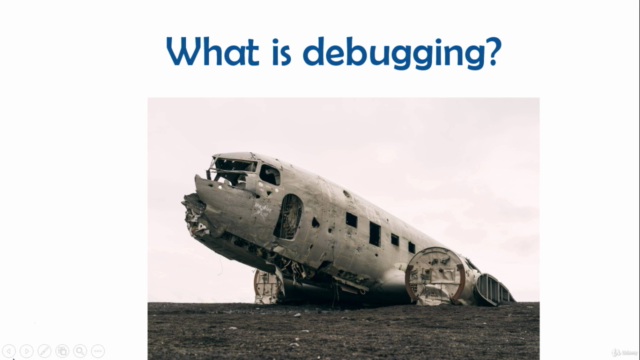
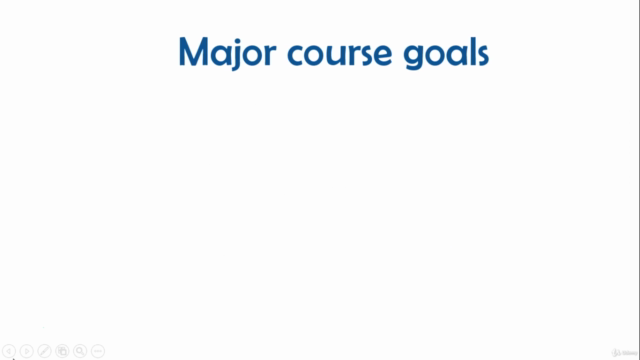

Our review
🌟 **Course Review: Debugging in Java with Eclipse IDE** 🌟
GroupLayout: Professional and Comprehensive
Rating: 4.30/5.00
### Overview
The course "Debugging in Java with Eclipse IDE" has garnered a strong positive response from a diverse range of learners, ranging from beginners to mid-senior programmers. The course provides valuable insights into debugging within the Eclipse environment and has been praised for its practical application in real-world scenarios.
### Pros
- **Comprehensive Knowledge**: The course offers a deep understanding of how to debug in Java using Eclipse, which is highly sought after by programmers. (4.3/5 from recent reviews)
- **Real-World Application**: The knowledge gained is directly applicable, as evidenced by a learner who successfully implemented the skills learned to fix issues in their code. (4.5/5)
- **Valuable Content for Various Skill Levels**: Despite being useful for both beginners and experienced programmers, the course has been particularly beneficial for those with some programming background looking to refine their debugging skills, especially in Java. (4.2/5)
- **Ease of Understanding**: The course is concise yet comprehensive, providing enough depth without overwhelming learners with unnecessary details. It includes practical examples that aid comprehension. (4.1/5)
- **Diverse Learning Environments**: The course covers debugging in different environments, including the use of online GDB and Eclipse IDE, making it applicable to a wide range of scenarios. (4.5/5)
### Cons
- **Pacing of Examples**: Some learners found the pace at which examples were presented to be too fast, which made comprehension more challenging for certain individuals. (3.5/5)
- **First Part Variation**: The initial part of the course, which covers debugging C programs without an IDE, was not as well-received as the Java portion. Some learners suggested improvements, such as adding more videos using an IDE for this section. (3.2/5)
- **Desire for More Specific Content**: A few users expressed a desire for more in-depth coverage of debugging real-time programs and advanced scenarios beyond what was presented in the course. (4.0/5)
### Additional Feedback
- **Request for Supplementary Material**: Some learners requested additional resources, such as video links, to complement the course content and enhance their learning experience. (Not rated)
- **Appreciation for Course Content**: Learners who have completed the course expressed satisfaction with its content and believed it will benefit them in their programming career long-term. (4.5/5)
### Summary
In summary, the "Debugging in Java with Eclipse IDE" course is a well-rounded educational resource that has been positively received by learners for its comprehensive coverage of debugging in Java. While some improvements could be made regarding the pacing and content specificity, the course remains highly valued for its practical application and depth of knowledge imparted. Learners have found it beneficial across various levels of programming expertise and would appreciate additional resources to further complement their learning journey.
Charts
Price
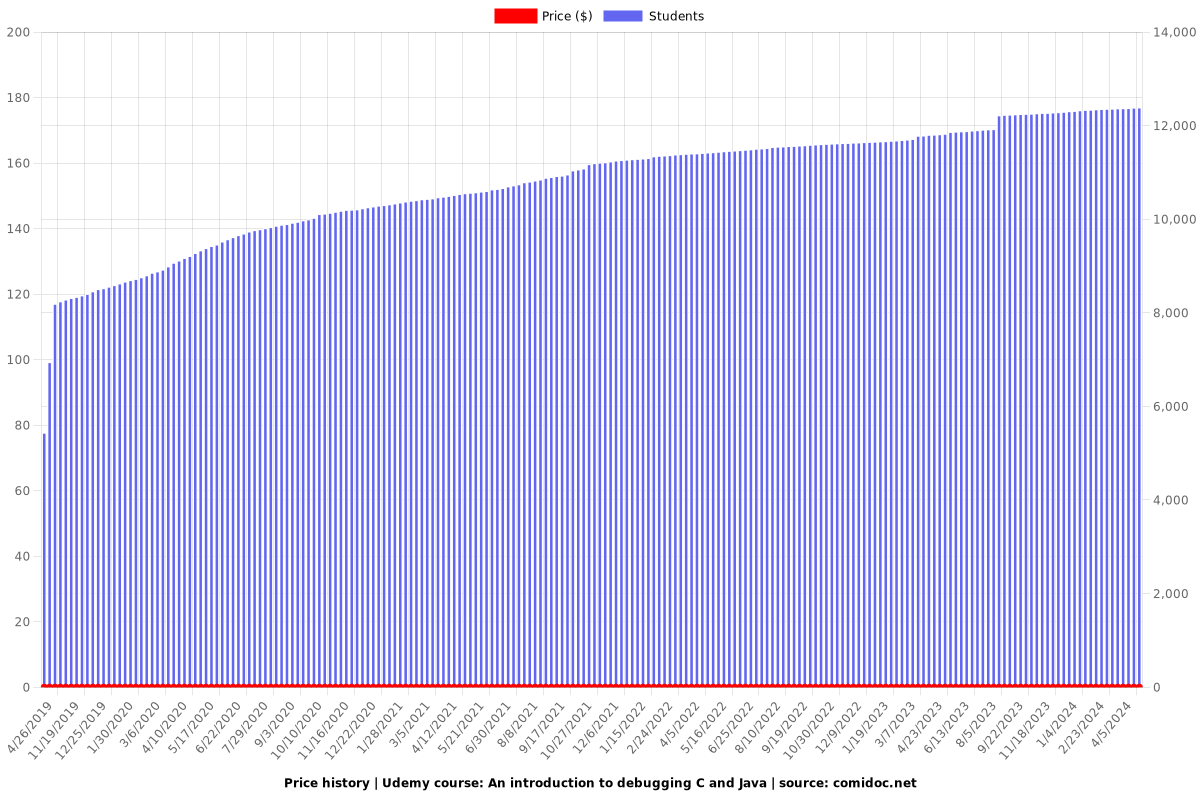
Rating
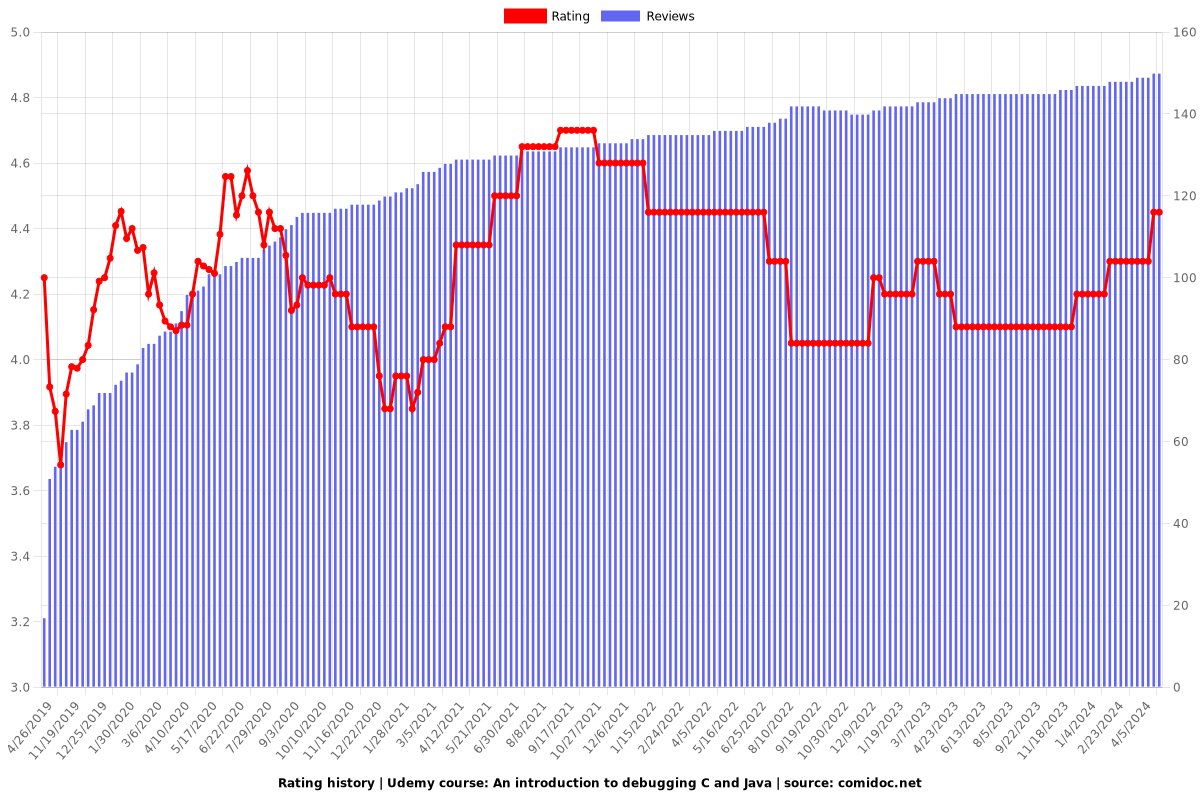
Enrollment distribution
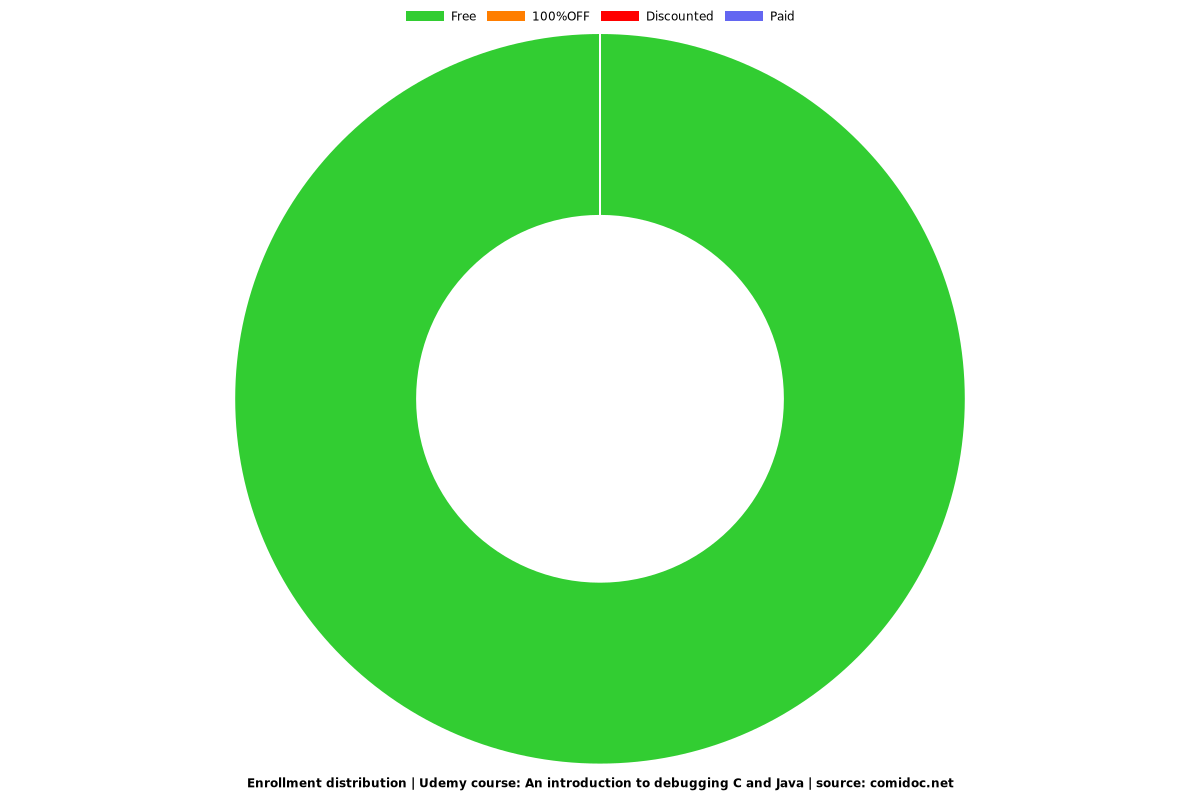
1838046
udemy ID
8/4/2018
course created date
4/26/2019
course indexed date
Bot
course submited by