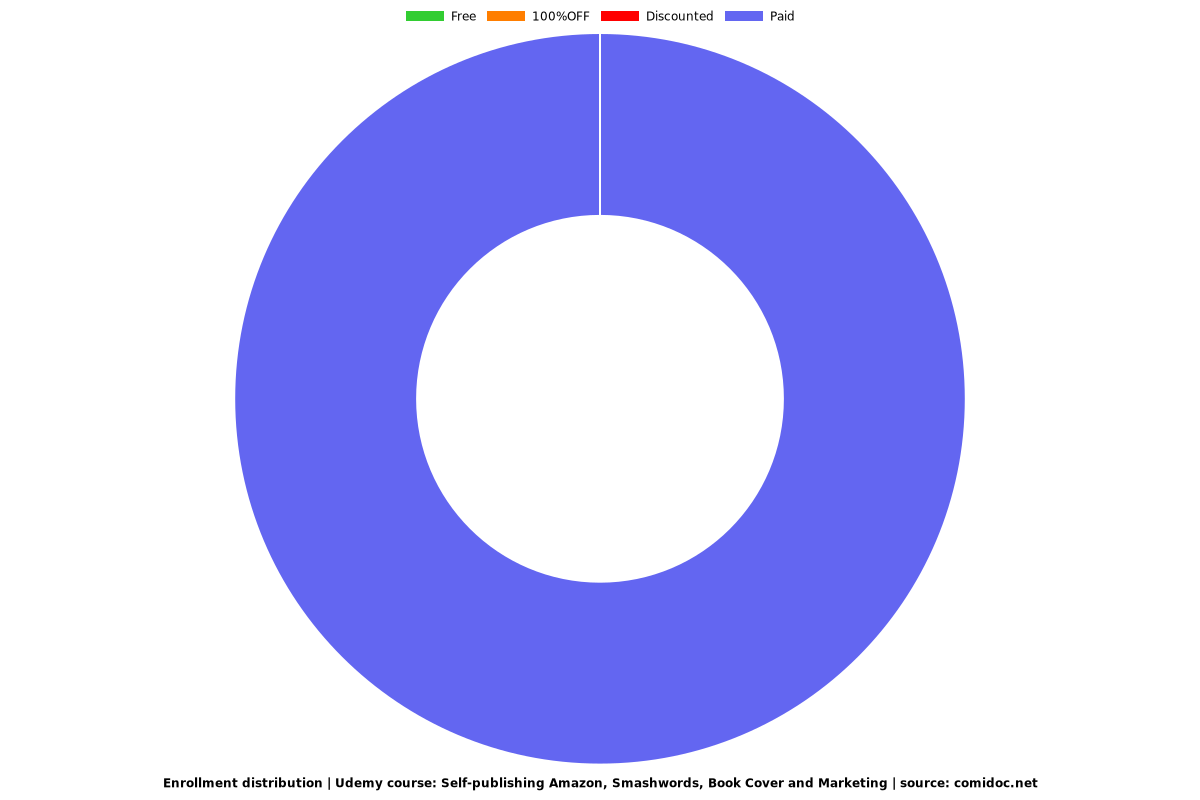Self-publishing Amazon, Smashwords, Book Cover and Marketing
Amazon Kindle eBook and paperback self-publishing: Free Canva book covers: Marketing: Self-publishing via Smashwords

What you will learn
You'll be able to self-publishing your manuscript on Amazon Kindle and paperback for free. Self-publish everywhere bu Amazon via Smashwords.
You'll be able to create a free professional looking book cover using Canva
You'll be able to market your book to get readers
You'll know how to fill in every KDP field during Amazon Kindle and POD paperback publication.
Why take this course?
How would you like to be a published author by the end of the day... for free?
Welcome to the only complete Udemy self-publishing guide that shows you how to do it all yourself for free. Nothing is left out of this video guide that covers everything from creating a book cover to marketing your published book. This course is now 15 hours long.
My name is Brian Jackson and during the last 10 years, I've created hundreds of book covers and published well over 100 books. In this course, I'll explain the entire process to you allowing you to quickly become a published author given nothing more than a finished manuscript.
This course covers:
Book Cover
Fast and easy, create a free professional-quality book cover using the Canva online graphic design tool and free images from Pixabay. All you need is a web browser to have a finished book cover in under 10 minutes. The process I demonstrate utilizes free Canva Kindle book cover themes to quickly create professional-quality book covers including free images from Pixabay.
Format Your Manuscript
Quickly format your manuscript for Amazon publication using Microsoft Word 2010 or beyond (Word 2016 running on Windows 10 is demonstrated). Learn both traditional style formatting and use the free Kindle Create Word plugin to format your manuscript. Following my detailed instructions guarantees a polished finished product. The process I demonstrate ultimately augments the use of the free Kindle Create Microsoft Word plugin with traditional formatting techniques to produce very clean manuscripts that are a pleasure to read.
Note: I personally never use Kindle Create and instead use the traditional formatting method explained and demonstrated in the course.
Self-publish on Amazon
Self-publish your book in minutes on Amazon in Kindle and Print on Demand (POD) paperback formats using the free Kindle Direct Publishing (KDP) web-based interface. Once complete, you're a published author, but that doesn't mean that you're done...
Market Your Book
Take the first steps toward marketing your book for free to become an Amazon bestseller. Make money and friends as you gain readership.
Self-publish Off Amazon via Smashwords
Learn to self-publish an e-book everywhere but Amazon via Smashwords. Smashwords is a one stop publishing option that distributes your e-book to the Apple Store, Barnes & Noble, Kobo and more.
And the whole process is free because you do it yourself. Given a finished manuscript, a copy of Microsoft Word 2010 or later and a web browser, you can become a published author by the end of the day.
In fact, I'm embarrassed to have to admit that purchasing this course could be your greatest expense... though I assure you it's well worth any reasonable cost considering the money and time you'll save to become a published author today!
*** On 6/2022, I merged all of my self-publishing courses to produce a single 15-hour course ***
Here are the courses that were added:
Self-publishing: Free Amazon Kindle eBook Self-publishing
My original self-publishing course contains details on formatting and filling in every KDP field during publication.
Self-publishing Amazon Books (CreateSpace Self-publishing)
A course specifically on self-publishing POD paperbacks on Amazon via KDP.
Self-publishing Smashwords Books: Non-Amazon Self-publishing
Information on self-publishing an e-book everywhere but Amazon via Smashwords.
Amazon Self-publishing: Self-publishing in Kindle/Paperback
Additional publishing information extending the other courses.
Mac users should be aware that the Kindle Create method is currently only available on Windows. However, the traditional method is my preferred method anyway ;-).
Don't forget the Udemy 30-day no-questions-asked money back guarantee. If you're not happy with the course, just return it. So, there's no risk involved. That should make your choice a no-brainer.
Enroll in the course and I'll see you in the classroom,
---Brian
Content
Introduction
Book Cover
Format Your Manuscript with Word
Self-publish Your Book with KDP
Book Marketing
Alternate Free Book Cover Options
Amazon Self-publishing Demonstration
Conclusion
Screenshots
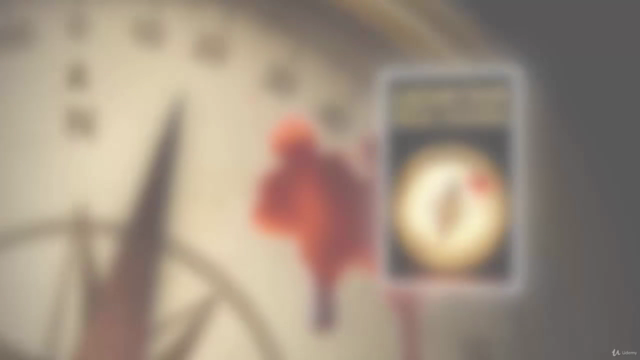
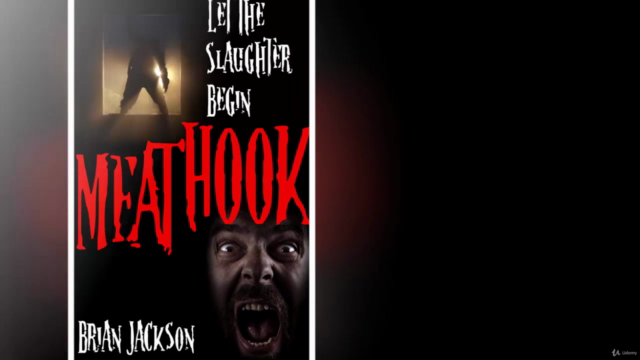


Our review
Coupons
| Submit by | Date | Coupon Code | Discount | Emitted/Used | Status |
|---|---|---|---|---|---|
| Lee Jia Cheng | 8/10/2020 | 341885E08157B458EE01 | 50% OFF | expired | |
| - | 8/12/2023 | 8AF818258C9C4C199534 | 85% OFF | expired |
Charts
Price
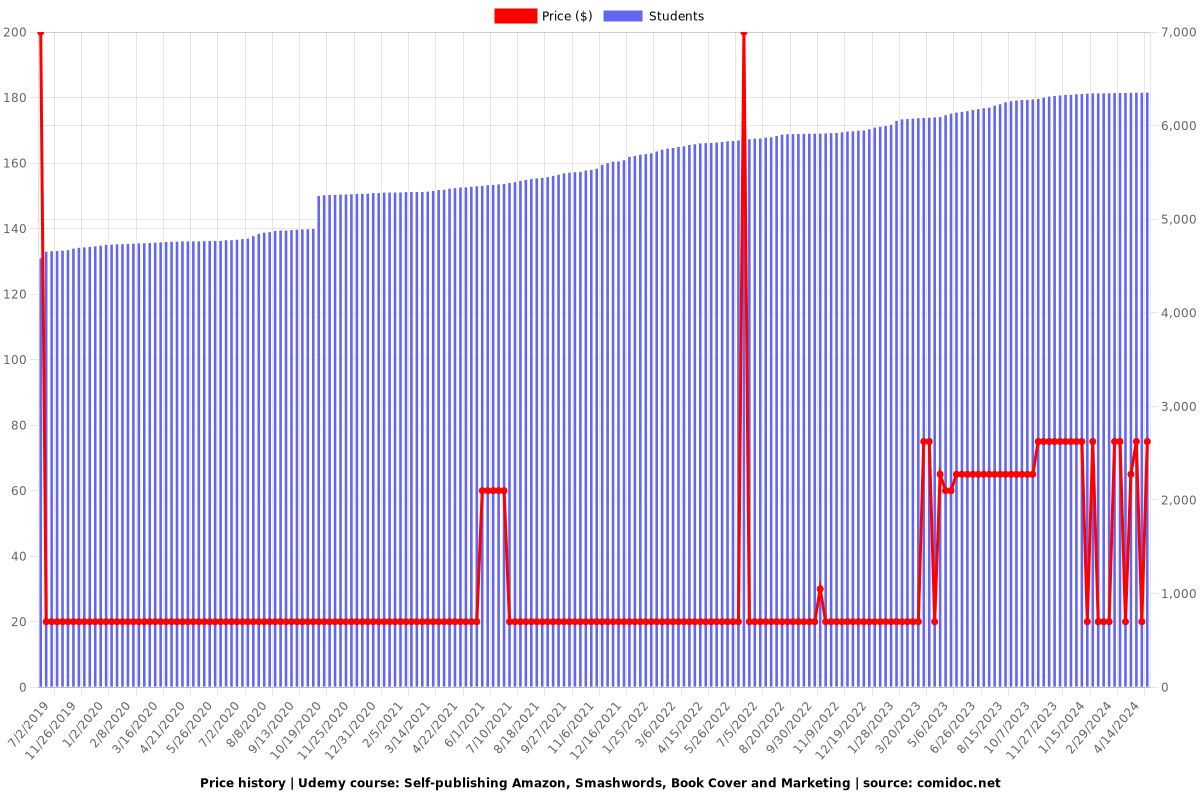
Rating
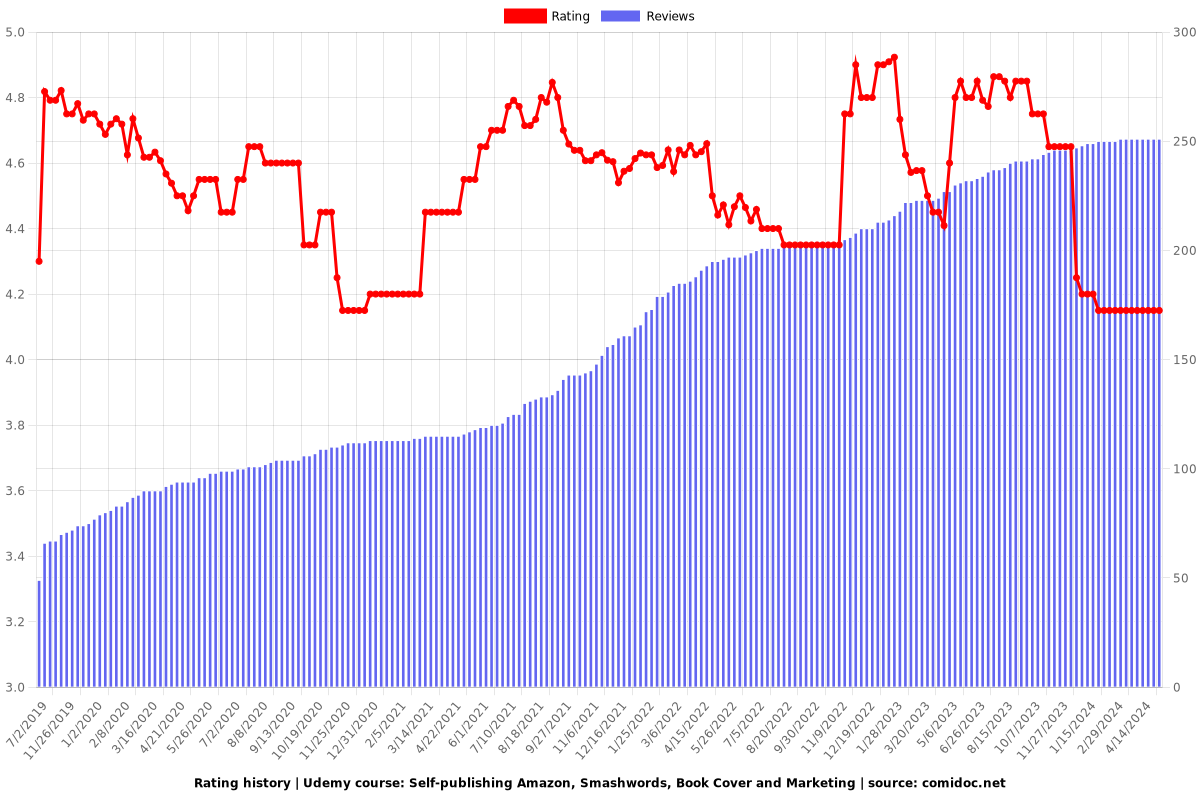
Enrollment distribution