Amazon (AWS) QuickSight - Getting Started
Get started with Amazon QuickSight - AWS' Business Intelligence (BI) answer to Tableau and Power BI
4.51 (2582 reviews)
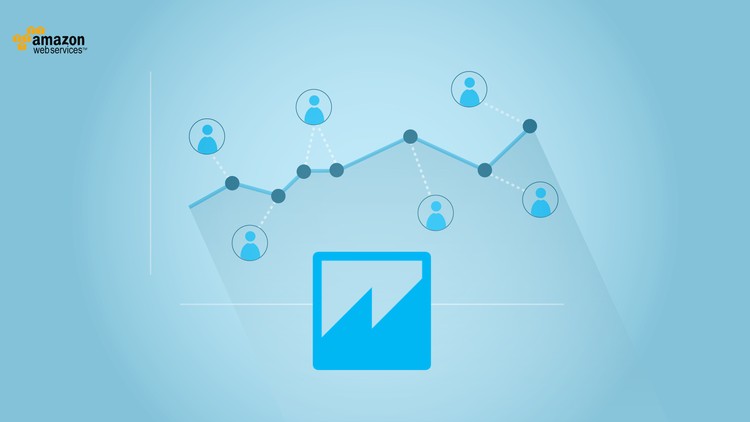
11,991
students
5.5 hours
content
Nov 2022
last update
$84.99
regular price
What you will learn
At the end of this course students will be able to connect QuickSight to different data sources and create their own analyses
Students will understand the basic concepts behind QuickSight and its positioning within AWS
Students will be able to dive deeper into QuickSight and feel comfortable in working with the tool and its different functions
Screenshots




Related Topics
1244764
udemy ID
6/7/2017
course created date
7/18/2019
course indexed date
Bot
course submited by