After Effects CC: Create Stunning Video Transitions Quickly!
Design professional video transitions in After Effects & create awesome Motion Graphics for your video transitions
4.34 (28 reviews)
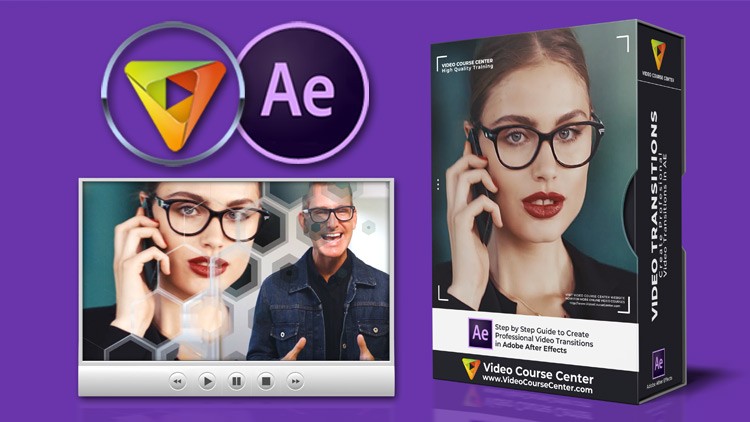
6,639
students
2.5 hours
content
Jun 2021
last update
$49.99
regular price
What you will learn
Understand what is a Matte Transition and how it works
How to use track matte key in After Effects and Premiere Pro CC
Understand how to create and use video transitions step-by-step
Create several amazing matte transitions in After Effects
Motion Graphics techniques to create several matte transitions
Add visual effects for creating awesome matte transitions
Render video transitions to use in video editing programs
Screenshots




Related Topics
2351956
udemy ID
5/4/2019
course created date
5/16/2019
course indexed date
Bot
course submited by