Adobe XD Mega Course - User Experience Design
UI Design, User Interface, User Experience design, UX design & Web Design
4.68 (611 reviews)
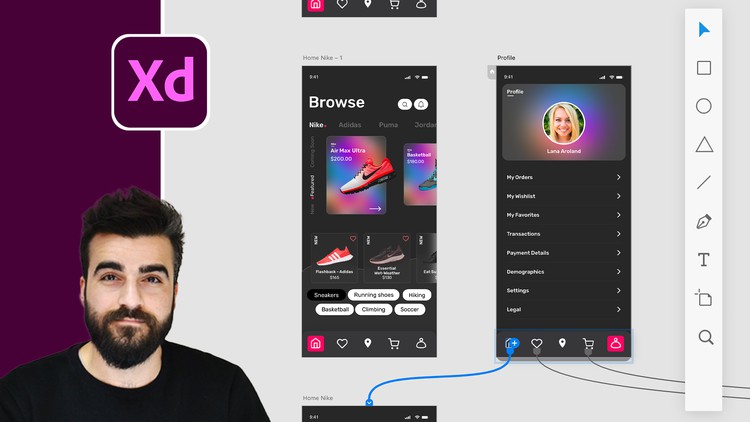
22,678
students
8.5 hours
content
Aug 2021
last update
$69.99
regular price
What you will learn
Everything About Adobe XD and Ui Design
Basics of XD Design Mode
Basics of XD Prototype Mode
Adobe XD Advanced Techniques
How To Use XD Professionally
How to Make professional Mobile App UI
How to Make professional Website UI
Screenshots




Related Topics
4067874
udemy ID
5/21/2021
course created date
5/28/2021
course indexed date
Bot
course submited by