Adobe XD - La Formation Complète pour Débutants
Tout comprendre sur Adobe XD avec la création d'un projet de A à Z (Design, prototyping, animations, symboles, ...)
4.65 (425 reviews)
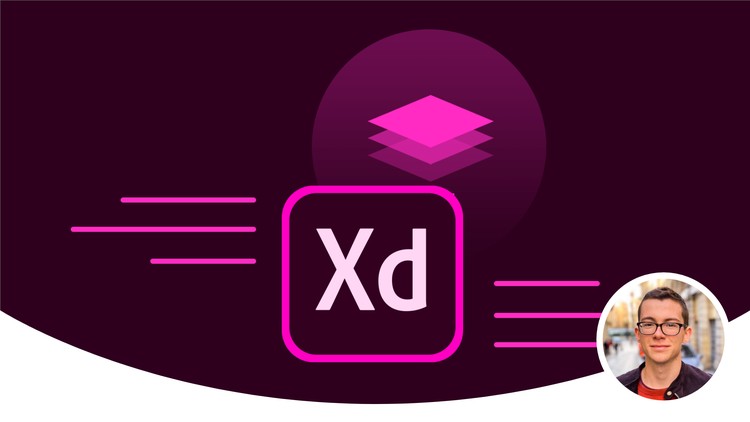
1,769
students
4 hours
content
Jul 2022
last update
$19.99
regular price
What you will learn
Comprendre l'interface
Créer des formes (rectangles, ellipses, lignes, ...)
Créer un projet de A à Z
Utiliser le Prototyping
Utiliser la grille de répétition & les symboles
Comprendre & utiliser les Actifs
Créer des animations simples et avancées
Maîtriser l'alignement et le positionnement
Importer des images, icônes et illustrations
Screenshots




Related Topics
1916784
udemy ID
9/17/2018
course created date
6/17/2019
course indexed date
Bot
course submited by