Adobe photoshop cc course from a-z beginners to master
Adobe photoshop cc basic course for beginners without any previous knowledge, Photoshop beginner course
4.00 (190 reviews)

10,883
students
4.5 hours
content
Apr 2023
last update
$69.99
regular price
What you will learn
Learn all tools to edit images/photos in photoshop
Understand each tool one by one with complete functions
Learn from very basic and become master in photoshop step by step
Learn different options of selection and cutout of images and much more...
Removing and duplication of subject in images
How to remove blemishes
How to crop images
How to add color effects on images
Different brush effects
How to use Layer style panel
How to blur images
Golden text effects
Using the Photoshop adjustment layers panel
Edit layers
Layer style effects
Document setup for print or web use
Gradient effects
How to duplicate subject in images
Use of shortcut keys for each tool Photoshop for PC and Mac
Building shapes
How to cutout photo hairs to replace background
How to create golden text effect
Shoe design from sketch
Realistic shadow effects
Use of Layer Mask
Path creation
Use of paths
Using of pen tool
Layers by Layers working techniques
And much more...
Why take this course?
🌟 **Master Adobe Photoshop CC from A to Z: The Ultimate Beginner's Course!** 🎓
---
### **Course Overview:**
Embark on a transformative journey with our **Adobe Photoshop CC Basic Course for Beginners**, designed without any prior knowledge assumed. This is the perfect course for aspiring graphic designers, photographers, and anyone keen on enhancing their digital editing skills. 🖌️📸
---
### **Your Instructor:**
**Mirza Muhammad Usman Baig** has crafted this course to be a comprehensive guide for beginners. With real-world cases presented, you'll learn the best techniques that require little effort but yield significant results. 👩🏫💻
---
### **Student Reviews:**
Hear from our satisfied students who have experienced the transformative power of this course:
- **"Okoli Sarah Odiniru"**: *A great course for beginners with clear explanations, highly recommend!* 👍
- **"Grace Wangari Maina"**: *No prior knowledge needed! The course was both educative and interesting. I'm now confident in Photoshop thanks to this course.* 🌟
- **"Vivek Glancy"**: *I felt it really good, a valuable learning experience.* 😊
- **"Fayomi Michael"**: *A fantastic course that provided me with great content and resources. Excellent value for money!* 🏆
---
### **Who is this Photoshop CC Course for?**
This course is tailored to:
- **Absolute Beginners** who have never used Photoshop before,
- **Intermediate Users** looking to solidify their skills, or
- **Anyone in between** who wishes to learn more about Photoshop's capabilities.
---
### **What Version of Photoshop Software is Required?**
No worries if you're using an older version! Whether you have Photoshop CC or the latest version, this course will guide you through the essential tools and techniques that remain consistent across versions. 🖥️
---
### **What Will You Learn?**
In this comprehensive course, you'll master a wide array of Photoshop skills:
- **Complete Tools Overview**: Get familiar with all Photoshop tools and their commands.
- **Background Removal**: Learn to remove backgrounds like a pro.
- **Color Replacement**: Master the art of changing or replacing colors in images.
- **Hair Cutout Techniques**: Perfect for fashion or portrait editors, learn how to cut out photo hairs.
- **Selections & Masking**: Understand how to make precise selections and masks.
- **New Curvature Tool**: Discover the power of the curvature tool for accurate selections.
- **Blur Effects**: Apply blur effects for artistic or professional enhancements.
- **Eye and Blemish Removal**: Enhance images by removing red eye and blemishes.
- **Skin Tone Adjustment**: Learn to adjust skin tones for the perfect complexion.
- **Color Adjustment**: From black and white images to brightness and contrast tweaks, master color control.
- **Document Setup**: Know how to set up your documents for print or web use.
- **Shortcut Keys**: Utilize shortcuts for efficient workflow.
- **Drop Shadows & Gradient Effects**: Add depth with shadows and create stunning gradient effects.
- **Manipulation & Editing**: Learn to manipulate and edit photos like a seasoned pro.
- **Adjustment Layers**: Understand how to use adjustment layers for non-destructive editing.
---
### **Why Choose This Course?**
Because it's comprehensive, practical, and tailored for beginners. It covers everything you need to know to start using Photoshop confidently. Plus, you'll learn at your own pace with clear instructions and real-world examples. 🎯
---
### **Get Started Today!**
There has never been a better time to learn Adobe Photoshop CC. With this course, you'll unlock the full potential of Photoshop and take your editing skills to the next level. 🚀
Enroll now and transform your images with the power of Photoshop! 📈🎉
---
Ready to dive into the world of Photoshop? Click here to **[begin your journey]** or for more information, visit our course page. Let's make every pixel count! 🖌️✨
Screenshots
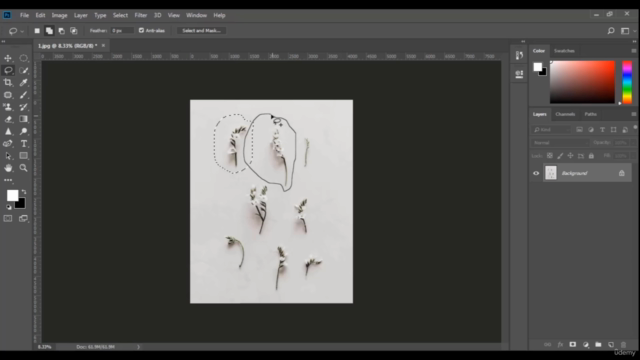
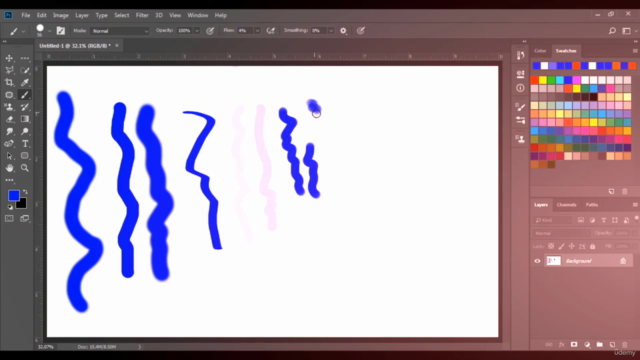
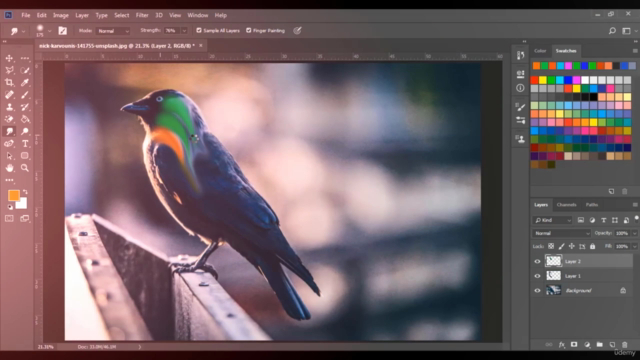
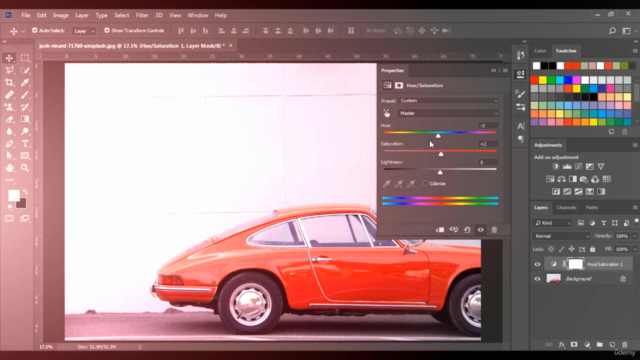
Our review
🌟 **Overall Course Rating:** 4.00/5.00
**Pros:**
- 🎓 **Comprehensive Learning:** The course is praised for its step-by-step approach, making it easy for beginners to understand each tool and its control options. It also covers the full range of Photoshop features.
- 🚀 **Confidence Booster:** Many reviewers report a significant increase in confidence and understanding after completing the course.
- ✨ **Real-life Examples:** The training materials are said to be useful with examples of photo editing that help solidify the concepts learned.
- 🎙️ **Clear Instruction:** Instructions are consistently described as clear, concise, and with a perfect phasing. The voice in the videos is appreciated for its clarity and ease of following instructions.
- 🌍 **Global Relevance:** The course is recommended for both PC and MAC users, which makes it accessible to a wide range of learners.
- 🆒 **Value for Money:** Reviewers find the course to be an excellent value for the money spent, with many deeming it a "must-have" for beginners.
**Cons:**
- 👀 **Basic Knowledge Assumed:** Some reviewers mention that basic Photoshop knowledge is assumed, which might make the course less suitable for absolute beginners.
- 📚 **Overlooked Basics:** A few reviewers point out that some fundamental buttons and clicking options are not mentioned, which could be a gap for true beginners.
- ⏲️ **Pacing:** One reviewer notes the need to watch all 40 videos in one sitting to fully grasp the functions of each tool, suggesting the content might be dense or paced quickly.
- 👁️ **Vision Accessibility:** There's a mention that the speed of the pointer movement could be challenging for those with vision difficulties.
**General Feedback:**
The majority of reviewers are highly positive about the course, emphasizing its suitability for beginners and its effectiveness in building confidence in using Photoshop. The clear and concise instruction, along with the comprehensive coverage of Photoshop features, make it a valuable resource for those looking to learn or improve their skills in photo editing. However, some reviewers suggest that potential students who are completely new to Photoshop might want to supplement this course with additional resources that cover the basics. Overall, the course is highly recommended and considered a worthwhile investment for anyone interested in mastering Adobe Photoshop CC 2020.
**Conclusion:**
This Adobe Photoshop CC 2020 Tutorial by Coach Mirza is indeed a "MUST HAVE" for beginners and those looking to enhance their Photoshop skills. The course's strengths far outweigh its minor shortcomings, making it an exceptional learning tool for anyone looking to dive into the world of photo editing with confidence.
Charts
Price
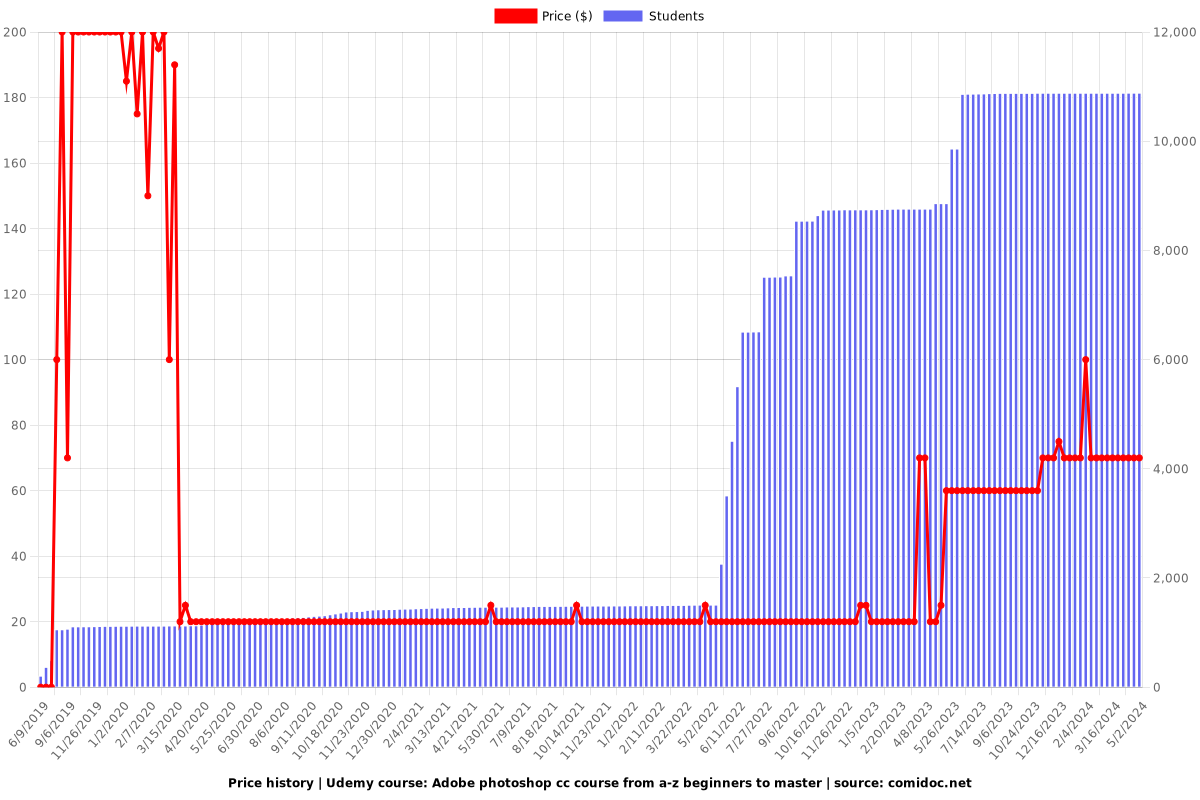
Rating
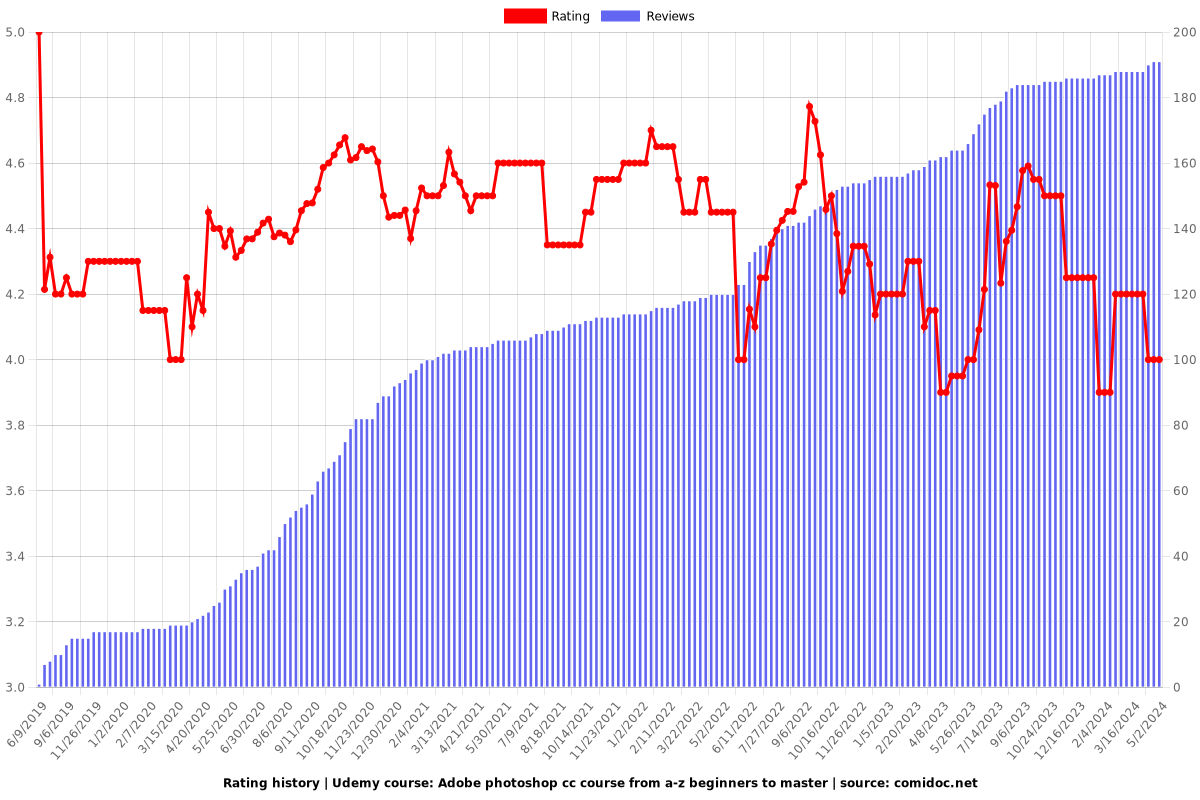
Enrollment distribution
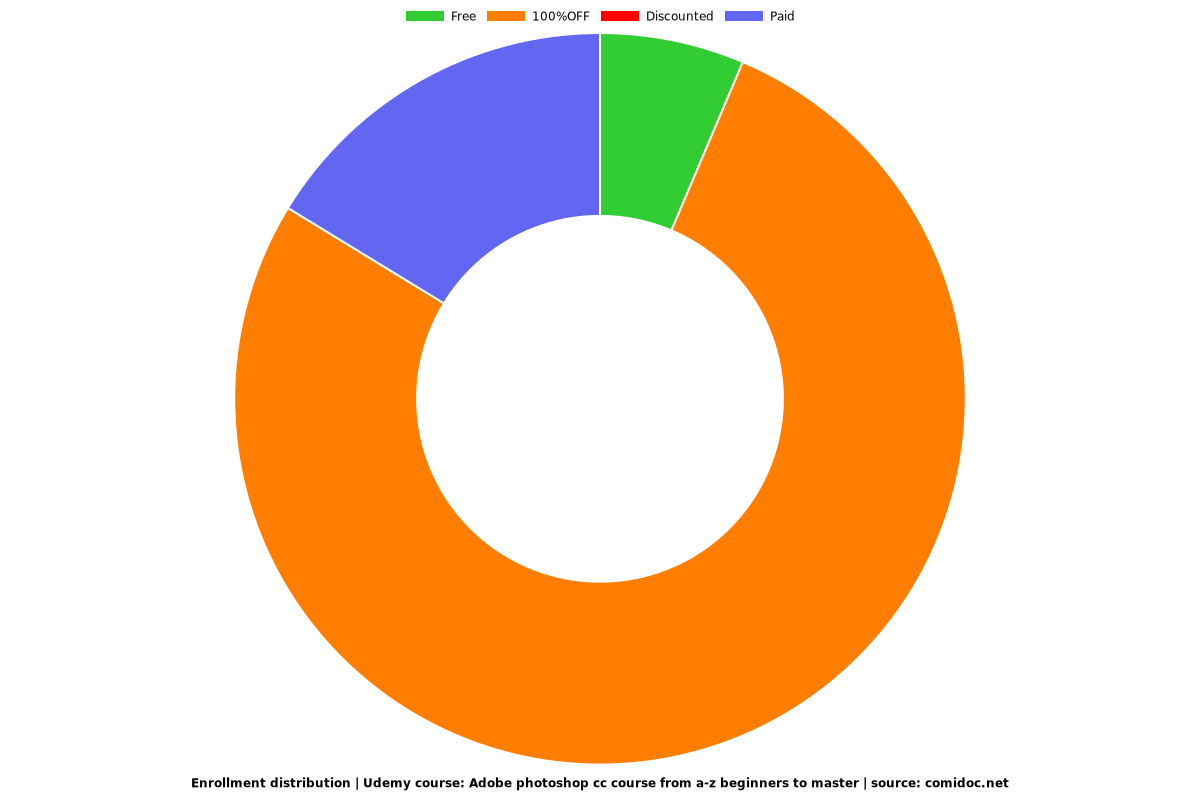
Coupons
| Submit by | Date | Coupon Code | Discount | Emitted/Used | Status |
|---|---|---|---|---|---|
| Angelcrc Seven | 5/10/2020 | 1B51AA | 50% OFF | expired | |
| - | 5/12/2020 | FFGHQT | 50% OFF | expired | |
| - | 6/1/2020 | UNIX124 | 50% OFF | expired | |
| - | 10/14/2021 | BBE3F8DAB322C9A5D7C7 | 50% OFF | expired | |
| Mauricio | 3/23/2022 | B8B9D280D66DD74052ED | 50% OFF | expired | |
| - | 4/1/2022 | 81C685CF803C84360375 | 50% OFF | expired | |
| - | 5/17/2022 | B60E82F074857B9DADB3 | 100% OFF | 1000/968 | expired |
| - | 5/21/2022 | E150845C7E84C566A34A | 100% OFF | 1000/916 | expired |
| - | 6/1/2022 | 4AF92A67106DEB3E7B6B | 100% OFF | 1000/884 | expired |
| karim | 6/4/2022 | F17DCFD1FA3DDD9A4EE1 | 100% OFF | 1000/983 | expired |
| - | 6/11/2022 | 6868091CB6EC1FE971C8 | 100% OFF | 1000/994 | expired |
| - | 7/21/2022 | ABE665E696F0E250E259 | 100% OFF | 1000/753 | expired |
| - | 9/11/2022 | 608A2065EF1EB635E5BD | 100% OFF | 1000/901 | expired |
| - | 10/9/2022 | CA4A06F154DE5099FAB1 | 100% OFF | 100/53 | expired |
| - | 10/18/2022 | CC97D73AF0EC9DD5F653 | 100% OFF | 100/77 | expired |
| - | 4/21/2023 | 663D88 | 100% OFF | 100/18 | expired |
| - | 5/17/2023 | 3A0477E16FB0EBFFE317 | 100% OFF | 1000/893 | expired |
| - | 6/6/2023 | 64D374945C8303DFB6BE | 100% OFF | 1000/977 | expired |
Related Topics
2396628
udemy ID
6/3/2019
course created date
6/9/2019
course indexed date
Bot
course submited by