Adobe Illustrator CC - Essentials
Learn Adobe Illustrator CC - from zero to beyond - with this practical and easy to follow course!
4.45 (1160 reviews)
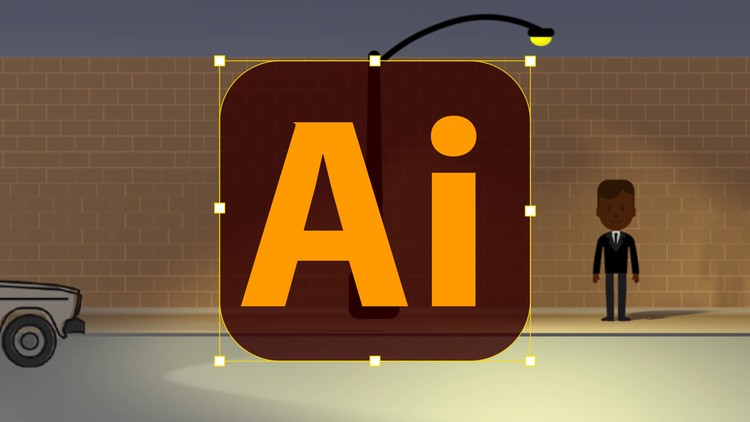
95,157
students
13 hours
content
Feb 2022
last update
$79.99
regular price
What you will learn
Master Adobe Illustrator CC
Navigate in Adobe Illustrator CC like a pro
Draw beginner to advanced shapes and icons
Create custom typography
Design your own graphics, without any experience
Make your ideas come to life.
Type Tools and Typography
Color Panel, Color Swatches, Gradients, Patterns, Color Theme Panel and Recolor your Artwork
Master advanced Illustrator tools and techniques
Draw with pens & pencils.
Draw with paint brushes.
Effects in Illustrator CC
Brushes
Create Patterns
Create Stickers
Screenshots




Related Topics
3521496
udemy ID
9/23/2020
course created date
11/16/2020
course indexed date
Angelcrc Seven
course submited by