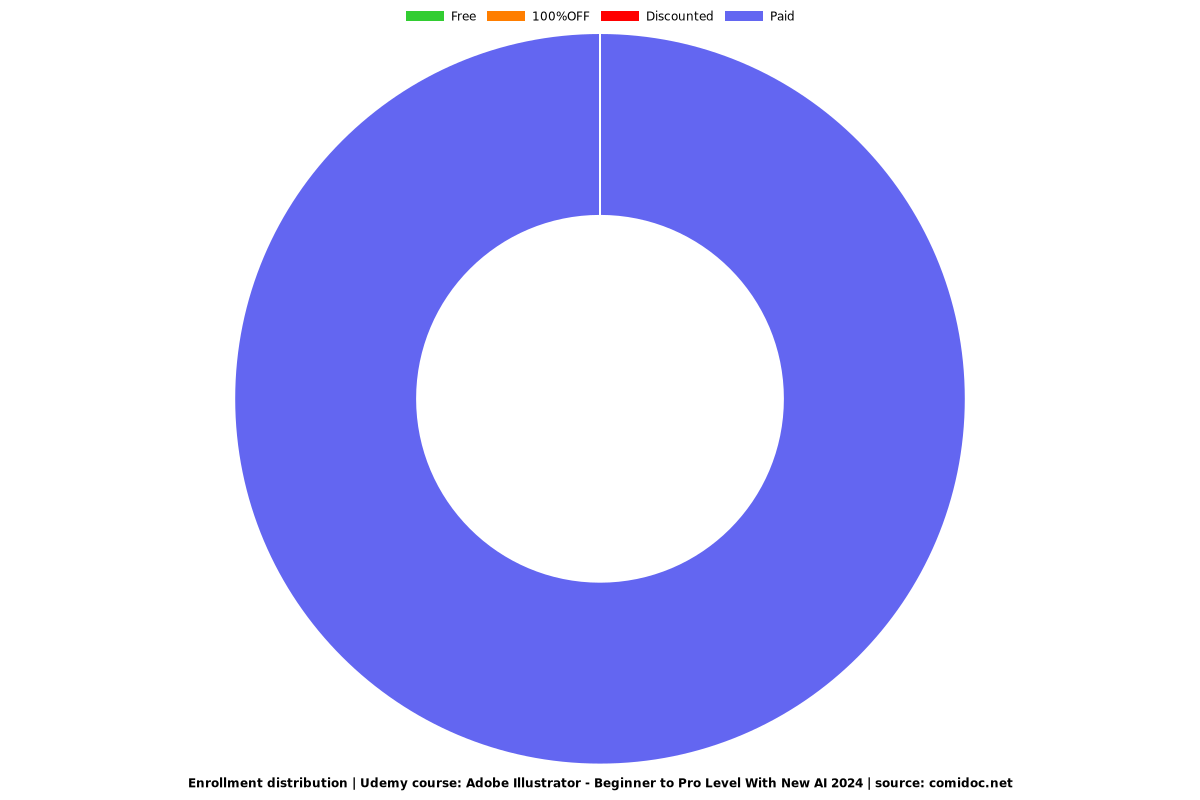Adobe Illustrator - Beginner to Pro Level With New AI 2024
Master Illustrator - Easy Lessons, Plus Real-World Step-by-Step Projects for your Portfolio and the New Text to Image AI

What you will learn
How to create professional logos, graphics, icons, infographics and more
Draw your own shapes and manipulate them with ease
Create professional designs and illustrations using tools such as the Shape Builder, Pen, Pencil and Pathfinder tools
Learn to create eye-catching and amazing digital vector artwork with stunning color
Create amazing artwork and patterns with the new Radial, Mirror and Symmetry Repeats
Understand color including RGB / CMYK, Spot as well as working with Gradients and Blends
Create designs for use in print, packaging, advertising, social media, websites and mobile graphics
Turn photographs into vector artwork
Why take this course?
Learn to Create Beautiful Graphics on this Comprehensive Adobe Illustrator Course
This is a comprehensive Adobe Illustrator on the Desktop course, with over 12 hours of lessons and projects. It starts from scratch for complete beginners, through to advanced techniques. Even if you are already an occasional Illustrator user, you will still find numerous techniques to speed up your workflow. This course also includes updates to the latest 2024 features including the ai functions where you can describe the image in words and Illustrator will create it in vector form for you.
I show you the techniques and concepts within the software. You do not have to be able to draw to be able to create beautiful graphics on this Adobe Illustrator course.
I will demonstrate a number of techniques for you to try and then give you exciting real life example projects to carry out so you can easily put these into practice for your own artwork, graphic design work and marketing materials. Whether you want to get paid for your Illustrator skills, or you're doing this for fun / self-improvement, this course and the projects will help you build confidence to be able to work effectively and creatively.
Here's a précis of what you will learn!
Understand the Adobe Illustrator workspace and tools
Create and edit amazing graphics
Create beautiful typography
Create infographics
Create your own patterns and symbols
Learn how to create and apply special effects and styles
Create custom brushes to enhance your artwork
Understand color
Create logos and icons
Understand the Live tools
Learn how to use Perspective tools
Work with 3D shapes
Make sense of Masks and Layers
Export for web or print
Written and presented by Tim Wilson who is an Adobe Certified Expert and Adobe Certified Instructor as well as a university lecturer for honours degree design courses in the UK. He has over 20 years of experience in training and is also a prolific designer and illustrator.
Music by Bensound - License code: SF1I6IK0RIN5UTQ8
Screenshots
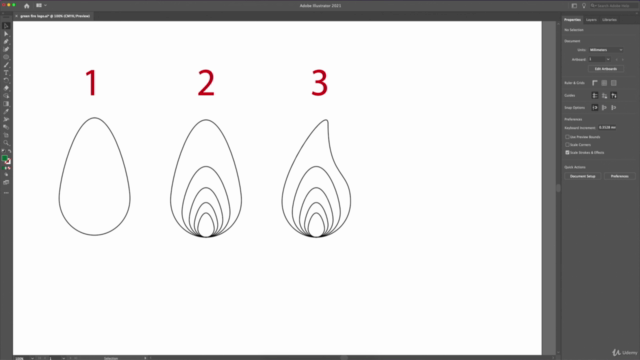



Reviews
Charts
Price
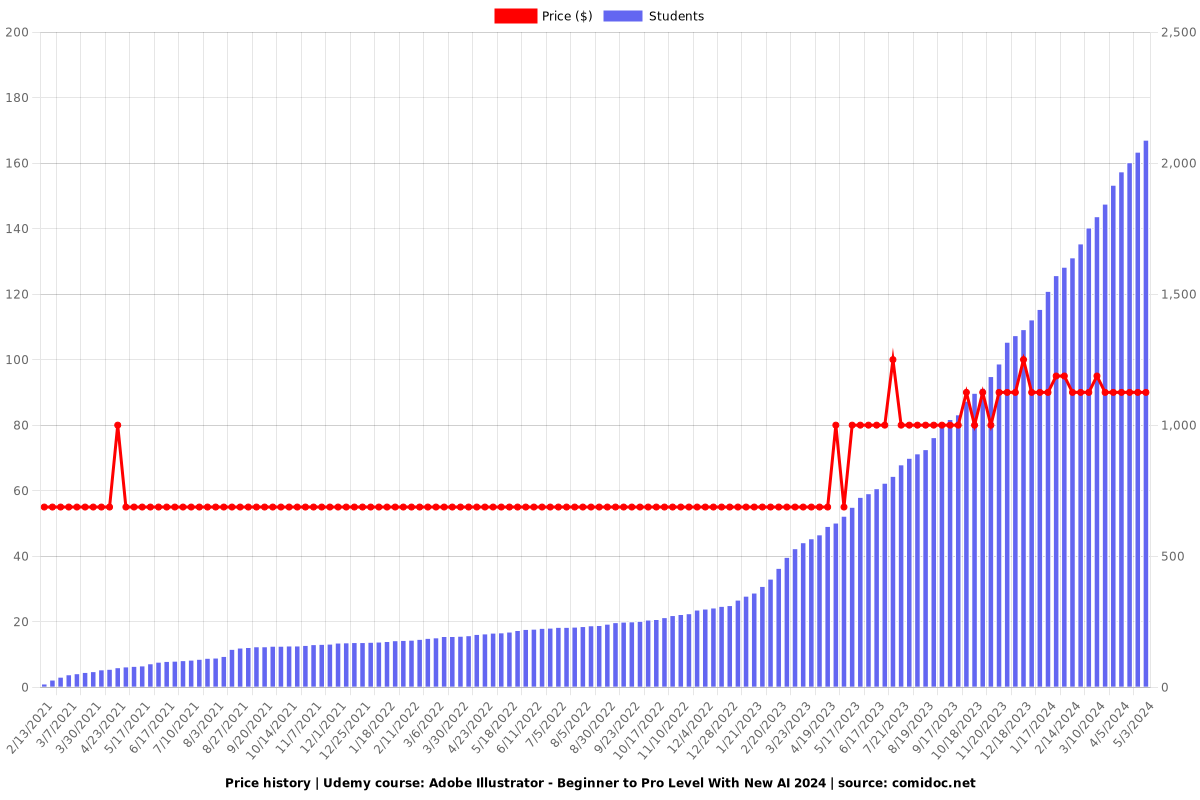
Rating
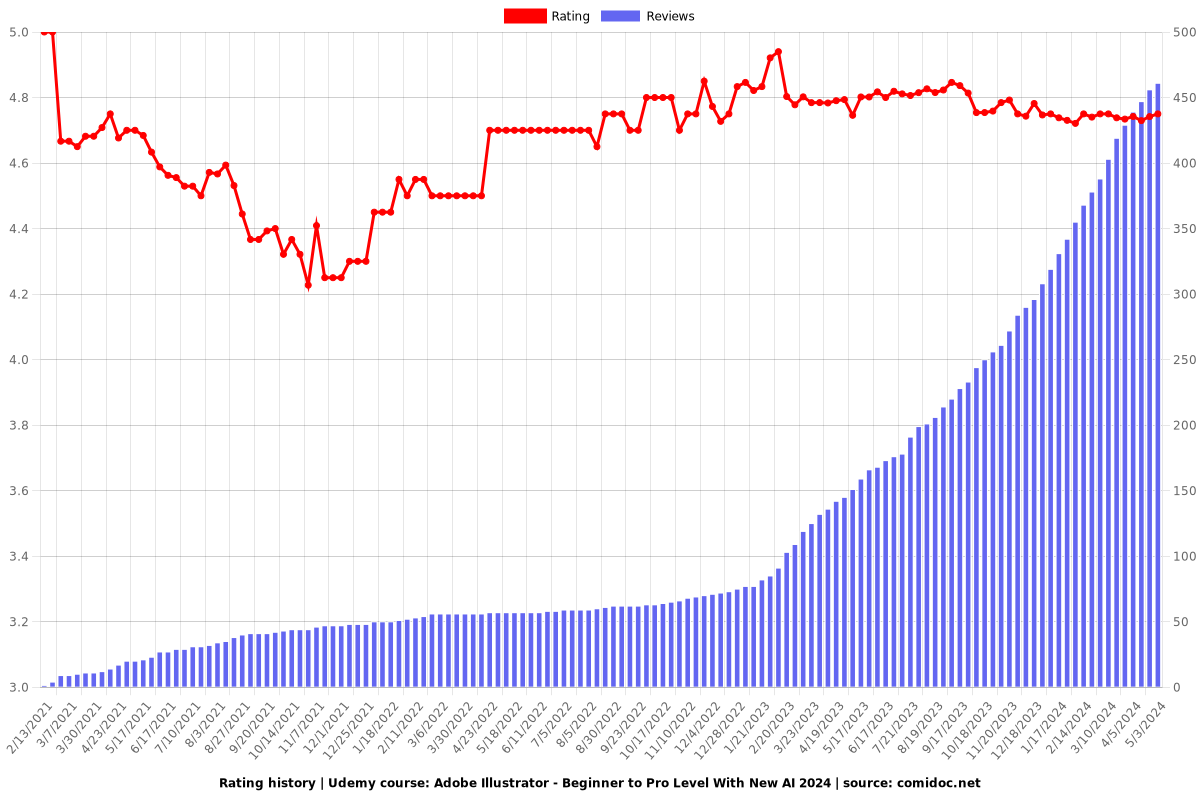
Enrollment distribution