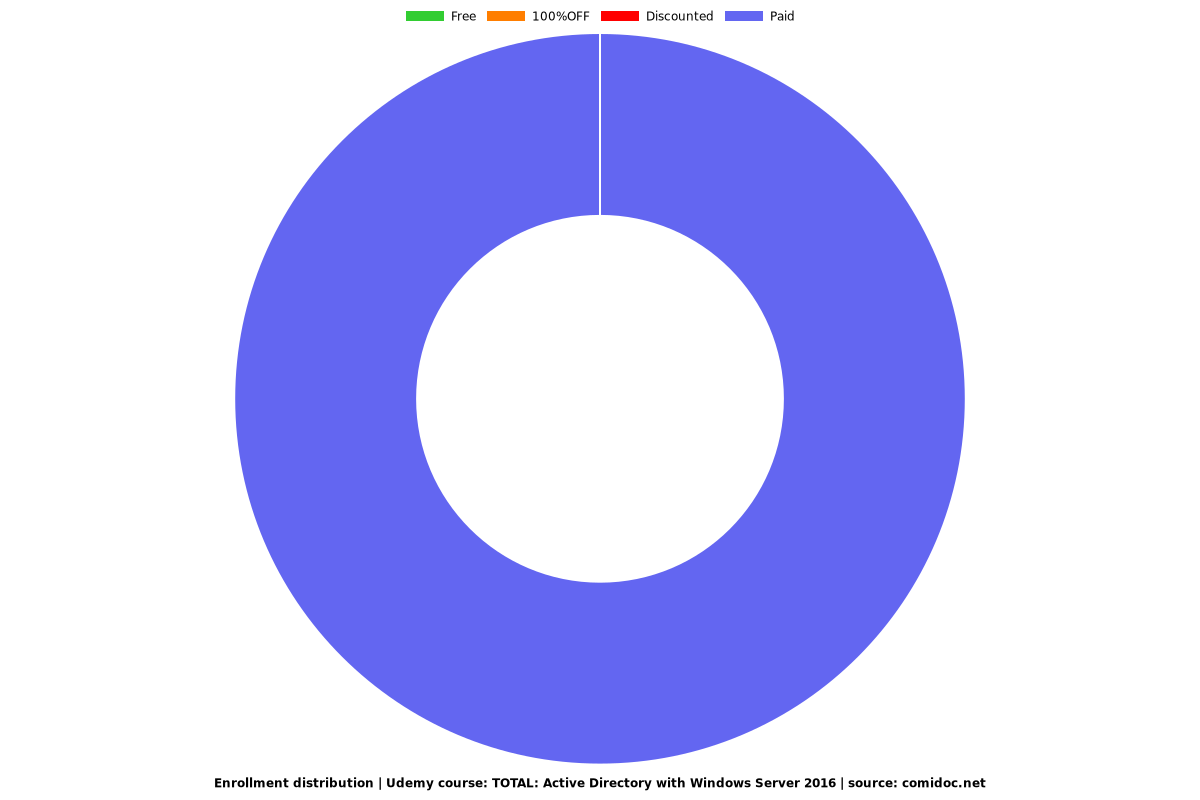TOTAL: Active Directory with Windows Server 2016
Identity, Access, and Authentication with Microsoft AD and Identity with Windows Server 2016

What you will learn
How Active Directory simplifies requirements to meet security policies, interconnection management, and use of Conditional Access
How Active Directory uses authorization and authentication for external system interactions in your day-to-day operations
How to configure a system that is secure, well-fortified, and easy to maintain
How to apply policies and organizational units for quick response to resource or security issues
How to set up and use Certificate Services, Federation Services, and other advanced security management in AD FS
How to manage Active Directory with the Users and Computers console, as well as with PowerShell commands
Why take this course?
Total Seminars, your source for best-selling IT network and cybersecurity courses, brings you this informative course on Active Directory with Barbara Andrews, MCT, MCSE, MCITP, MCSA, MCDBA, and MCP.
Barbara has 20+ years of experience and is proficient with almost all of Microsoft’s products, including Windows Server, SQL Server, System Center, Azure, and Hyper-V. She is also an HPE Certified Trainer (Master HPE ASE) and SalesForce Admin.
WHY SHOULD I TAKE THIS COURSE?
If you're a newly-minted Network or Security Admin (or are aspiring to be one), this course is a great option to learn all about managing identities in Active Directory.
Did you know Network Administrators make, on average, $88,400 per year?*
If you're just looking to learn some in-depth knowledge about Active Directory, you’re in the right place.
WHAT'S COVERED?
1.0 Install and Configure Active Directory Domain Services
1.1 Install and configure domain controllers
1.2 Create and manage Active Directory users and computers
1.3 Create and manage Active Directory groups and organizational units (OUs)
2.0 Manage and Maintain AD DS
2.1 Configure service authentication and account policies
2.2 Maintain Active Directory
2.3 Configure Active Directory in a complex enterprise environment
3.0 Create and Manage Group Policy
3.1 Create and manage Group Policy Objects (GPOs)
3.2 Configure Group Policy processing
3.3 Configure Group Policy settings
3.4 Configure Group Policy preferences
4.0 Implement Active Directory Certificate services
4.1 Install and configure AD CS
4.2 Manage certificates
5.0 Implement Identity Federation and Access Solutions
5.1 Install and configure Active Directory Federation Services (AD FS)
5.2 Implement Web Application Proxy (WAP)
5.3 Install and configure Active Directory Rights Management Services (AD RMS)
*US Bureau of Labor Statistics
Screenshots

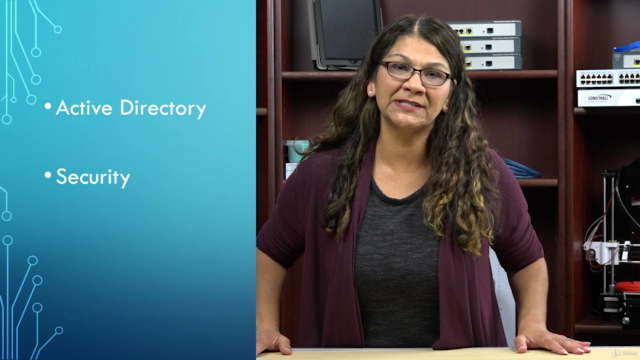
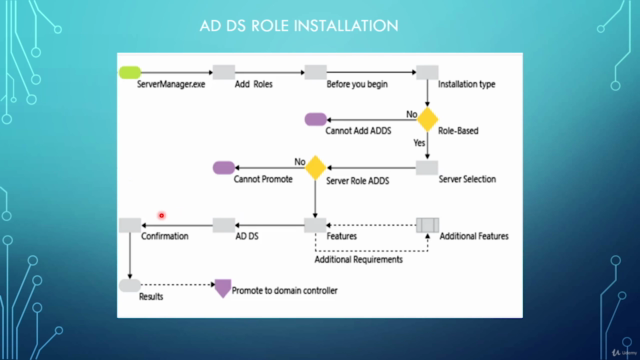
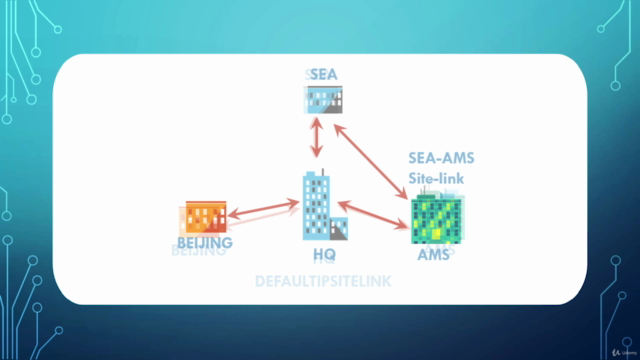
Our review
Charts
Price
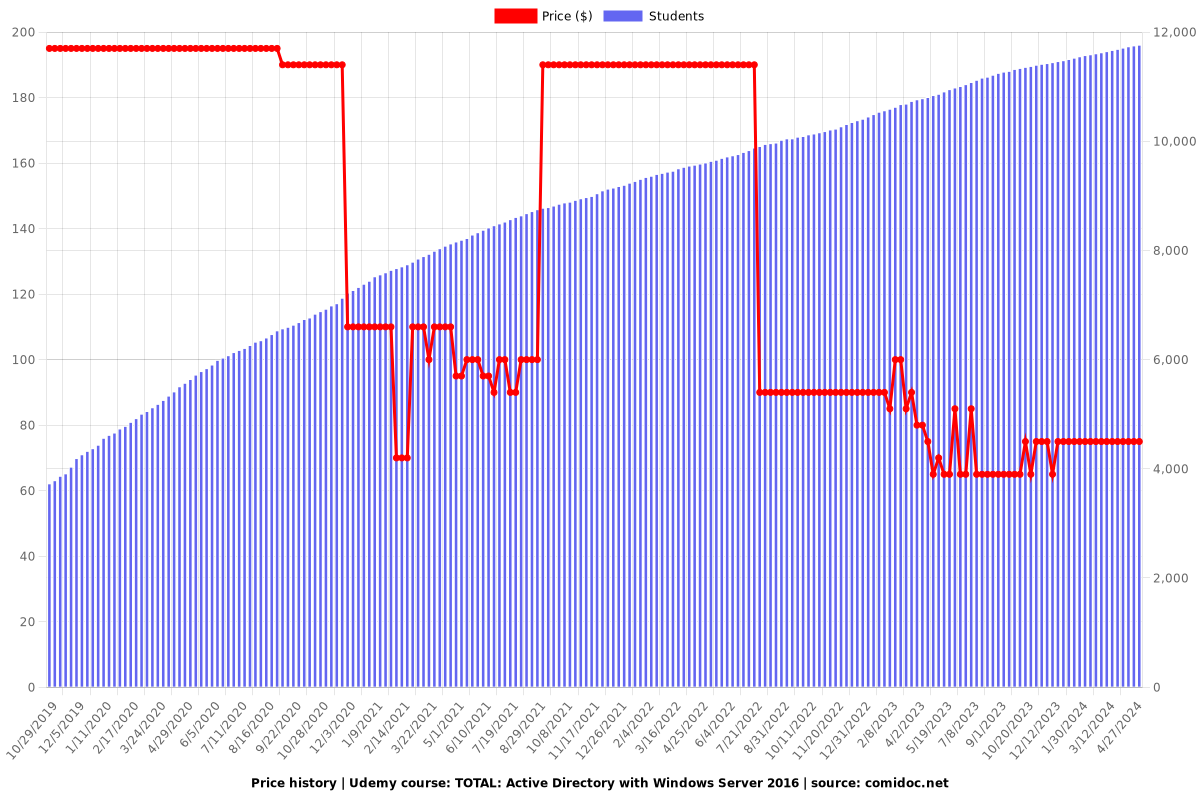
Rating
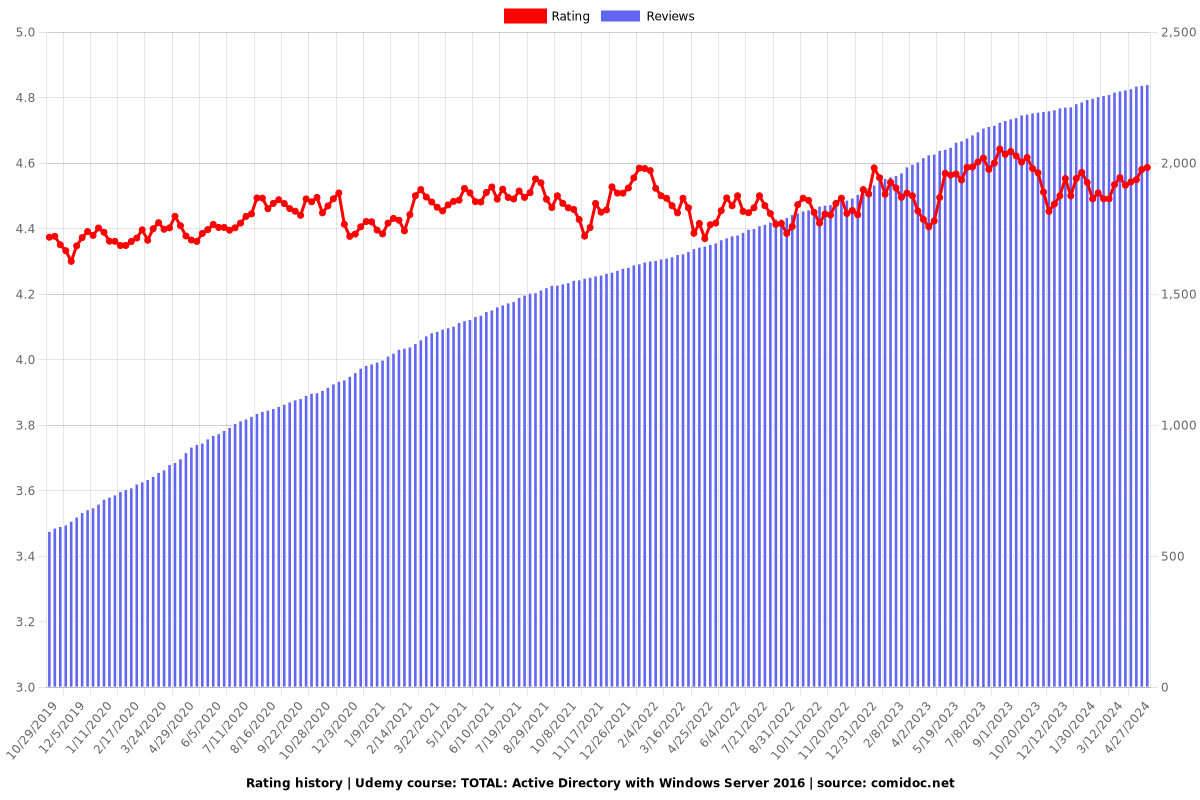
Enrollment distribution