Microsoft Access 365: Access VBA & Automating Outlook Email
Learn more about Microsoft Access VBA and using VBA to send Outlook emails from within Microsoft Access!
4.59 (240 reviews)
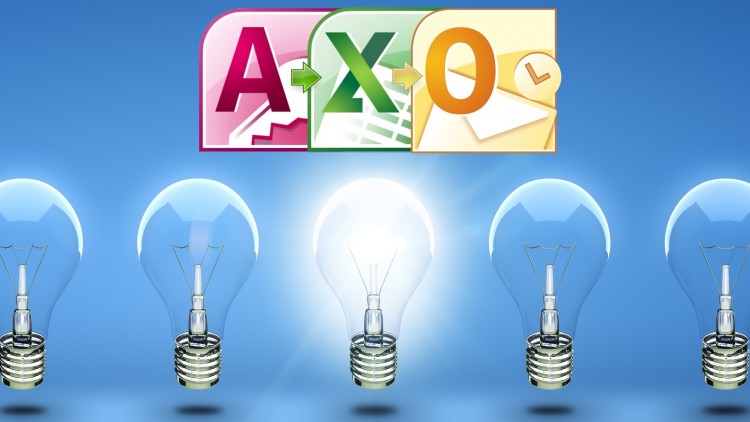
2,910
students
3 hours
content
Nov 2023
last update
$59.99
regular price
What you will learn
Create an Access Visual Basic Program that will use a one line command to Email a Report as an Attachment
Understand how to user VBA to open and control the Microsoft Outlook email program and send emails to multiple recipients.
MANY time saving VBA techniques, not just those used with Email, are explained in detail.
Screenshots




Related Topics
482854
udemy ID
4/22/2015
course created date
11/22/2019
course indexed date
Bot
course submited by