Linux and Unix Command Line : A Practical Introduction
An Introduction Course to the Linux and Unix Command Line
4.28 (64 reviews)
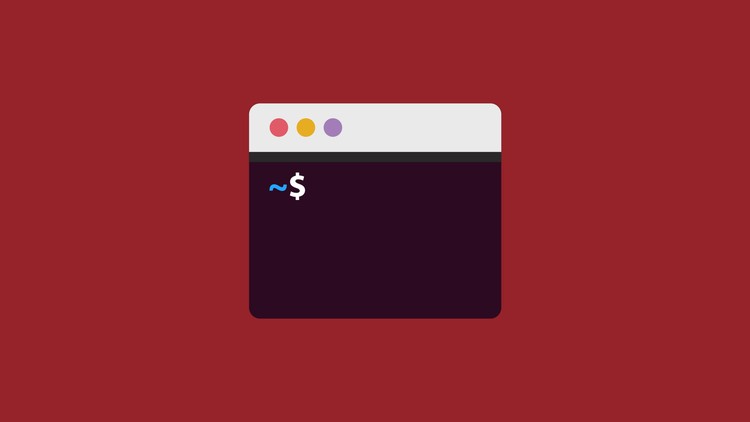
216
students
15.5 hours
content
Nov 2021
last update
$64.99
regular price
What you will learn
This is an Introduction Course to the Linux and Unix Command Line.
This Course will provide a solid foundation to work with the Linux and Unix Command Line.
The recommended learning method with this Course will be to initially practice along with me and after that you can create your own scenarios to work with these commands and features in a repeated manner. This way you will be able to remember and recollect these commands and features and will become very comfortable at working with the Linux and Unix Command Line
Related Topics
2643742
udemy ID
11/6/2019
course created date
12/6/2019
course indexed date
Bot
course submited by