2019 Calendar App: Let's Build It!
Build a real world web application using HTML, CSS, Javascript, PHP and MySQL.
4.44 (52 reviews)
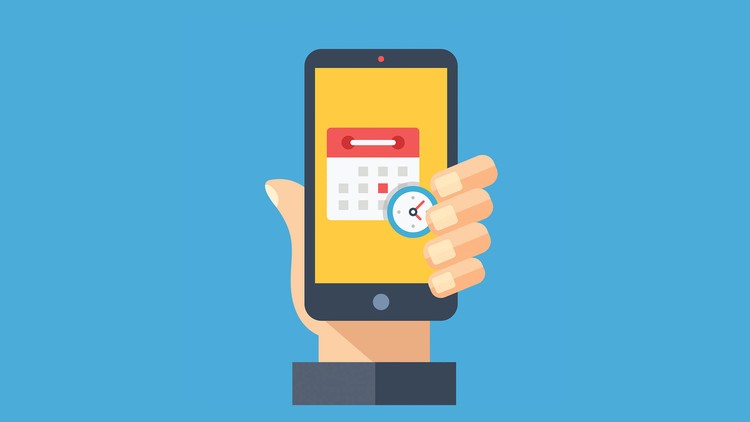
4,919
students
7.5 hours
content
Mar 2020
last update
$54.99
regular price
What you will learn
Build a real world web application
Use CSS media queries to make your pages responsive
Use Javascript to create & control the operations of an application
Screenshots




Related Topics
2112674
udemy ID
12/28/2018
course created date
6/18/2019
course indexed date
Bot
course submited by