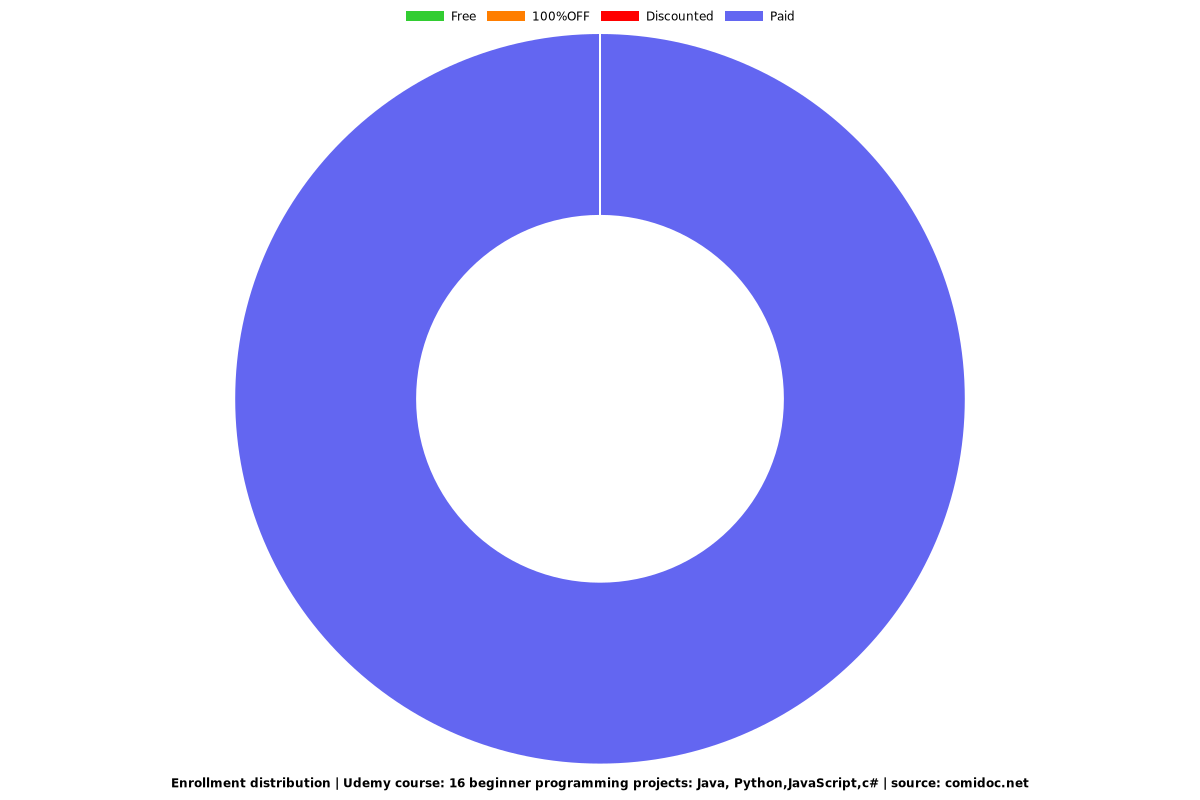16 beginner programming projects: Java, Python,JavaScript,c#
Learn to program in multiple programming languages with step by step projects

What you will learn
Setup development environments
Understand and create Variables
Understand and create Arrays
Use various Operators
Use and understand Conditional Statements
Understand Lists
Use comments in code
Understand and use various data types
Understand and create Functions
Create various projects in Java ; Python; JavaScript ; C#
Why take this course?
Programming languages are the building blocks for communicating instructions to machines, without them the technology driven world we live in today wouldn’t exist. Programming can be fun as well as challenging.
In this beginners course we will be learning to code using four very popular and high in demand programming languages:- Java
- Python
- JavaScript
- C#
Java is a general purpose high-level, object-oriented programming language. Java is one of the most commonly used languages for developing and delivering content on the web. An estimated nine million Java developers use it and more than three billion mobile phones run it. Java is an object-oriented language, which means that programmers
define not only the data type of a data structure, but also the types of functions that can be applied to the data structure.
Python is an interpreted, object-oriented, high-level programming language with dynamic semantics. Its high-level built in data structures, combined with dynamic typing and dynamic binding, make it very attractive for Rapid Application Development, as well as for use as a scripting or glue language to connect existing components together.
JavaScript is a programming language for the web. It is supported by most web browsers including Chrome, Firefox, Safari, internet Explorer, Edge, Opera, etc. Most mobile browsers for smart phones support JavaScript too.
C# is an elegant and type-safe object-oriented language that enables developers to build a variety of secure and robust applications that run on the .NET Framework. You can use C# to create Windows client applications, XML Web services, distributed components, client-server applications, database applications, and much, much more.
The course will teach you topics like:- Setting up various development environments
- Variables
- Data Types
- String operators
- Assignment operators
- Comparison operators
- Logical operators
- Arrays
- Functions
- Lists
- Concatenation
- Conditional Statements
We will be creating 16 projects - 4 for each of the programming languages.
Content
Introduction to Programming
Programming in Java: Setting up Environment
Programming in Java - Basic Concepts
Programming in Java : Project 1: Adding two numbers
Programming in Java :Project 2: Creating Digital Clock
Programming in Java :Project 3: Creating a basic calculator
Programming in Java :Project 4: Creating Word Count Tool
Programming in Python : Installing Python
Programming in Python: Basic Concepts
Python Tkinter
Programming in Python: Project 1 : Creating Digital Clock
Programming in Python: Project 2 : Countdown Timer
Programming in Python: Project 3 Creating a calculator
Programming in Python: Project 4: Creating a weight conversion tool
Programming in JavaScript
Programming in JavaScript: Project 1 - Digital Clock
Programming in JavaScript: Project 2: Basic Calculator
Programming in JavaScript: Project 3: Creating a TodoList
Programming in JavaScript - Project 4 Image Slider
Programming in C#: Environment setup
Programming in C#: Basic Concepts
Programming in C# : Project 1: Music Player
Programming in C#: Project 2: Ping Pong Game
Programming in C# - Project 3: Digital clock
Programming in c# - Project 4 :Paint Drawing App
Our review
Charts
Price
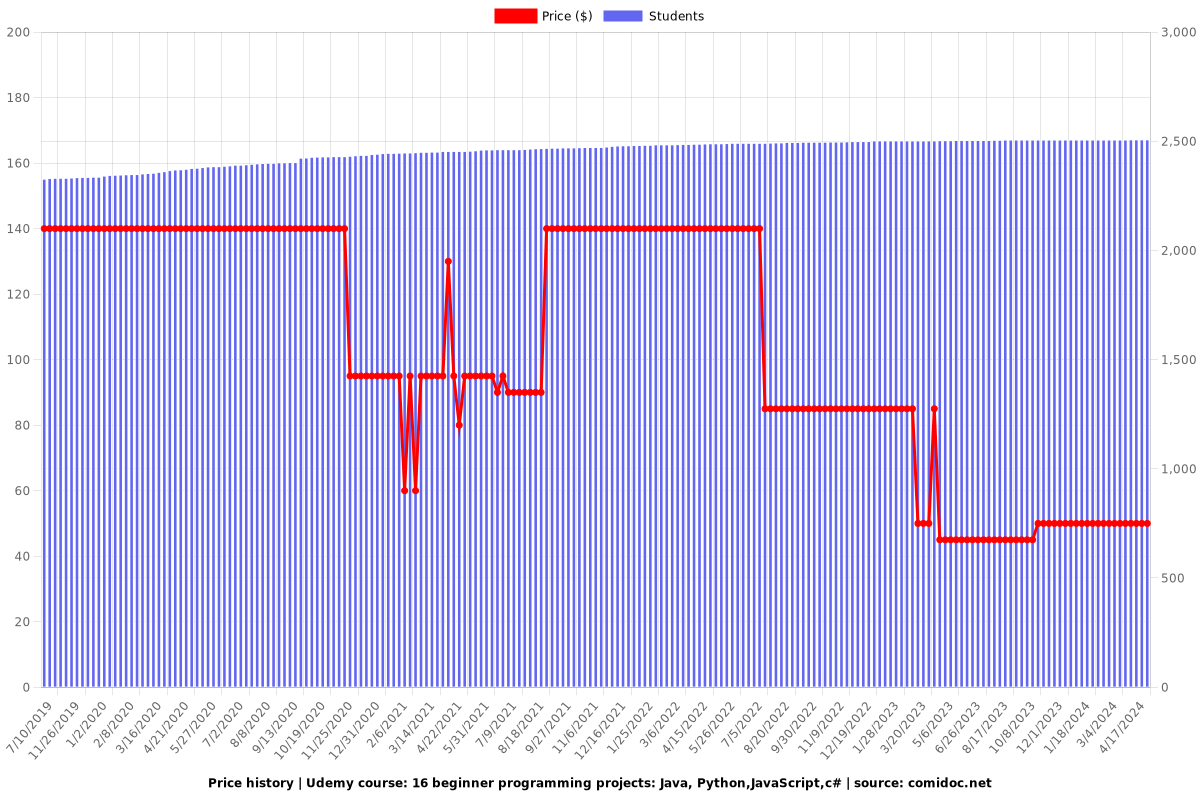
Rating
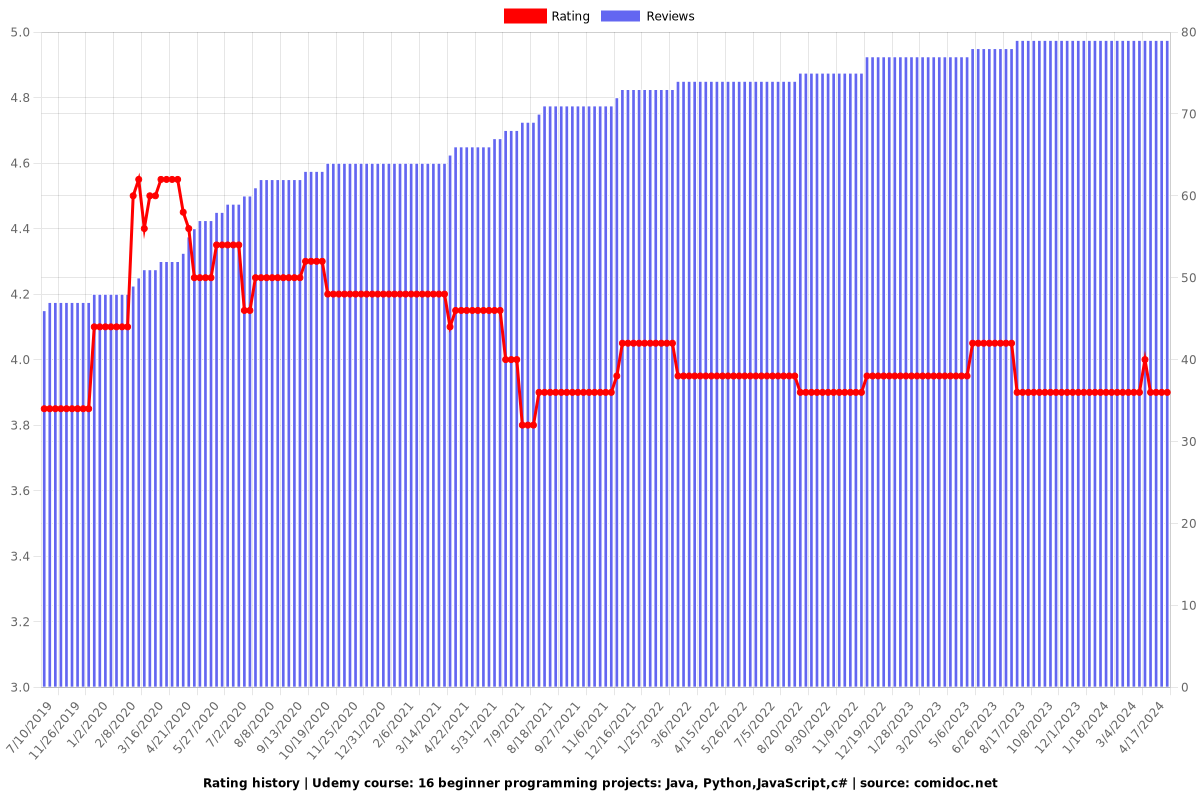
Enrollment distribution